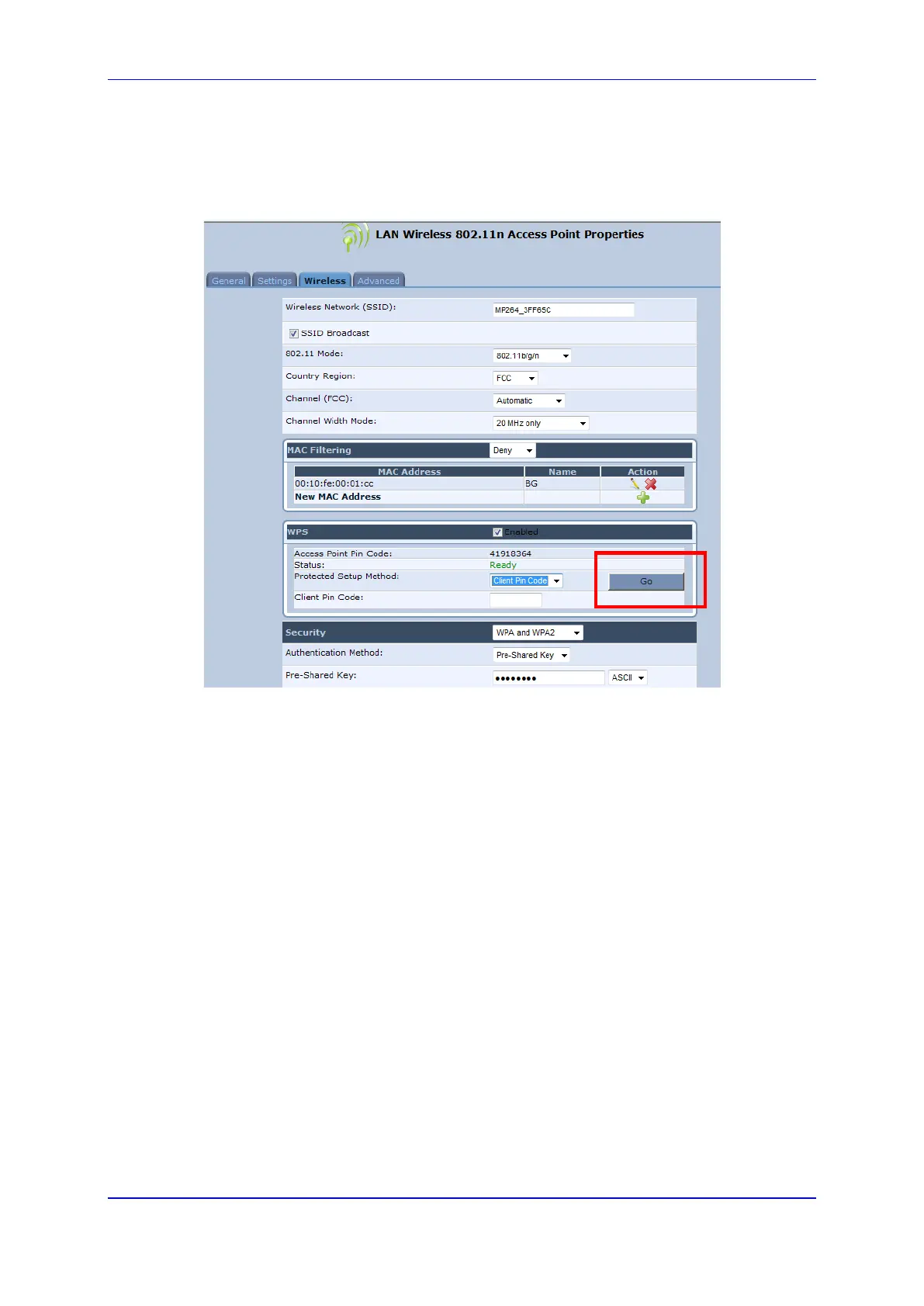User's Manual 12. Network Connections
Version 4.4.0 187 MP26x/MP27x
• Connection to a Client by its PIN Number
a. On the Web interface, from the 'Protected Setup Method' drop-down list,
select Client PIN Code; the following screen appears:
Figure 12-53: Client Pin Code
b. Enter the PIN generated by the client into “Client Pin Code” field and then
click Go.
c. An "Enrollee Registration has been successfully completed" message
appears in the Status field.
