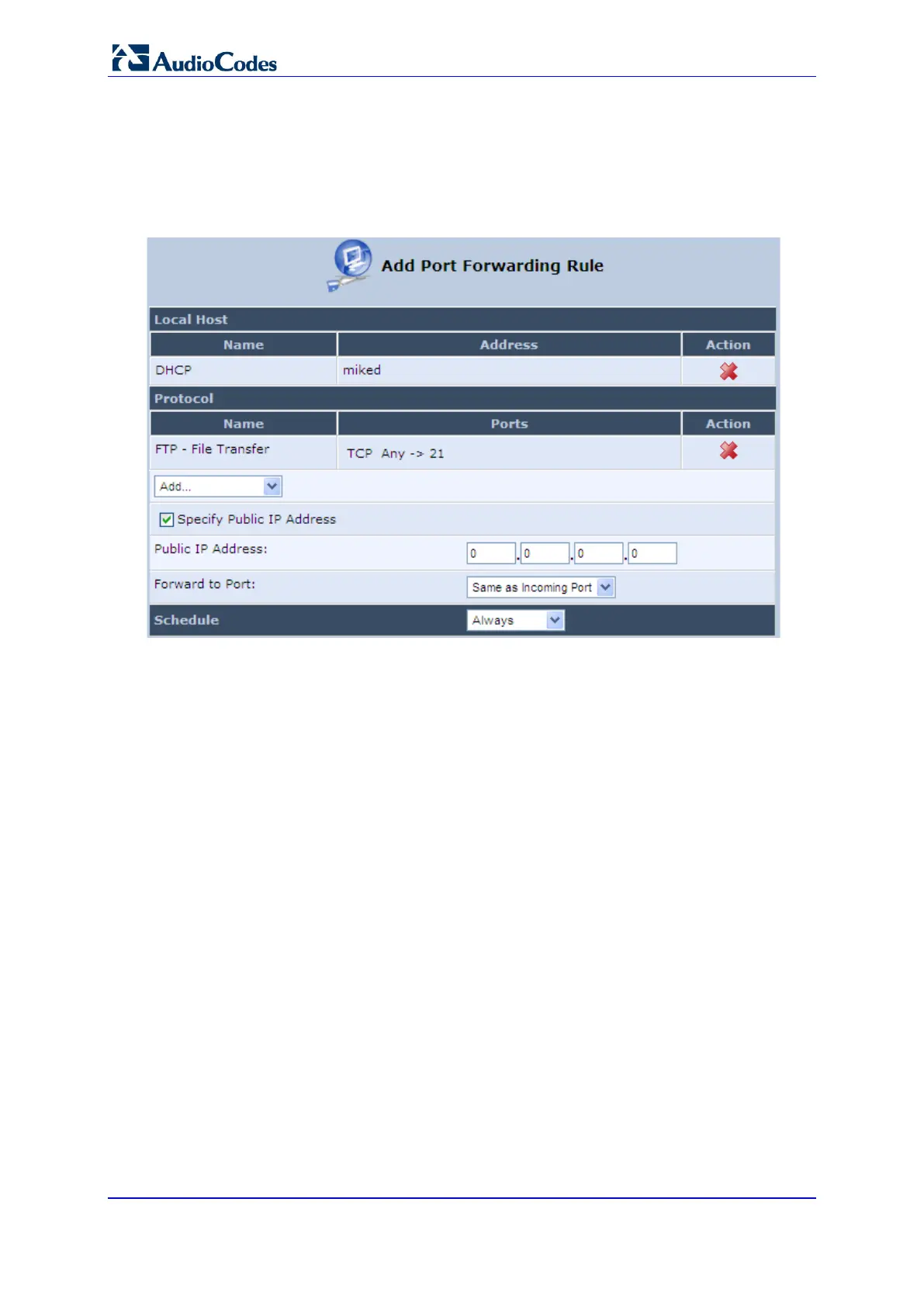User's Manual 260 Document #: LTRT-23510
MP-26x/MP-27x Multimedia Home Gateway
5. Click the Advanced button to configure advanced settings:
a. Select the 'Specify Public IP Address' check box if you want to apply this rule on
the device’s non-default IP address defined in the ‘NAT’ screen (see Section 14.7
on page 269). Enter the additional external IP address in the 'Public IP Address'
field.
Figure 14-8: Specifying Public IP Address
b. By default, the device forwards traffic to the same port as the incoming port. If
you wish to redirect traffic to a different port, then from the 'Forward to Port' drop-
down list, select the 'Specify', and then enter the port number in the field
provided.
c. By default, the rule is always active. However, you can select a schedule rule that
defines the time during which the rule may be active. From the 'Schedule' drop-
down list, select a defined Schedule rule (defined in Section 5.5.1 on page 59) or
define a new one quickly by selecting 'User Defined'.
