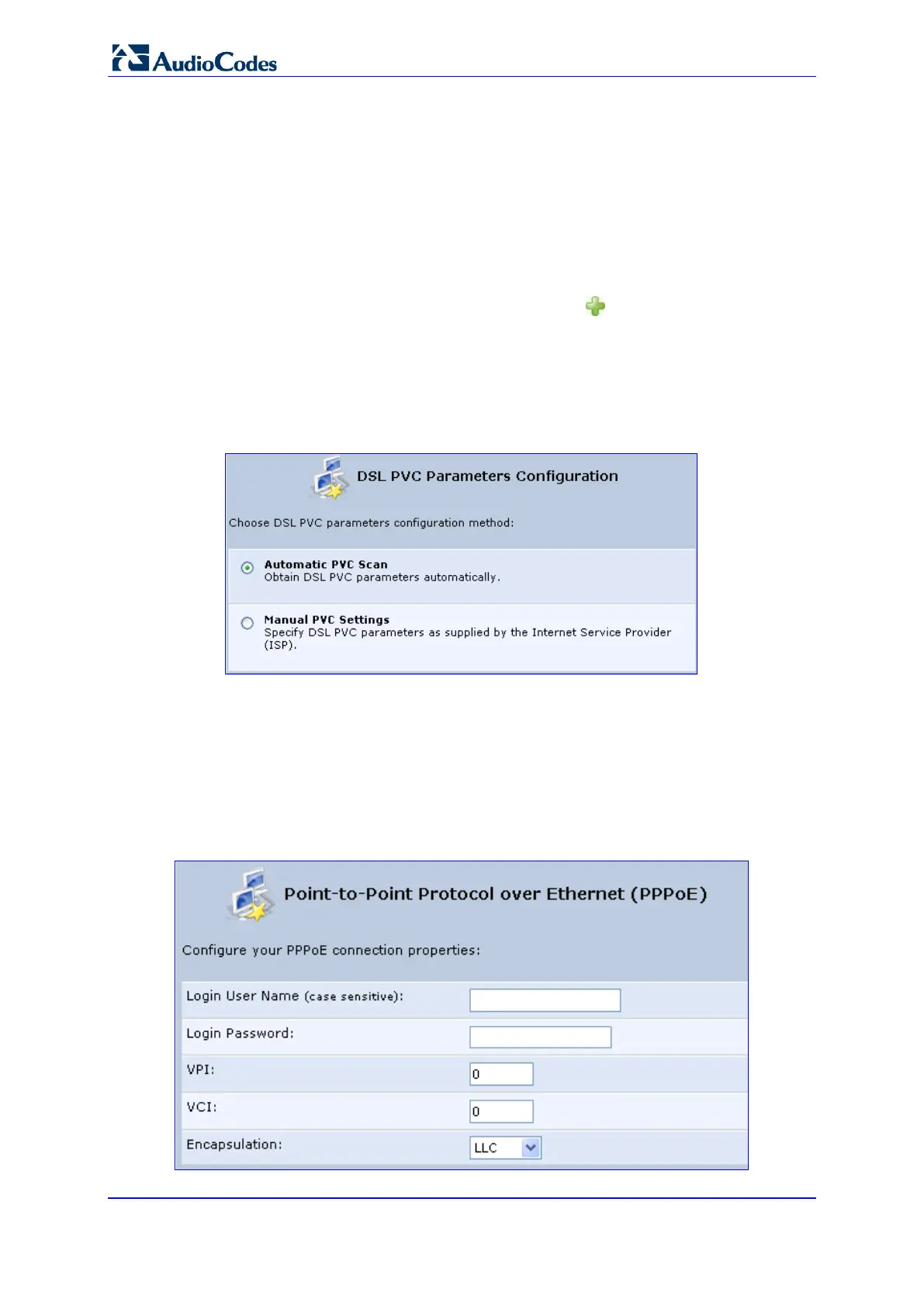User's Manual 158 Document #: LTRT-23510
MP-26x/MP-27x Multimedia Home Gateway
12.1.1.2 PPPoE
PPPoE relies on two widely accepted standards, PPP and Ethernet. PPPoE enables your
home network PCs that communicate on an Ethernet System network to exchange
information with PCs on the Internet. PPPoE supports the protocol layers and
authentication widely used in PPP and enables a point-to-point connection to be
established in the normally multipoint architecture of Ethernet. A discovery process in
PPPoE determines the Ethernet MAC address of the remote device to establish a session.
To create a PPPoE connection:
1. In the 'Network Connections' screen, click the New icon; the 'Connection Wizard'
screen appears.
2. Select the Internet DSL Connection option, and then click Next; the 'Internet DSL
Connection' screen appears.
3. Select the Point-to-Point Protocol over Ethernet (PPPoE) option, and then click
Next; the 'DSL PVC Parameters Configuration' screen appears.
Figure 12-7: DSL PVC Parameters Configuration Screen
4. Select one of the following options:
• Automatic PVC Scan: If you want to obtain the DSL PVC parameters
automatically
• Manual PVC Settings: If you do not want to obtain the DSL PVC parameters
automatically
5. Click Next; the 'Point-to-Point Protocol over Ethernet (PPPoE)' screen appears.
Figure 12-8: Configuring Point-to-Point Protocol over Ethernet (PPPoE) Screen
