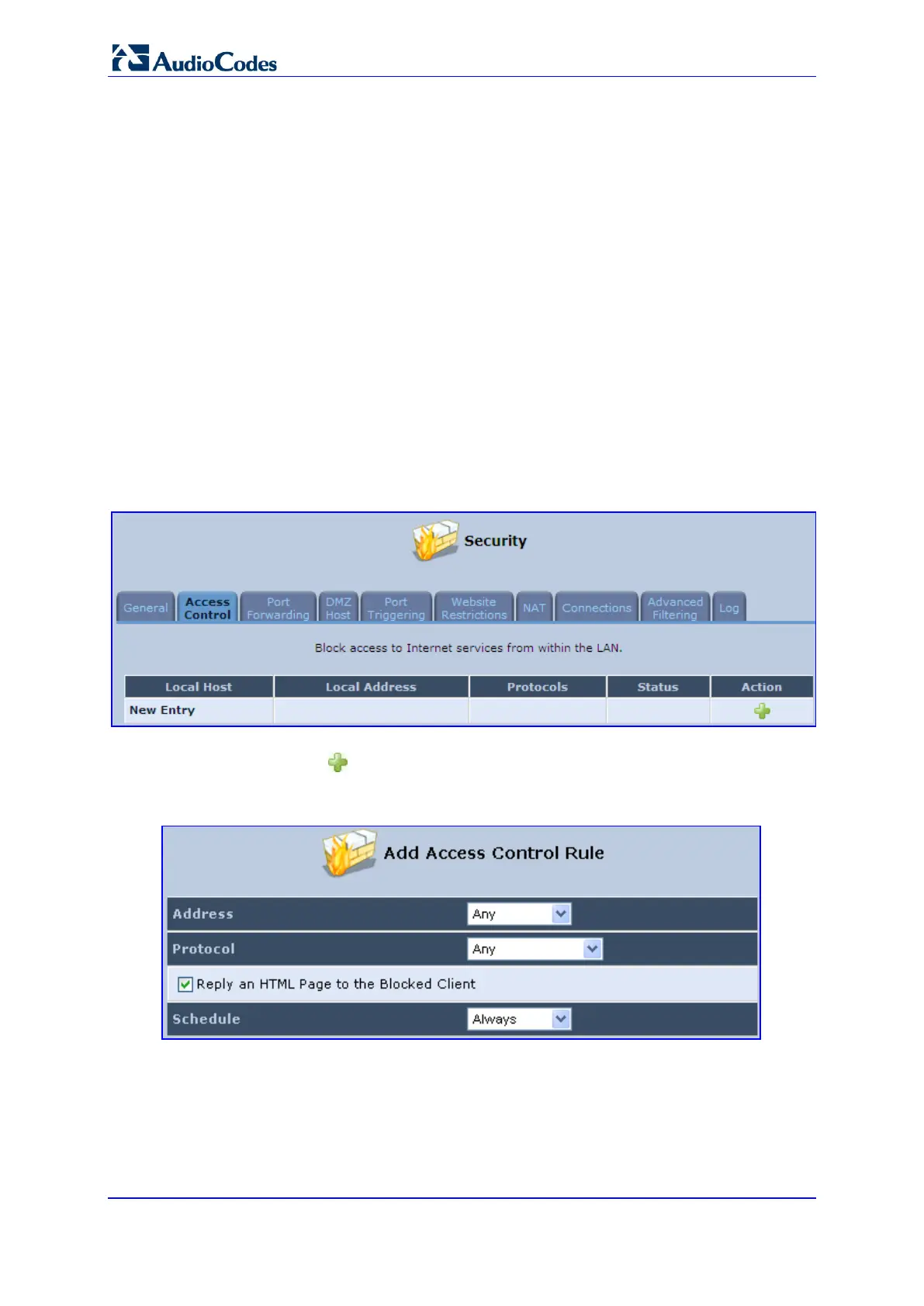User's Manual 256 Document #: LTRT-23510
MP-26x/MP-27x Multimedia Home Gateway
14.2 Configuring Access Control
You may want to block specific computers within the home network (or even the whole
network) from accessing certain services on the Internet. For example, you may want to
prohibit one computer from surfing the Web, another computer from transferring files using
FTP, and the whole network from receiving incoming e-mail.
Access Control defines restrictions on the types of requests that may pass from the home
network out to the Internet, and thus may block traffic flowing in both directions. In the e-
mail example given above, you may prevent computers in the home network from receiving
e-mail by blocking their outgoing requests to POP3 servers on the Internet.
There are services you should consider blocking, such as popular game and file sharing
servers. For example, to ensure that your employees do not put your business at risk from
illegally traded copyright files, you may want to block several popular P2P and file sharing
applications.
To view and allow/restrict these services:
1. From the menu bar, click the Security menu, and in the screen 'Security', click the
Access Control tab; the screen 'Access Control' opens.
Figure 14-3: Access Control
2. Click the New icon; the screen 'Add Access Control Rule' opens (see the figure
below).
Figure 14-4: Add Access Control Rule
3. The parameter 'Address' enables you to specify the computer or group of computers
for which you would like to apply the access control rule. You can select between any
or a specific computer address in your LAN. If you choose the 'Specify Address'
option, the screen refreshes, and an 'Add' link appears. Click it to specify a computer
address. Specify an address by creating a 'Network Object'.
