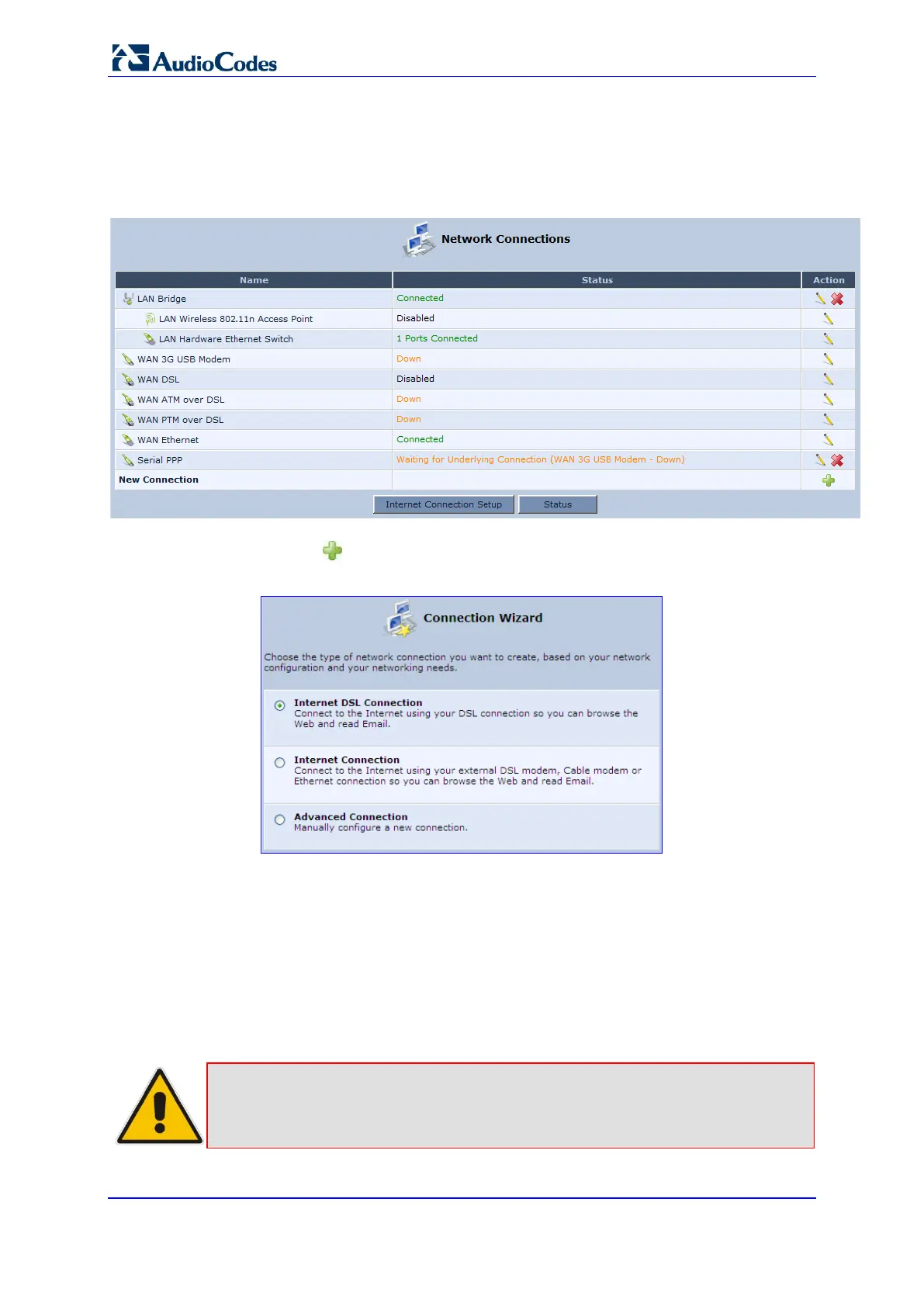User's Manual 154 Document #: LTRT-23510
MP-26x/MP-27x Multimedia Home Gateway
To start the Connection Wizard:
1. From the menu bar, click the Network Connections menu; the 'Network Connections'
screen appears.
Figure 12-1: Network Connections Screen
2. Click the New icon; the ‘Connection Wizard’ screen appears:
Figure 12-2: Connection Wizard Screen
3. Select the required network connection group:
• Internet DSL Connection: configures an Internet connection when using the
device integrated DSL modem (see Section 12.1.1 on page 155)
• Internet Connection: configures an Internet connection when using an external
DSL modem, Cable modem or Ethernet connection modem (see Section 12.1.2
on page 165)
• Advanced Connection: configures the WAN connection types as well as
network bridging and VLANs
Notes:
• For configuring VLANS, see Section 12.4 on page 213.
• For configuring network bridging, see Section 12.5 on page 221.
