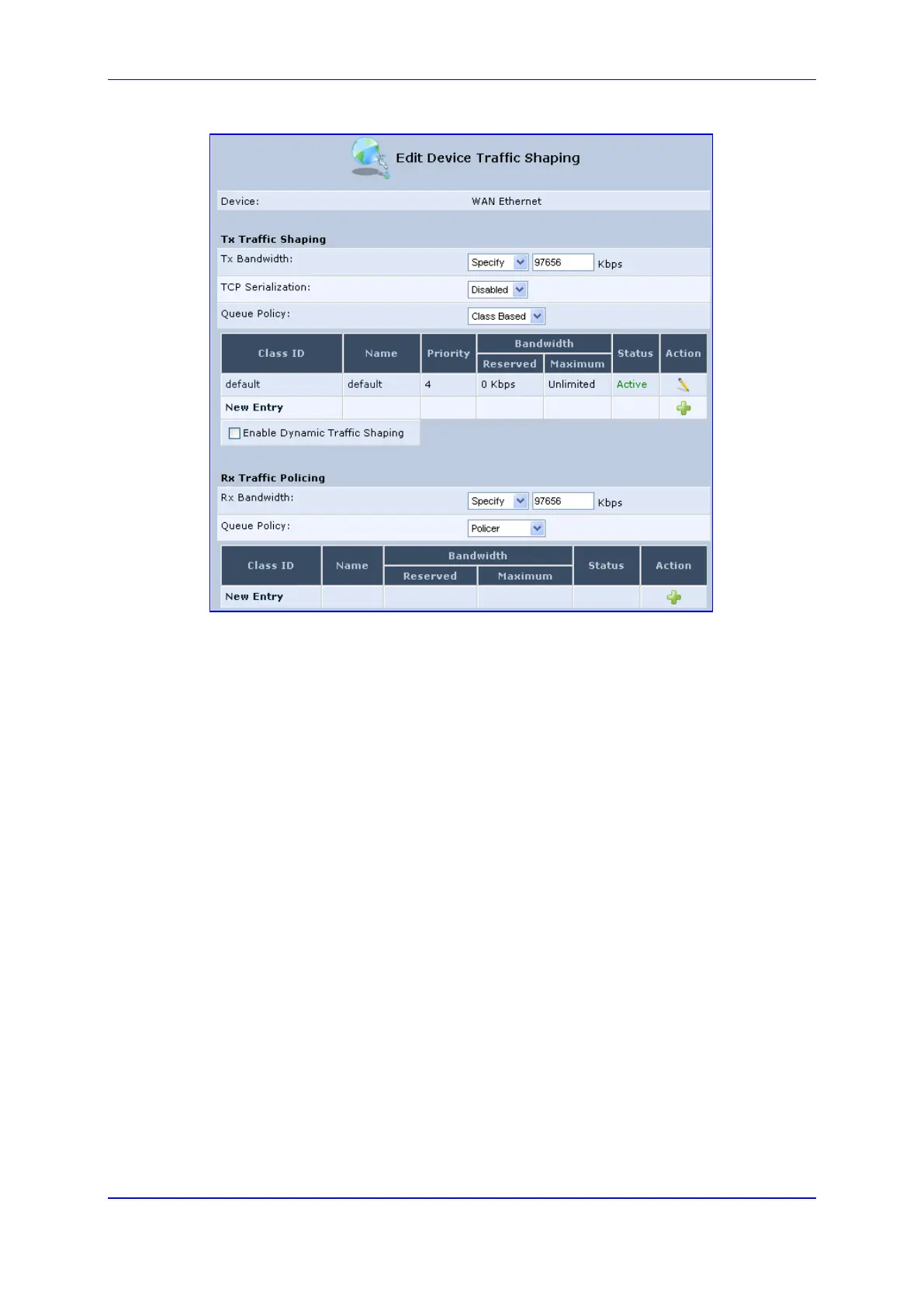User's Manual 11. Quality of Service
Version 4.4.0 139 MP26x/MP27x
Figure 11-4: Edit Device Traffic Shaping Screen
4. Under the Tx Traffic Shaping group, from the ‘Tx Bandwidth’ drop-down list, select
‘Specify’ and define the device’s maximum transmission bandwidth rate in the
corresponding field. The purpose is to limit the bandwidth of the WAN interface to that
of the weakest outbound link, for instance, the DSL speed provided by the ISP. This
forces the device to be the network bottleneck, where sophisticated QoS prioritization
can be performed. If the device’s bandwidth is not limited correctly, the bottleneck is
an unknown router or modem on the network path, rendering the device QoS useless.
To configure unlimited bandwidth, select ‘Unlimited’.
5. Under the Rx Traffic Policing group, from the ‘Rx Bandwidth’ drop-down list, select
‘Specify’ and define the device’s maximum receive bandwidth rate in the
corresponding field. This limits the device’s bandwidth receipt rate to that of the DSL
modem.
6. From the ‘TCP Serialization’ drop-down list, select whether to enable TCP
serialization. The screen refreshes, displaying the ’Maximum Delay’ field. This allows
you to define the maximum allowed transmission time frame (in milliseconds) of a
single packet. Any packet that requires a longer time to be transmitted is fragmented
to smaller sections. This avoids transmission of large, bursty packets that may cause
delay or jitter for real-time traffic such as VoIP.
7. Select the ‘Enable Dynamic Traffic Shaping’ check box if you want to configure traffic
shaping specifically for VoIP calls (see Section 11.2 on page 137). When selected, the
‘Tx Bandwidth During VoIP Call’ field appears. Enter the bandwidth for VoIP calls. The
device normally uses the "Tx Bandwidth" parameter value. When the user makes a
VoIP call (i.e. any phone connected to the device is ringing or off-hook), the device
switches to use the "Tx Bandwidth during Call" parameter value.
