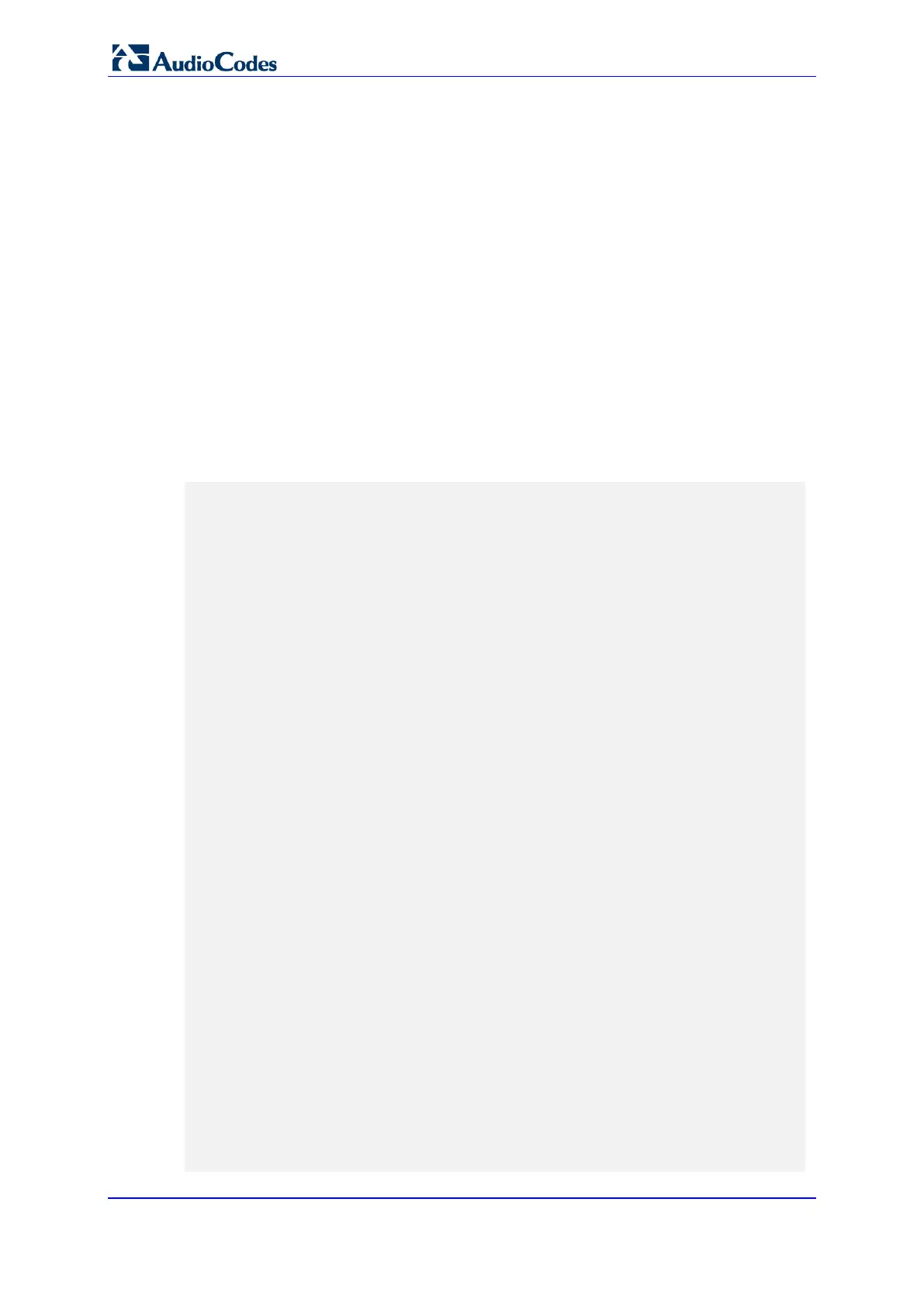User's Manual 84 Document #: LTRT-23510
MP-26x/MP-27x Multimedia Home Gateway
8.2 Using the Automatic Dialer for Internet Connection
The Automatic Dialer feature allows the service provider to use one type of pre-configured
devices for all the following Internet connection types:
WAN Ethernet (DHCP, LT2P or PPPoE)
WAN xDSL (PPPoE)
In the Private Labeling process, the factory setting is burned with the parameters of the
different dialers. When powered-up at the customer site, the device first detects the
physical WAN type (xDSL or Ethernet) and then attempts the relevant WAN connection
methods. The indication for a successful result is connection (i.e., receipt of an IP address)
and a ping test.
This section describes the recommended process for using the Automatic Dialer.
8.2.1 Recommended Configuration
The recommended factory settings for the Automatic Dialer feature are shown below:
(auto_dialer_detect
(enabled(1))
(done(0))
(connection_type
(0
(type(DHCP))
(enabled(1))
(max_dialer_conn_time(20))
)
(1
(type(L2TP))
(enabled(1))
(server_ip(<Server Name or IP>))
(username(<User Name>))
(password(<Password>))
(max_dialer_conn_time(120))
)
(2
(type(PPPOE))
(enabled(1))
(username(<User Name>))
(password(<Password>))
(max_dialer_conn_time(120))
)
)
(auto_detect_retries(15))
