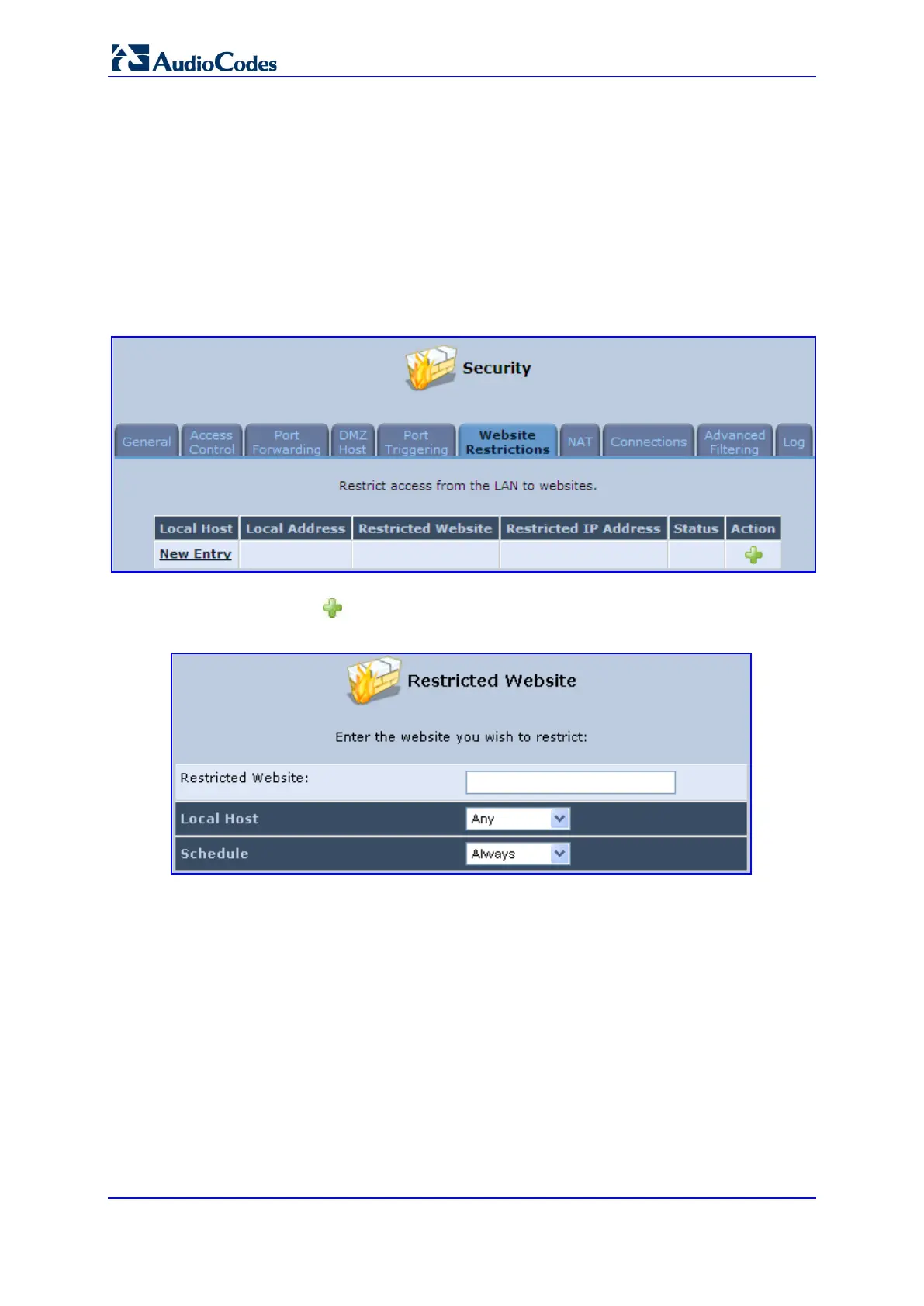User's Manual 266 Document #: LTRT-23510
MP-26x/MP-27x Multimedia Home Gateway
14.6 Configuring Website Restrictions
You can configure the device to block specific Internet websites so that they cannot be
accessed from computers in the home network. Moreover, restrictions can be applied to a
comprehensive and automatically-updated table of sites to which access is not
recommended.
To block access to a website:
1. From the menu bar, click the Security menu, and in the screen 'Security', click the
Website Restrictions tab; the screen 'Website Restrictions' opens.
Figure 14-17: Website Restrictions
2. Click the New icon; the 'Restricted Website' screen appears.
Figure 14-18: Restricted Website
3. Enter the website address (IP address or URL) that you would like to make
inaccessible from your home network (all Web pages within the site are also blocked).
If the website address has multiple IP addresses, the device resolves all additional
addresses and automatically adds them to the restrictions table.
