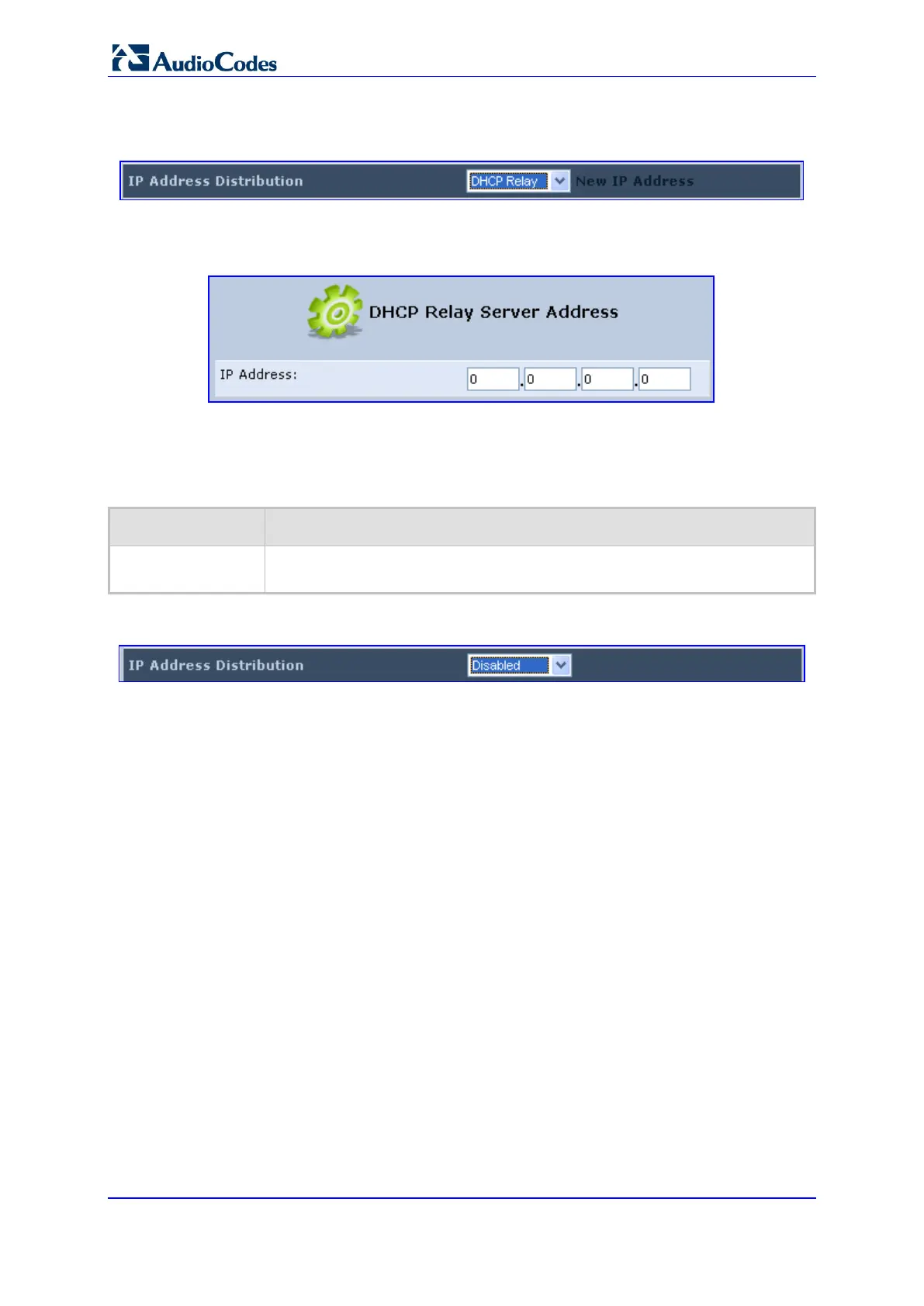User's Manual 218 Document #: LTRT-23510
MP-26x/MP-27x Multimedia Home Gateway
1. After selecting 'DHCP Relay' from the drop down list, a New IP Address link appears:
Figure 12-90: IP Address Distribution - DHCP Relay
2. Click the New IP Address link; the 'DHCP Relay Server Address' screen appears:
Figure 12-91: DHCP Relay Server Address
3. Specify the IP address of the DHCP server.
4. Click OK to save the settings.
Table 12-9: Assigning Static IP Addresses to Network Computers
Parameter Description
Disabled
Select 'Disabled' from the drop-down list to statically assign IP addresses to
your network computers.
Figure 12-92: IP Address Distribution - Disable DHCP
