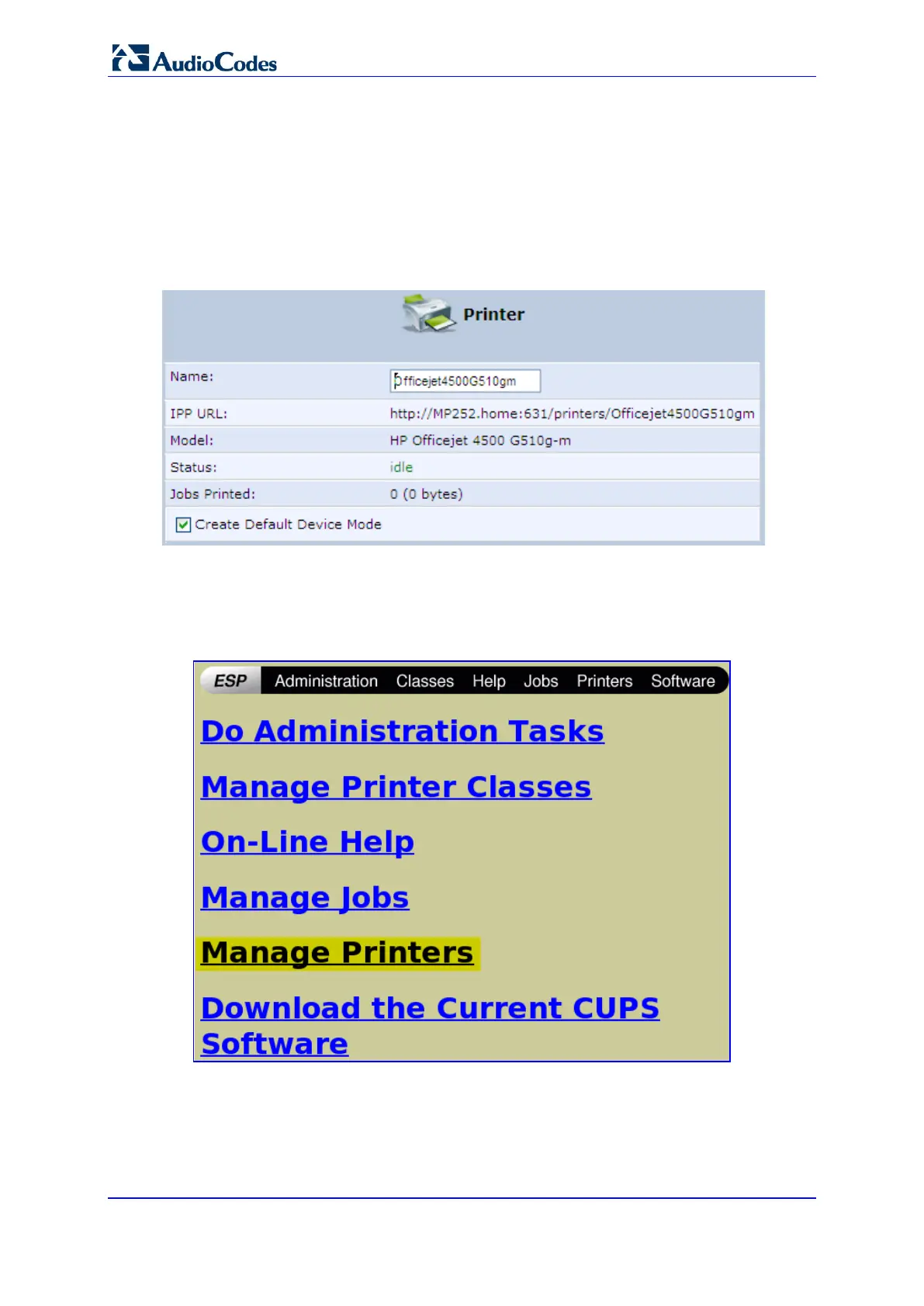User's Manual 322 Document #: LTRT-23510
MP-26x/MP-27x Multimedia Home Gateway
17.3.2.1.2 Setting Up an IPP Printer on Linux
The procedure below describes how to set up an IPP printer on Linux operating systems.
You should use CUPS Daemon (CUPSD) when operating with Linux.
To set up an IPP printer on Linux:
1. In the 'Network Map' screen, click the printer icon to view the 'Printer' screen.
Figure 17-29: Printer Screen – IPP URL (Linux)
2. Copy the IPP URL to the clipboard.
3. On your Linux computer connected to the device, browse to http://localhost:631, and
then choose Manage Printers.
Figure 17-30: Linux CUPS Management
