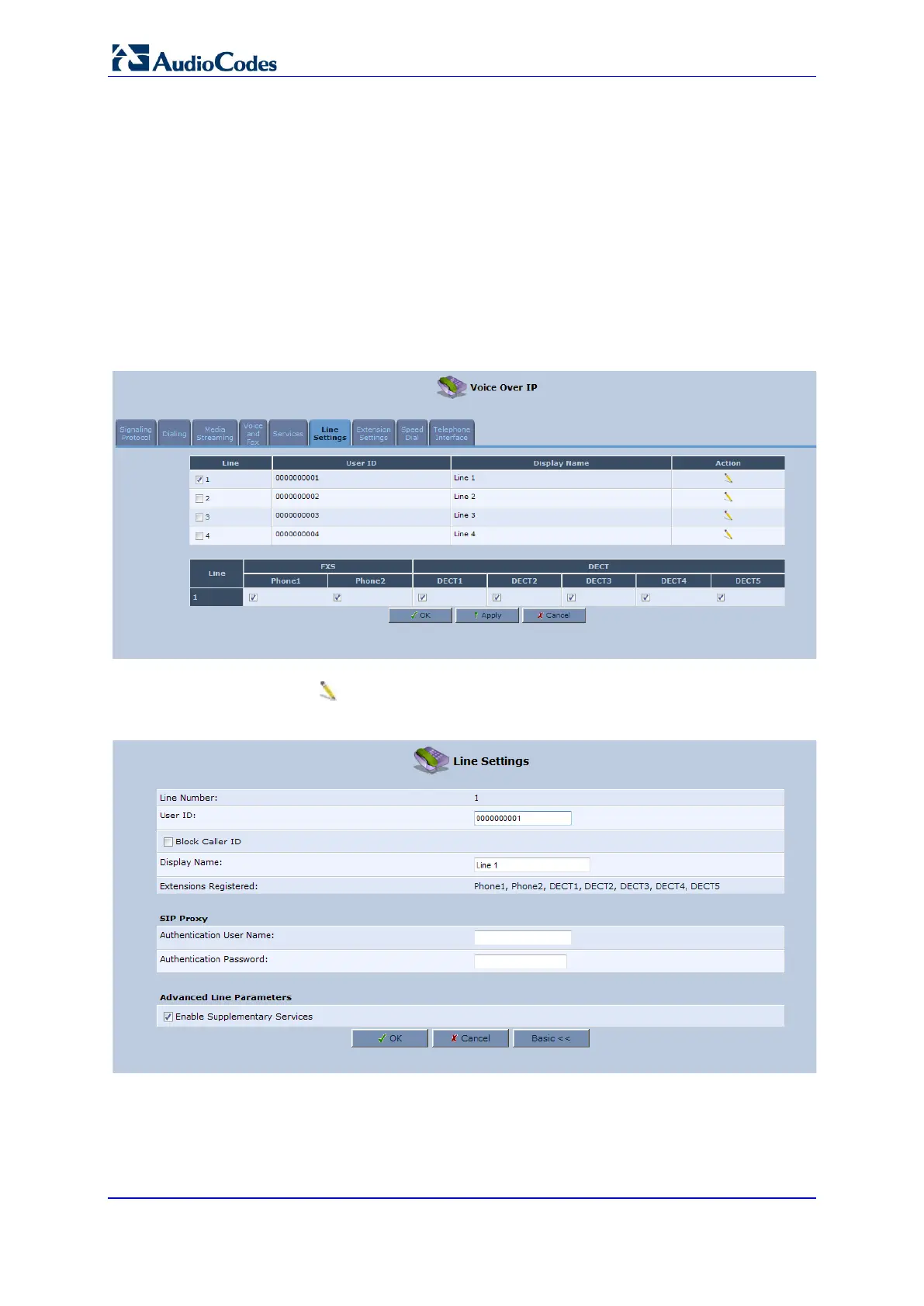User's Manual 406 Document #: LTRT-23510
MP-26x/MP-27x Multimedia Home Gateway
24.5 Defining the Device Handset Line
Before you can operate the phone, the handset needs to be defined as one of the device
phone lines. By default, the handset is automatically assigned Line 3 of the device.
Configuration of this line is done using the device Web interface, as described below.
To define the handset phone line on the device:
1. Access the device Web interface.
2. From the menu pane, select the Voice Over IP menu; the 'Voice Over IP' screen.
3. Select the Line Settings tab; the 'Line Settings' screen appears.
Figure 24-9: Line Settings Screen
4. Click the Edit icon corresponding to Line 1.
Figure 24-10: Defining Line 1 Properties
