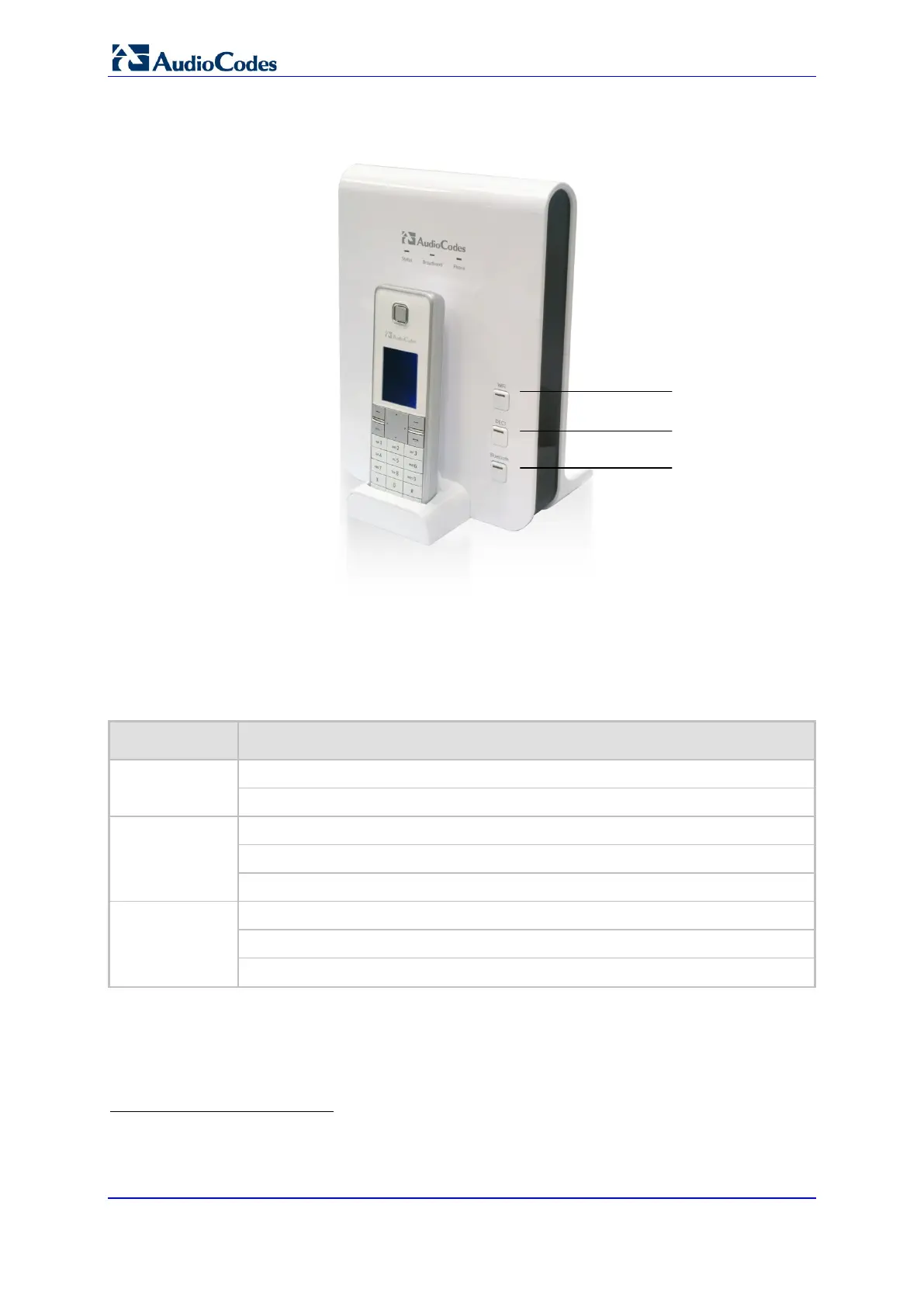User's Manual 30 Document #: LTRT-23510
MP-26x/MP-27x Multimedia Home Gateway
Figure 3-2: Front Panel of Models with DECT (e.g., MP-264-DB)
3.1.1.1 Front-Panel Buttons Description
The buttons on the front panel are described in the table below:
Table 3-1: Front-Panel Buttons Description
Label Description
WiFi
Enables/disables Wi-Fi connectivity (802.11 b/g/n).
Activates Wi-Fi Protected Setup (WPS)
DECT
1
Registers the handset to the device base unit.
Activates Paging mode.
Enables/disables DECT.
Bluetooth
2
Enables/disables Bluetooth.
Activates “Discoverable” feature.
Downloads Phonebook.
1
This button is available only on the MP-262-DB, MP-263-DB, MP-264-DB and MP-272-DB models.
2
This button is available only on the MP-262-DB, MP-263-DB, MP-264-DB and MP-272-DB models.
WiFi Button
Bluetooth Button
