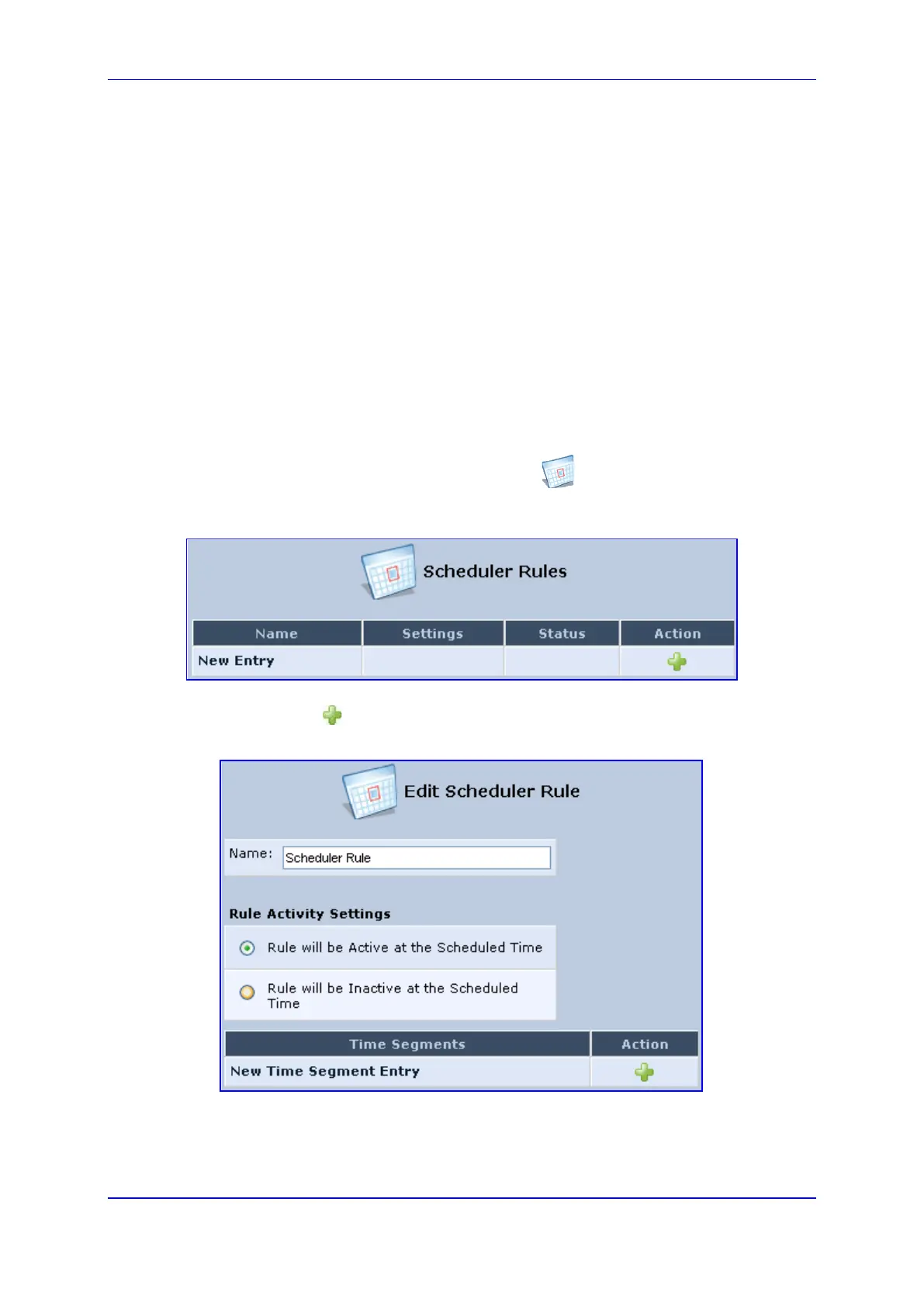User's Manual 5. Getting Started with the Web Interface
Version 4.4.0 59 MP26x/MP27x
5.5 Associated Elements
You can define certain elements and then use them later when configuring various features
throughout the Web interface. This is very convenient in that it eliminates the need to re-
configure the same element, especially if used in multiple configuration areas. These
elements include the following:
Scheduler Rules – see Section 5.5.1 on page 59
Network Objects – see Section 5.5.2 on page 61
Protocols – see Section 5.5.3 on page 63
5.5.1 Configuring Scheduler Rules
Scheduler rules are used for limiting the activation of firewall rules to specific time periods,
specified in days of the week, and hours.
To define a Rule:
1. In the 'Advanced' screen, click the Scheduler icon; the 'Scheduler Rules' screen
appears.
Figure 5-6: Scheduler Rules Screen
2. Click the New icon; the 'Edit Scheduler Rule' screen appears.
Figure 5-7: Edit Scheduler Rule Screen
3. In the 'Name' field, specify a name for the scheduler rule.
4. Under the Rule Activity Settings group, specify if the rule is active or inactive during
the designated time period, by selecting the appropriate check box.
