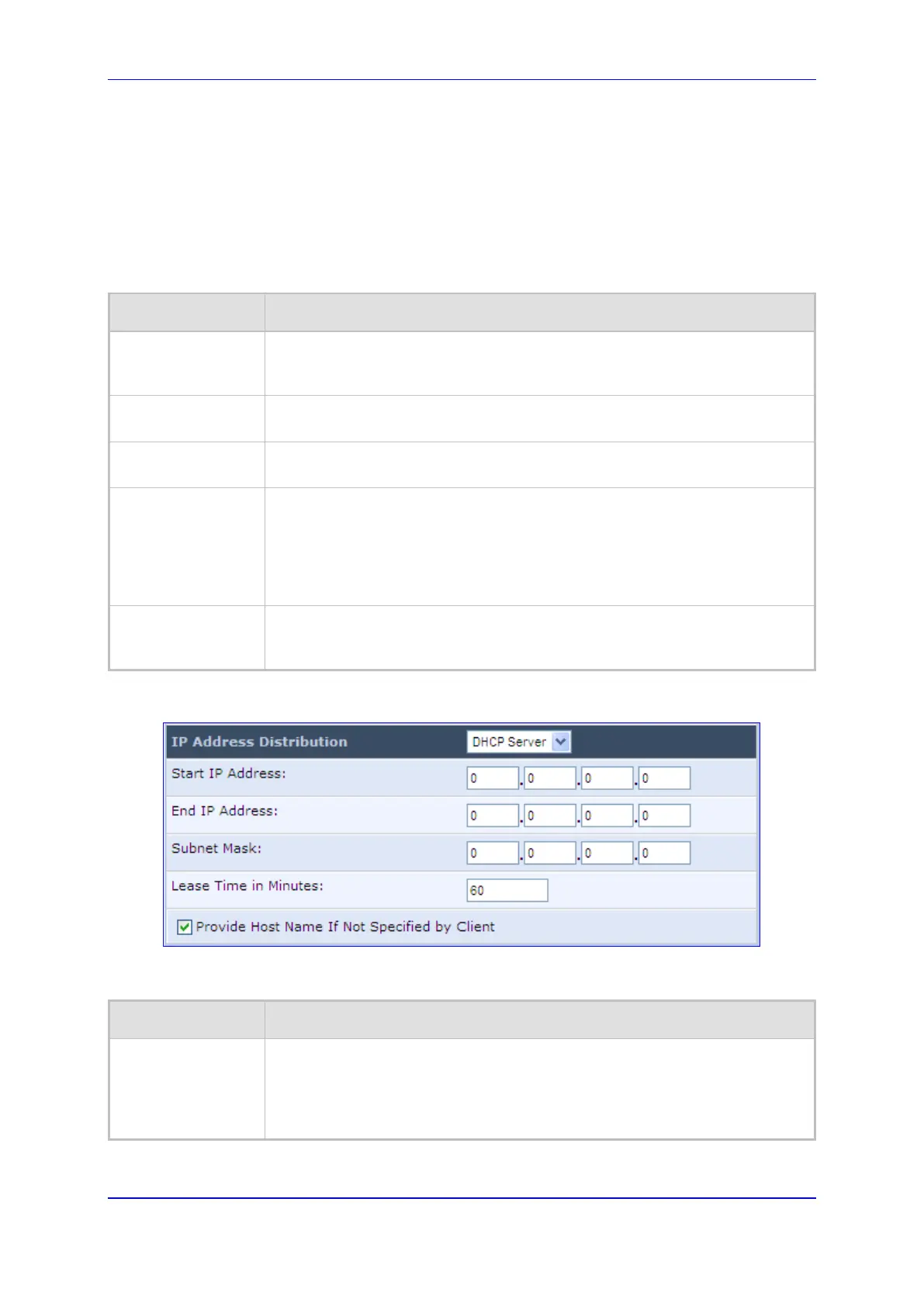User's Manual 12. Network Connections
Version 4.4.0 217 MP26x/MP27x
12.4.1.1 IP Address Distribution
The 'IP Address Distribution' section allows you to configure the device's Dynamic Host
Configuration Protocol (DHCP) server parameters. The DHCP automatically assigns IP
addresses to network PCs. If you enable this feature, make sure that you also configure
your network PCs as DHCP clients. For a comprehensive description of this feature, see
Section 10.28.
Select one of the following options from the 'IP Address Distribution' drop-down list:
Table 12-7: IP Address Distribution Parameters
Parameter Description
DHCP Server
Start IP Address The first IP address that may be assigned to a LAN host.
Since the device's default IP address is 192.168.2.1, this address must be
192.168.2.2 or greater.
End IP Address
The last IP address in the range that can be used to automatically assign IP
addresses to LAN hosts.
Subnet Mask
A mask used to determine to what subnet an IP address belongs. An example
of a subnet mask value is 255.255.0.0.
Lease Time In
Minutes
Each device is assigned an IP address by the DHCP server for a this amount
of time, when it connects to the network. When the lease expires the server
determines if the computer has disconnected from the network. If it has, the
server may reassign this IP address to a newly-connected computer. This
feature ensures that IP addresses that are not in use become available for
other computers on the network.
Provide Host Name
If Not Specified by
Client
If the DHCP client does not have a host name, the device automatically
assigns one for him.
Figure 12-89: IP Address Distribution - DHCP Server
Table 12-8: DHCP Relay
Parameter Description
DHCP Relay
Your device can act as a DHCP relay in case you would like to dynamically
assign IP addresses from a DHCP server other than your Telephone Adapter's
DHCP server. Note that when selecting this option you must also change the
device's WAN to work in routing mode. For detailed information, see Section
10.28.2.
