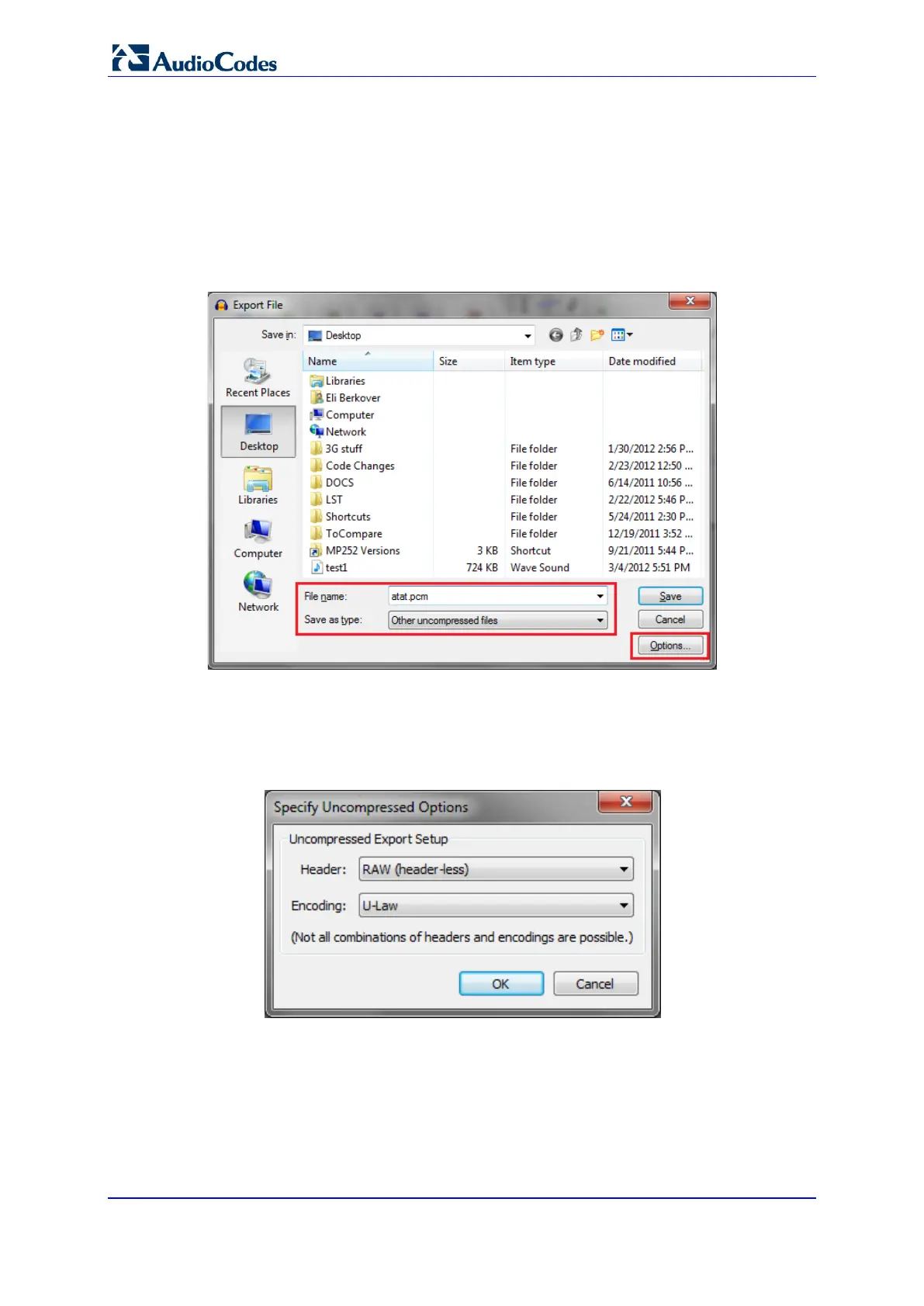User's Manual 114 Document #: LTRT-23510
MP-26x/MP-27x Multimedia Home Gateway
5. When the recording has been completed, from the ‘Audio Track’ drop-down list, select
Split Stereo to Mono (as shown in the previous figure).
6. Click on the X next to the 2nd line’s Audio Track icon so that only one recording track
appears on the screen.
7. From the ‘Audio Track’ drop-down list, select Set Sample Format > 16 bit PCM.
8. From the ‘Audio Track’ drop-down list, select Set Rate > 8000 Hz.
9. Click File > Export; the ‘Export File’ dialog box appears.
Figure 9-11: Export File Dialog Box
10. In the ‘File name’ field, enter the name of the file (.pcm).
11. From the ‘Save as type’ drop-down list, select Other uncompressed files.
12. Click Options….; the Specify Uncompressed Options dialog box appears.
Figure 9-12: Specify Uncompressed Options Dialog Box
