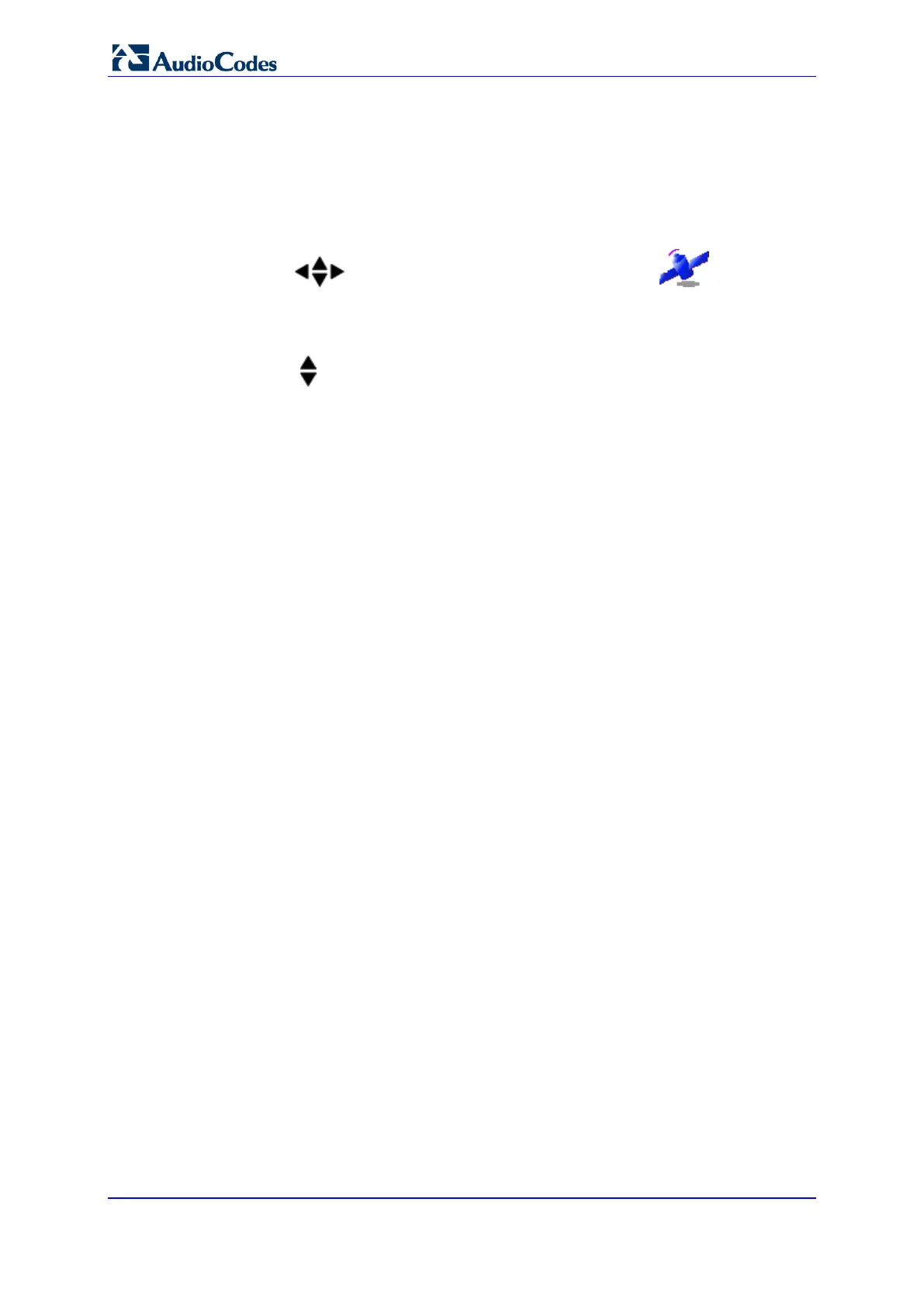User's Manual 50 Document #: LTRT-23510
MP-26x/MP-27x Multimedia Home Gateway
4.5 Registering the Handset to the Base Unit
The procedure below describes how to register the handset to the base unit.
To register the Handset to the Base Unit:
1. On the handset, press the Menu softkey.
2. Press the navigation keys to scroll to the Registration icon, and then
press the Select softkey.
3. On the device base unit, press the ‘DECT’ LED button until (2 – 5 seconds) it starts
flashing green; the base unit enters registration mode.
4. Press the navigation keys to choose the Base 1, and then press the Select
softkey; the registration process begins and the “Registering - Waiting” is displayed.
For advanced configuration or for problems with configuration, refer to Part I on page 41
and Part II on page 387 in this document.
