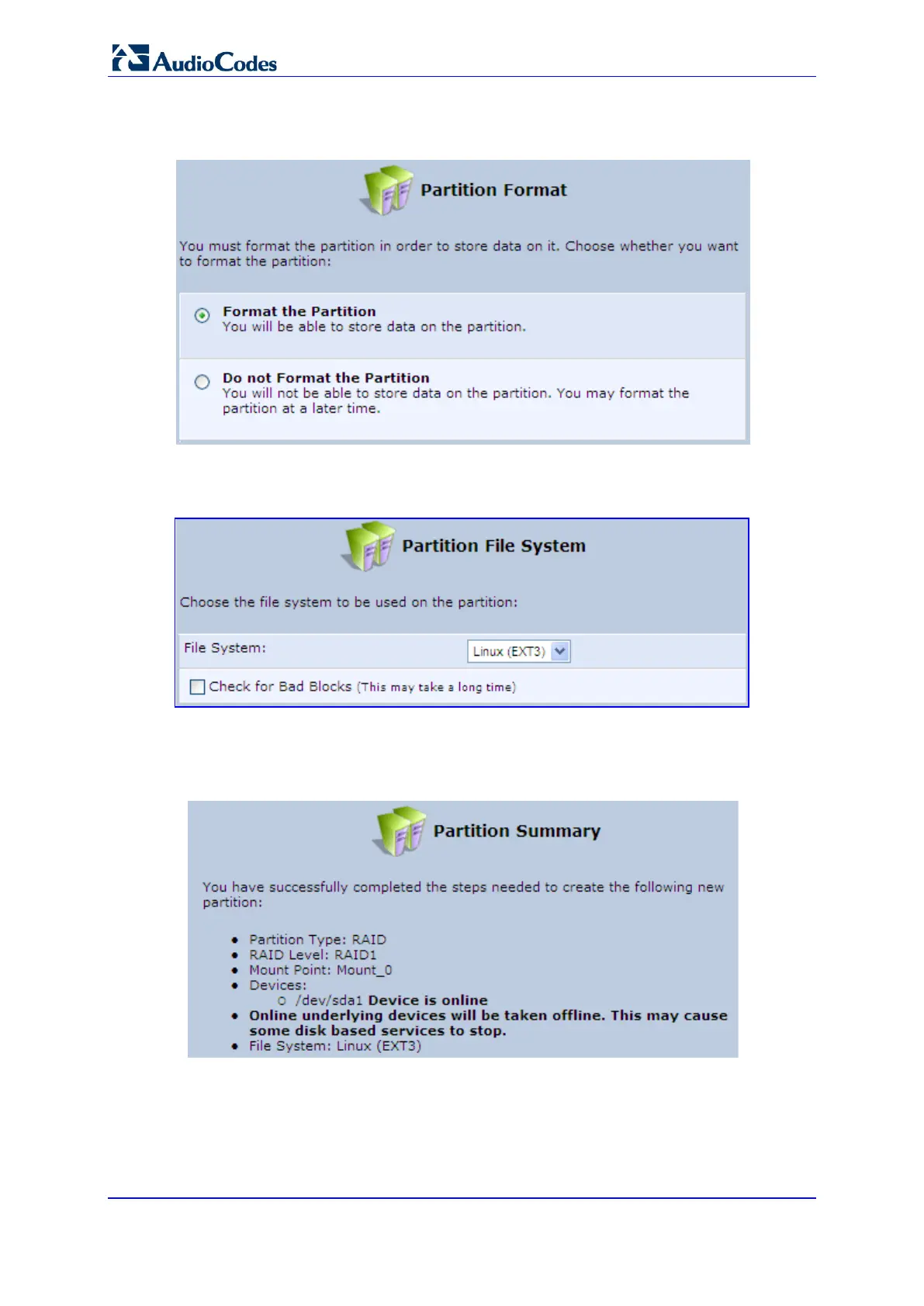User's Manual 314 Document #: LTRT-23510
MP-26x/MP-27x Multimedia Home Gateway
5. Click Next; the 'Partition Format' screen appears.
Figure 17-19: Partition Format Screen
6. Select 'Format the partition' and then click Next.
Figure 17-20: Partition File System Screen
7. Select the format type, and then click Next; the 'Partition Summary' screen displays a
summary of the chosen device properties.
Figure 17-21: Partition Summary Screen
8. Click the Finish button to execute the RAID device creation.
As soon as a RAID device is created, its formatting begins. If the device is RAID1 and has
two underlying devices, its re-synchronization process (partition mirroring) begins
simultaneously. During re-synchronization the RAID device is fully usable and can be
mounted and used.