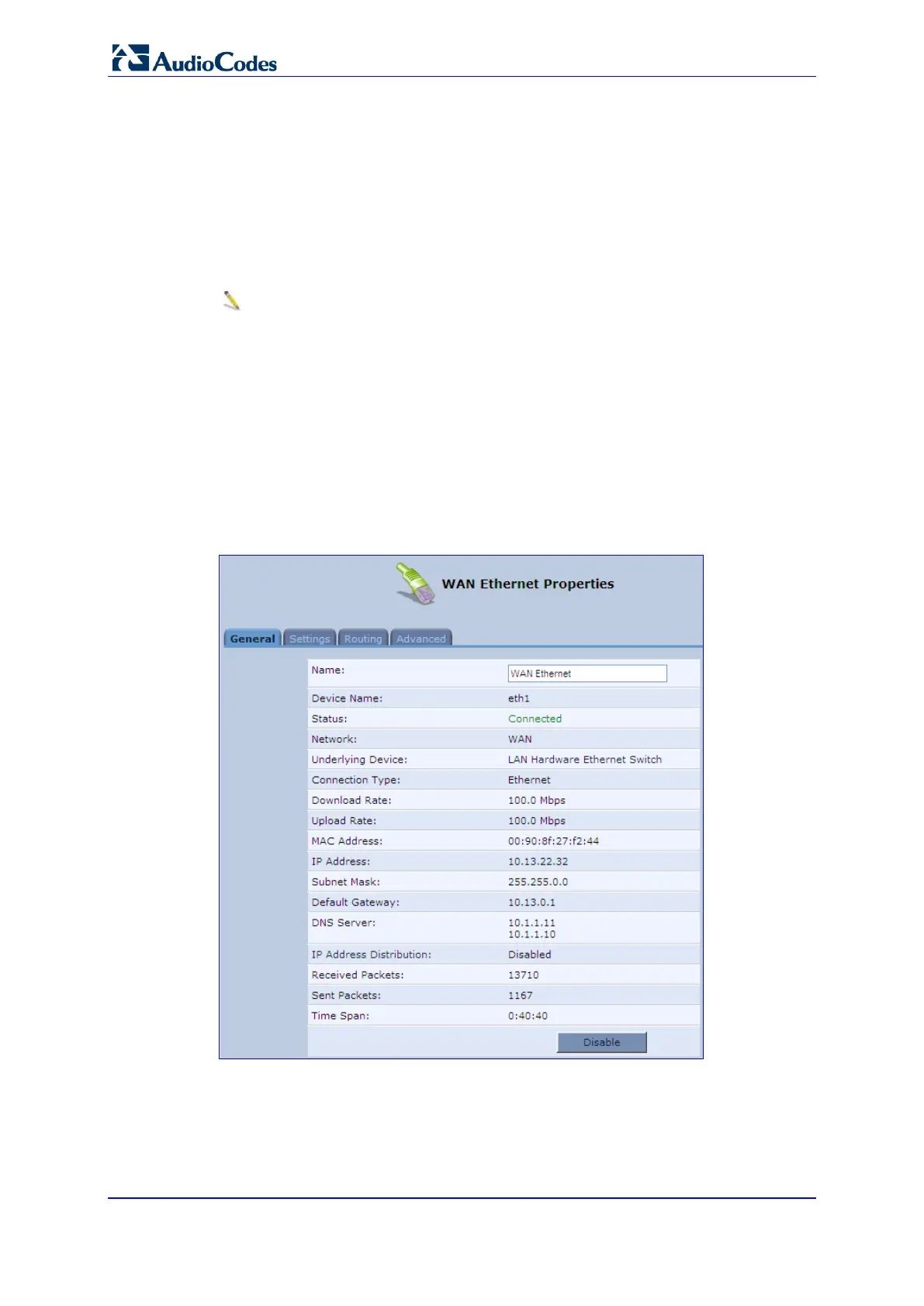User's Manual 202 Document #: LTRT-23510
MP-26x/MP-27x Multimedia Home Gateway
12.3 Editing Network Connections and Advanced
Configuration
You can edit created network connections listed in the 'Network Connections' screen.
Editing network connections also allows you to perform additional configuration which is
unavailable when first creating the network connection.
As many of the editing screens are similar between the different network connections, this
section only provides a general description of the screens provided when the connection’s
Edit icon is clicked.
12.3.1 General Tab
The General tab displays mainly read-only properties of the connection.
The main actions that can be done in this tab screen include the following:
Modifying the connection name – in the ‘Name’ field
Enabling and disabling the connection, by clicking the Enable or Disable button
respectively
Below shows an example of a General tab screen, displaying the ‘Name’ field and the
Disable button.
Figure 12-72: Editing Connection - General Tab (For Example, WAN Ethernet)
