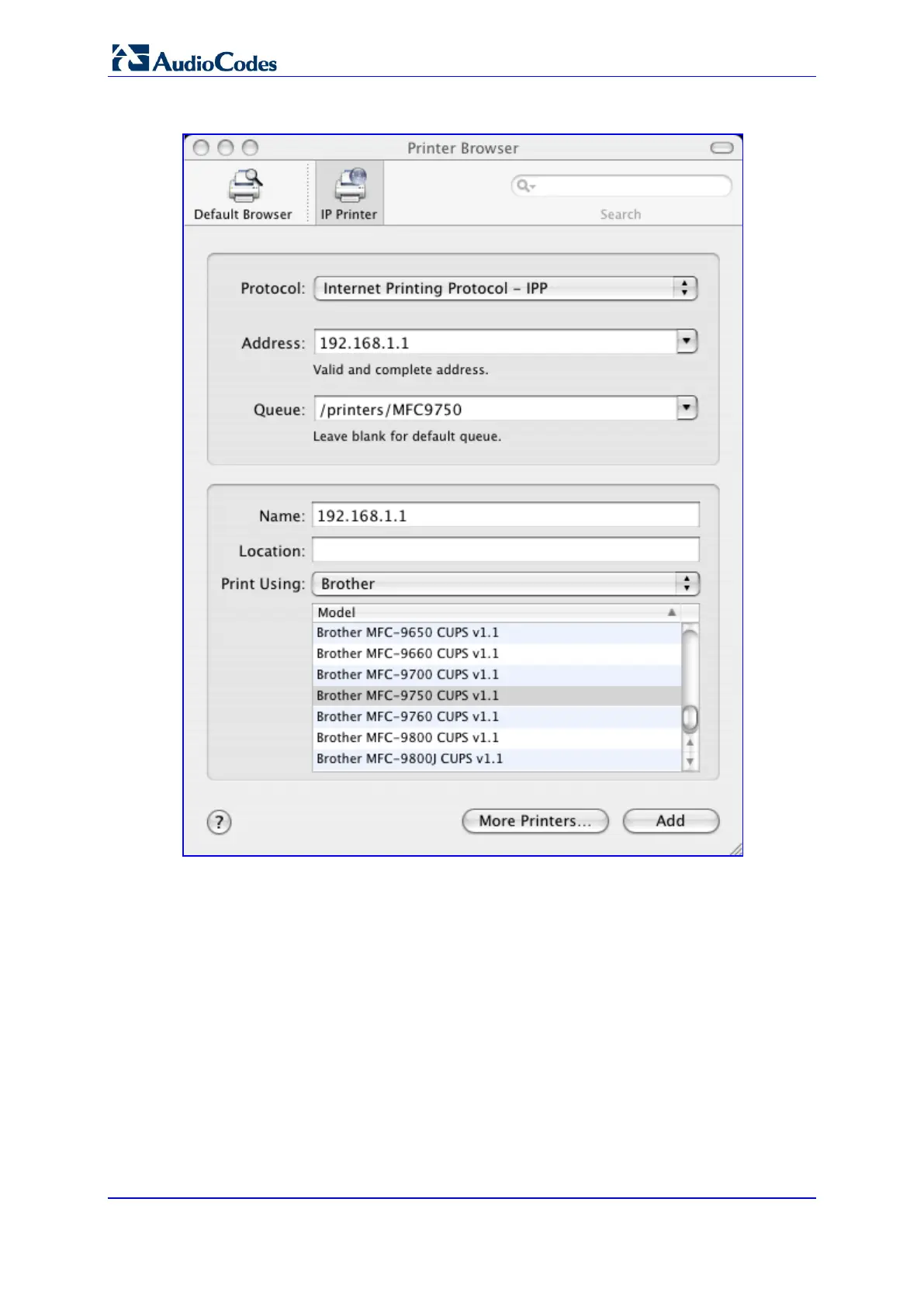User's Manual 326 Document #: LTRT-23510
MP-26x/MP-27x Multimedia Home Gateway
Figure 17-36: Printer Browser – IP Printer
4. In this screen, configure the following:
a. From the 'Protocol' drop-down list, select IPP.
b. In the 'Address' field, enter the device’s IP address (192.168.1.1).
c. In the 'Queue' field, enter the section of the path containing the folder and printer
names, as it appears in the 'Printer' screen. For example, “/printers/MFC9750”.
d. The 'Name' and 'Location' fields are optional; the default name is the gateway's IP
address.
e. From the 'Print Using' drop-down list, select your printer's make and model.
