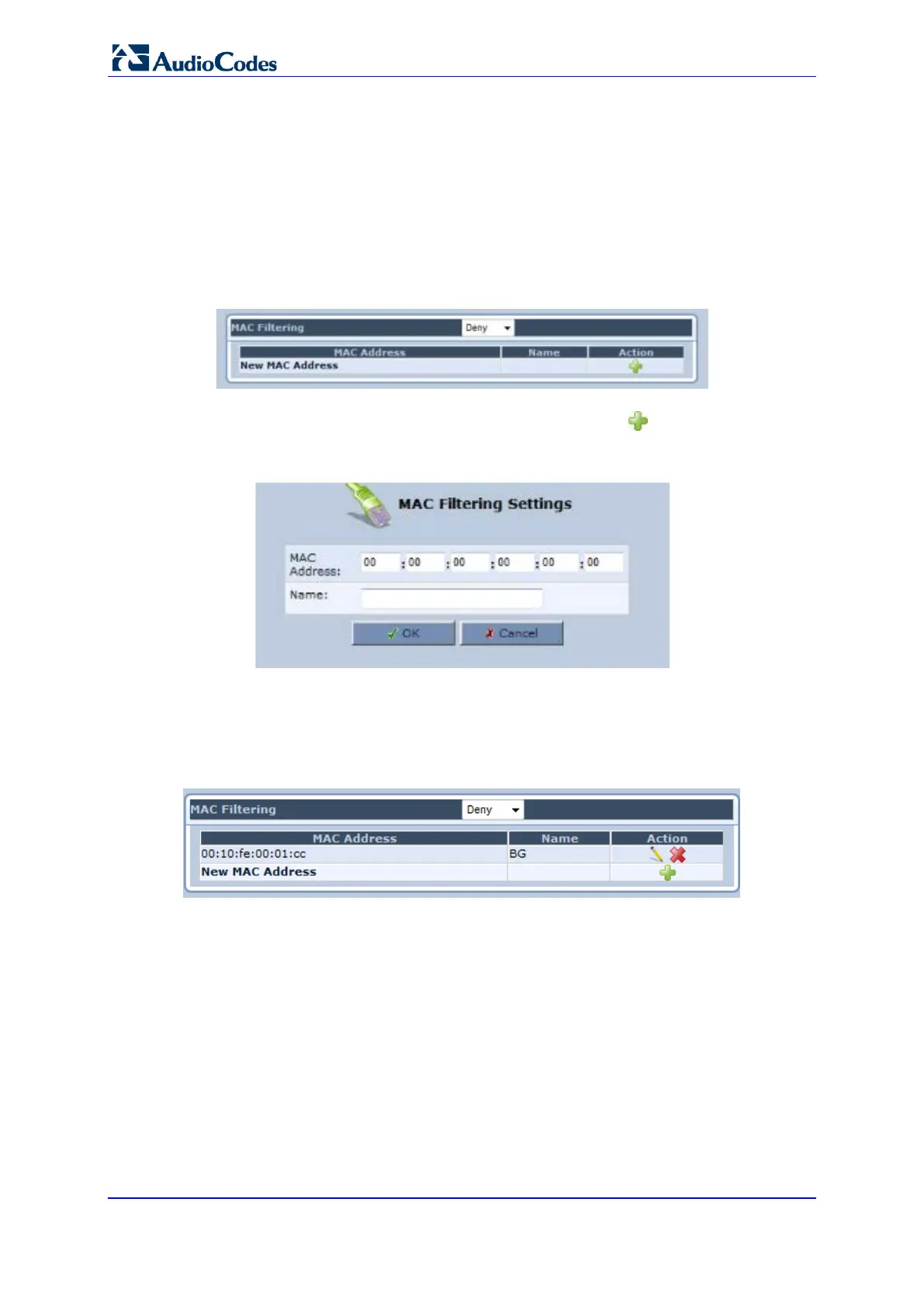User's Manual 182 Document #: LTRT-23510
MP-26x/MP-27x Multimedia Home Gateway
12.2.1.3.2 Configuring MAC Filtering
The procedure below describes how to filter wireless users according to their MAC
addresses. You can define as list of MAC addresses and for the entire list, either allow or
deny access.
To define MAC filtering:
1. From the 'MAC Filtering Mode' drop-down list, select either 'Allow' or 'Deny' (or
‘Disable’ if you do not want use MAC filtering).
Figure 12-45: MAC Filtering
2. In the MAC Filtering Table, click the New MAC Address icon; the 'MAC Filtering
Settings' screen appears.
Figure 12-46: MAC Filtering Settings
3. In the 'MAC Address' field, enter the MAC address to be filtered.
4. In the ‘Name’ field, enter the descriptive name of the computer.
5. Click OK; the MAC address is listed in the MAC Filtering table.
Figure 12-47: MAC Address Added to MAC Filtering Table