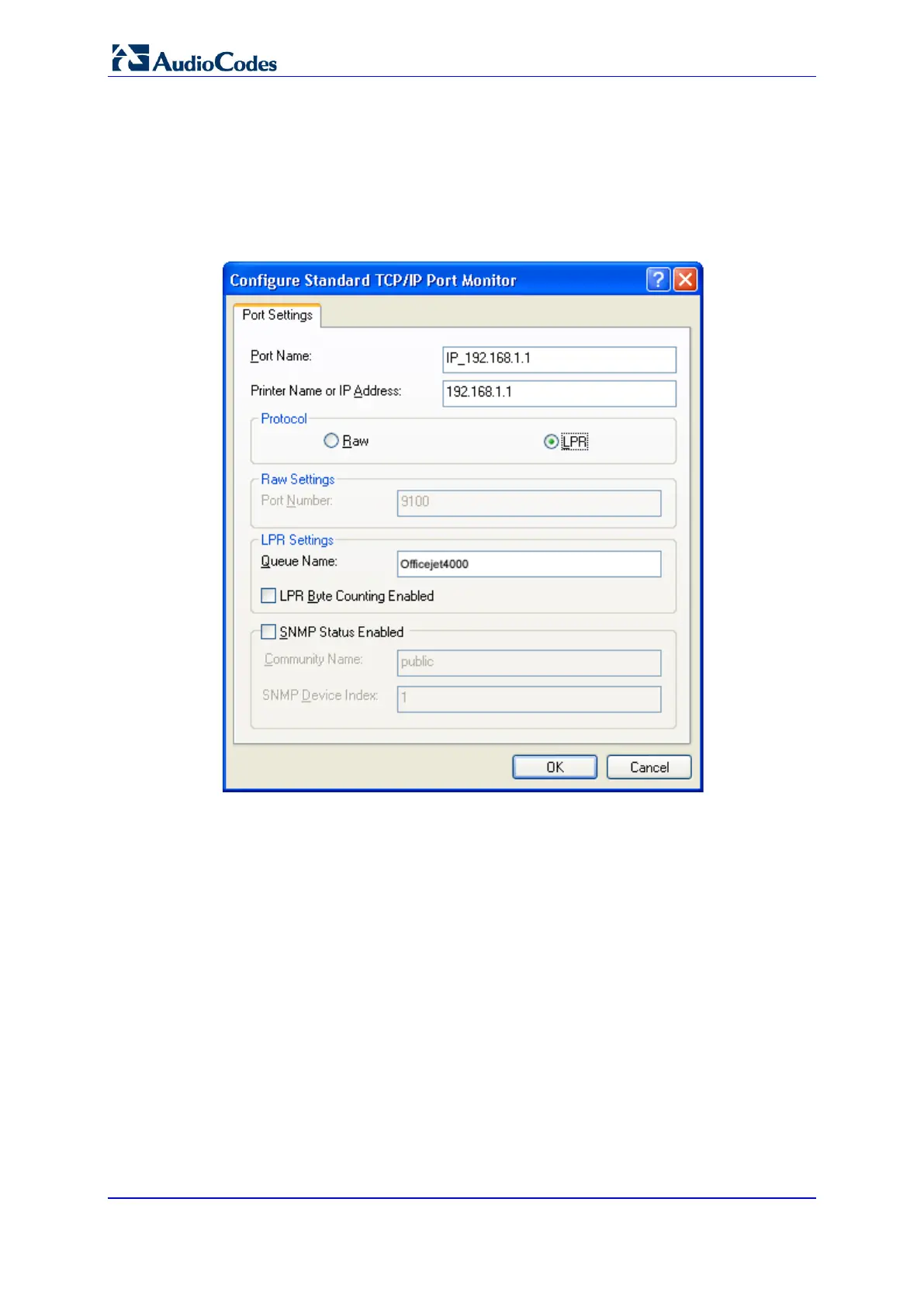User's Manual 334 Document #: LTRT-23510
MP-26x/MP-27x Multimedia Home Gateway
11. In the 'Configure Standard TCP/IP Port Monitor' window, configure the following
parameters:
a. Select the 'LPR' option.
b. In the device’s Web interface, open the 'Print Server' screen.
c. Copy the printer's name (for example, "Officejet4000") and paste it in the 'Queue
Name' field of the port monitor configuration window.
Figure 17-48: Printer Port Monitor Configuration
12. Click OK, and then click Finish; the 'Add Printer Software' wizard reappears.
