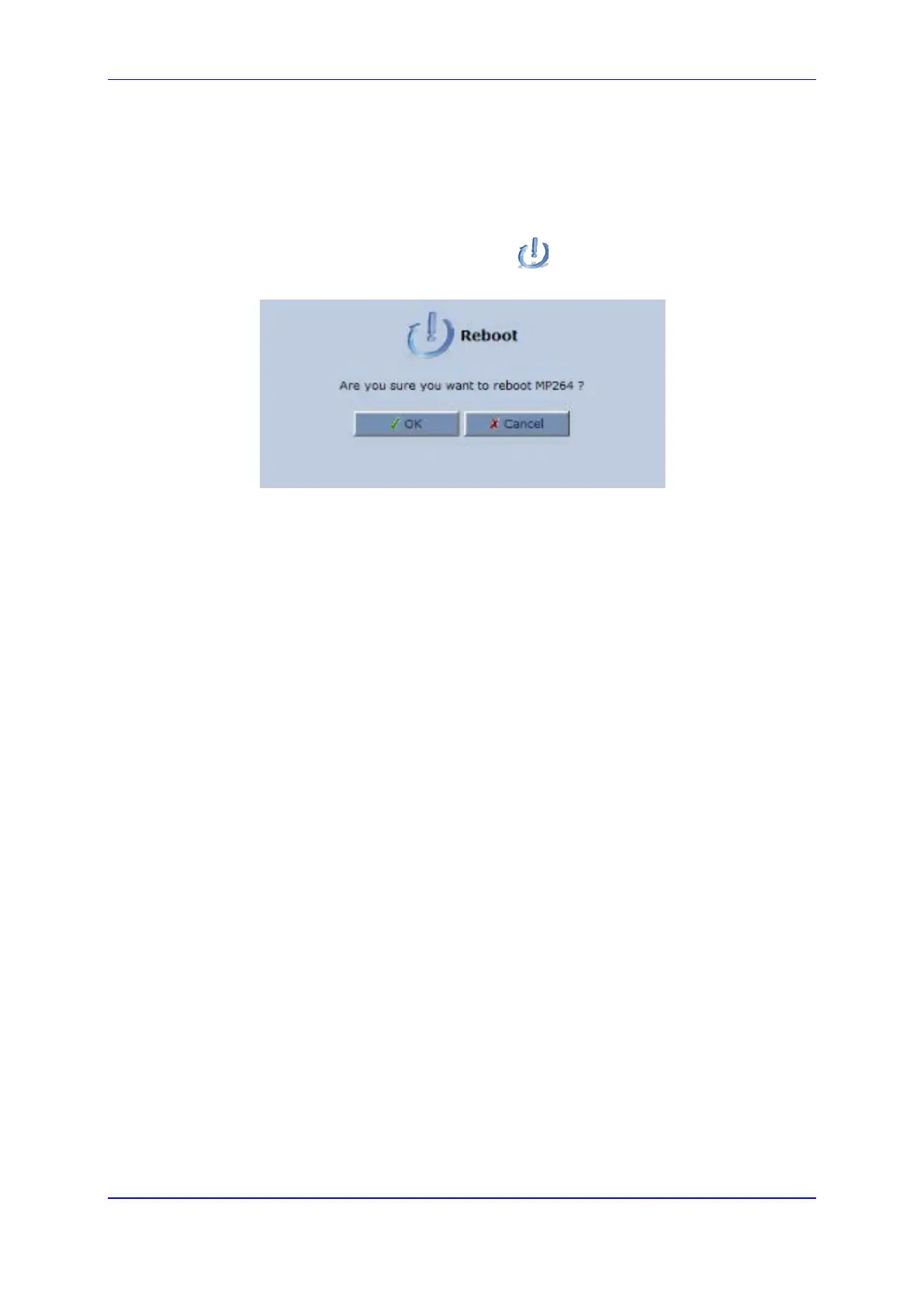User's Manual 19. Maintenance
Version 4.4.0 369 MP26x/MP27x
19.8 Rebooting the Device
The procedure below describes how to reboot the device.
To reboot the device:
1. In the 'Advanced' screen, click the Reboot icon; the 'Reboot' screen appears.
Figure 19-20: Reboot Screen (e.g., MP-264)
2. Click OK to reboot the device. This may take up to one minute.
3. To re-enter the Web interface after rebooting the device, refresh your Internet
browser.
You can also reboot the device using a manual procedure, as described below:
To manually reboot the device:
Insert a paper clip (or any other similar pointed object) into the Reset pin-hole button
located on the rear panel of the device, and keep the button pressed for at least 1
second (but no more than 5 seconds); the device reboots.
