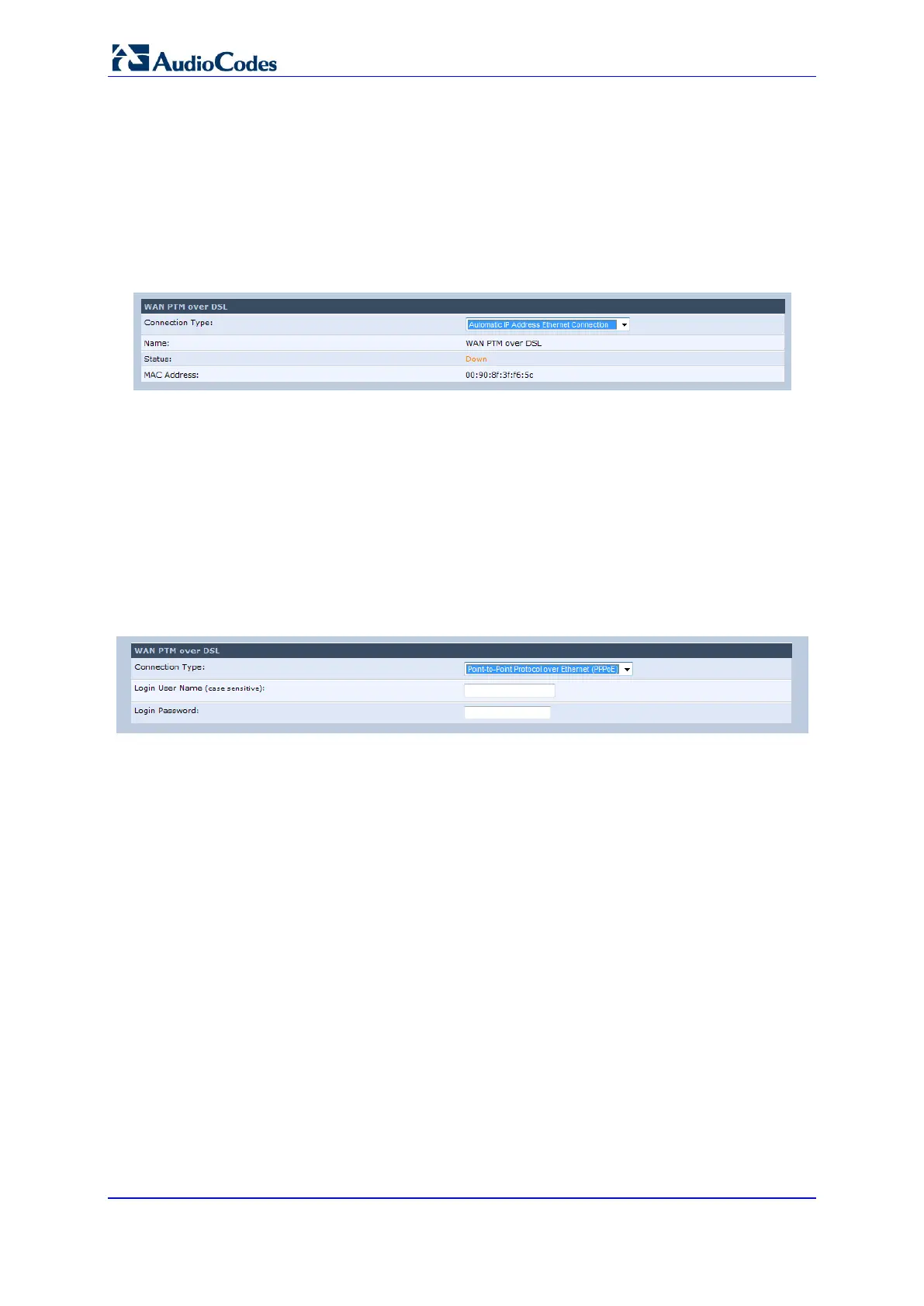User's Manual 78 Document #: LTRT-23510
MP-26x/MP-27x Multimedia Home Gateway
8.1.2.2 Automatic IP Address Ethernet Connection
The procedure below describes how to connect to the Internet by Automatic IP Address
Ethernet Connection.
To configure the Automatic IP Address Ethernet Connection:
1. Under the WAN PTM over DSL group, from the 'Connection Type' drop-down list,
select ‘Automatic IP Address Ethernet Connection’; the following screen appears:
Figure 8-7: PTM Automatic IP Address Ethernet Connection
2. See Section 12 on page 153 for additional configuration information.
8.1.2.3 Point-to-Point Protocol over Ethernet (PPPoE)
The procedure below describes how to connect to the Internet by Point-to-Point Protocol
over Ethernet (PPPoE).
To configure the Point-to-Point Protocol over Ethernet (PPPoE):
1. Under the WAN PTM over DSL group, from the 'Connection Type' drop-down list,
select ‘Manual IP Address Ethernet Connection’.
Figure 8-8: PTM Point-to-Point Protocol over Ethernet (PPPoE)
2. Configure the PPPoE login username and password (provided by your ITSP).
3. Click OK.
