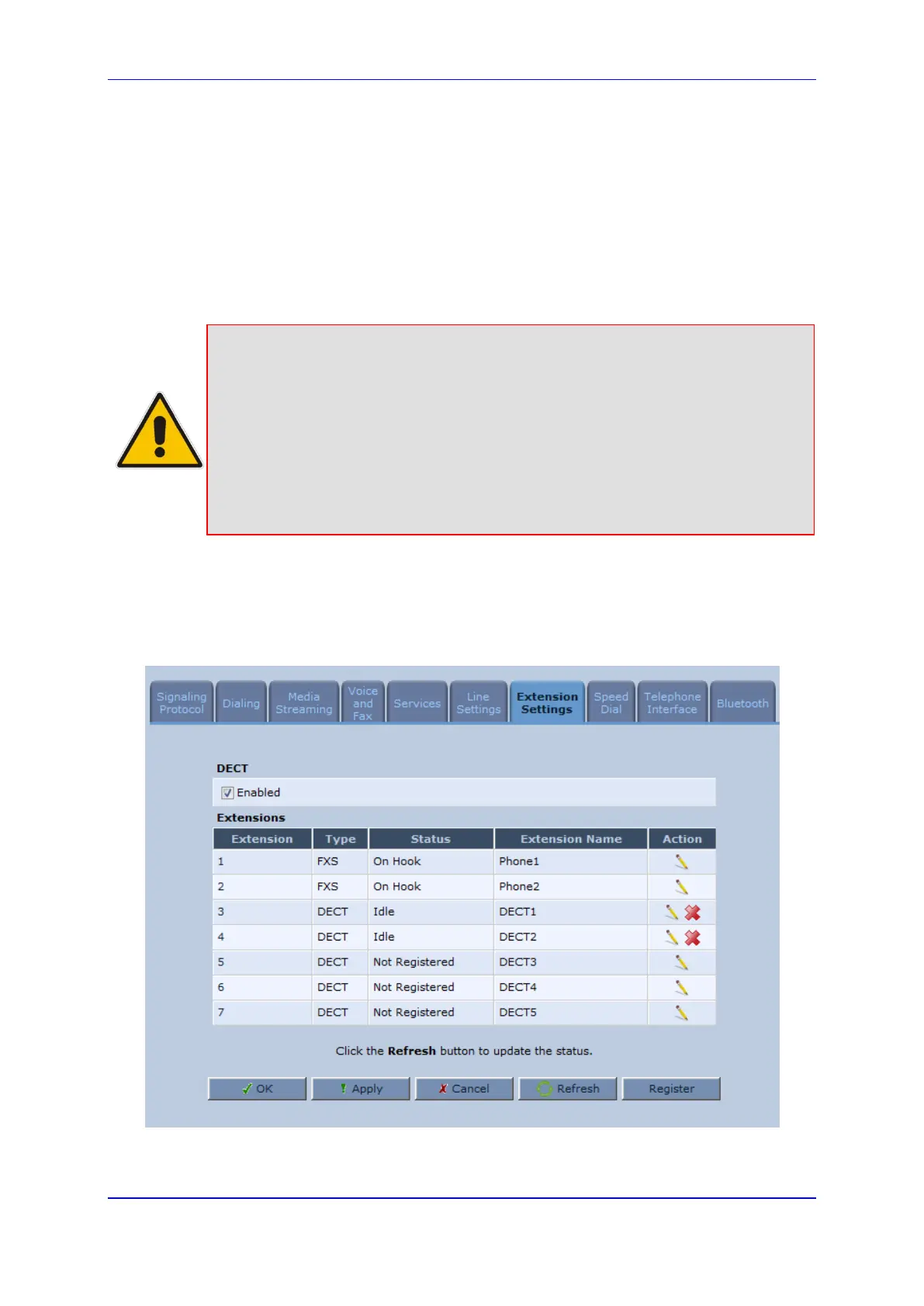User's Manual 9. Configuring VoIP Parameters
Version 4.4.0 119 MP26x/MP27x
9.7 Configuring Line Extensions
Extensions are the physical telephony extensions on the device. These can be FXS ports
(for analog POTS telephones) or cordless DECT handsets. Once you have defined these
lines, you can do the following:
Define an arbitrary name for each extension (to help you identify the extension).
Activate registration of the lines with the proxy server
Activate registration of the DECT handset with the device base unit
Notes:
• You can also register the DECT handset with the base unit by pressing
the DECT button on the device front panel, as described in Section 24.6
on page 407.
• To verify successful registration with a SIP proxy server, you can check
the following indications:
- The Phone LED is lit green
- In the Voice over IP tab screen (System Monitoring menu), the ‘SIP
Registration’ field displays “Registered” for the configured lines (see
Section 20.2.4 on page 381).
To configure line extensions:
1. In the 'Voice Over IP' screen, click the Extension Settings tab; the following screen
appears.
Figure 9-17: Extension Settings Tab Screen
