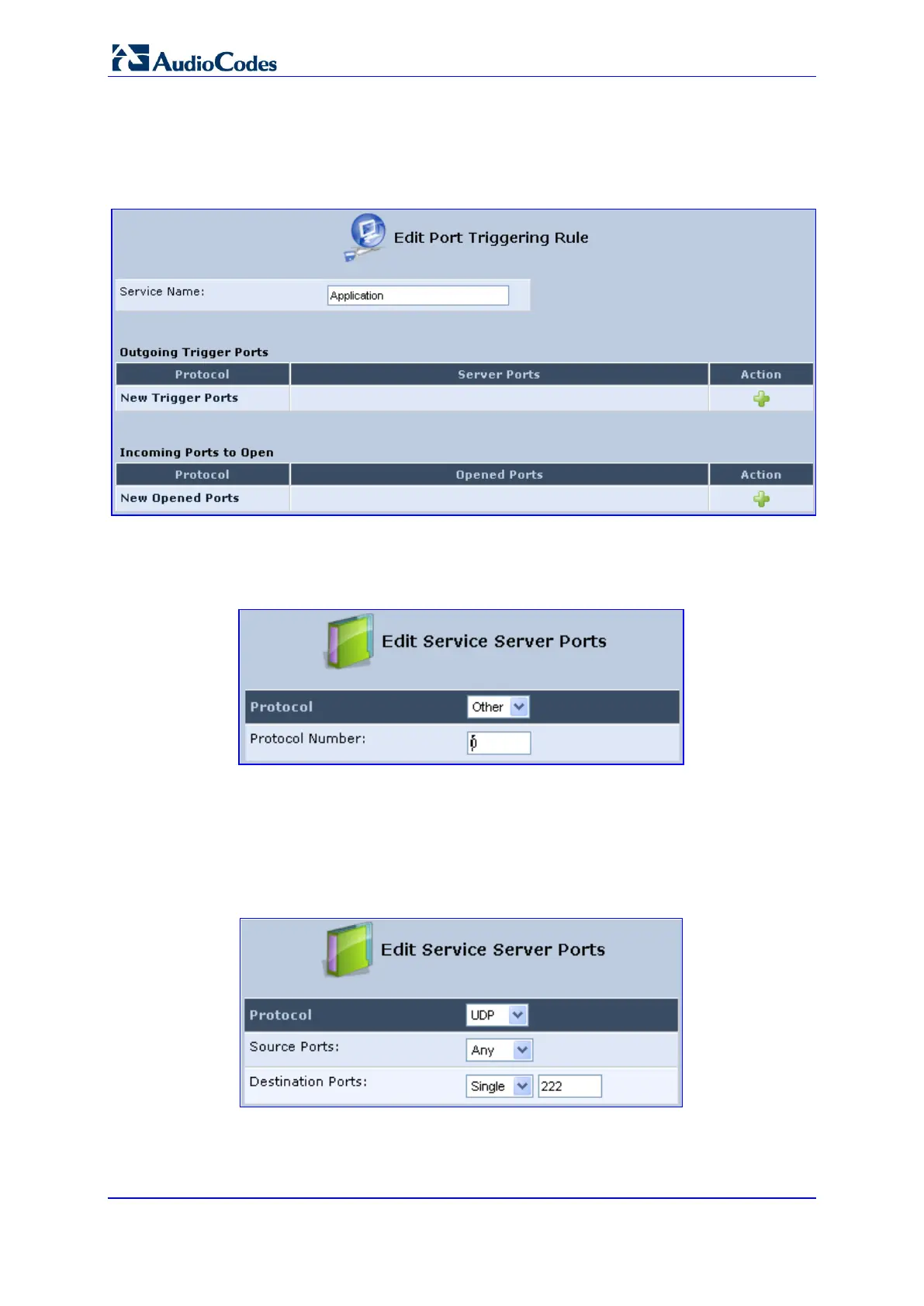User's Manual 264 Document #: LTRT-23510
MP-26x/MP-27x Multimedia Home Gateway
To add an entry for the gaming example above:
1. From the drop-down list, select 'User Defined' to add an entry; the screen 'Edit
Service' opens.
Figure 14-12: Adding Port Triggering Rules
2. Enter a name for the service (e.g., 'game_server'), and then click the link New Trigger
Ports; the screen 'Edit Service Server Ports' opens.
Figure 14-13: Edit Service Server Ports
3. In the 'Protocol' drop-down list, select 'UDP'; the screen refreshes, providing source
and destination port options.
4. Leave the 'Source Ports' drop-down list at its default 'Any'. In the 'Destination Ports'
drop-down list, select 'Single'; the screen refreshes again, providing an additional field
in which you should enter '222' as the destination port.
Figure 14-14: Edit Service Server Ports
5. Click OK to save the settings.
