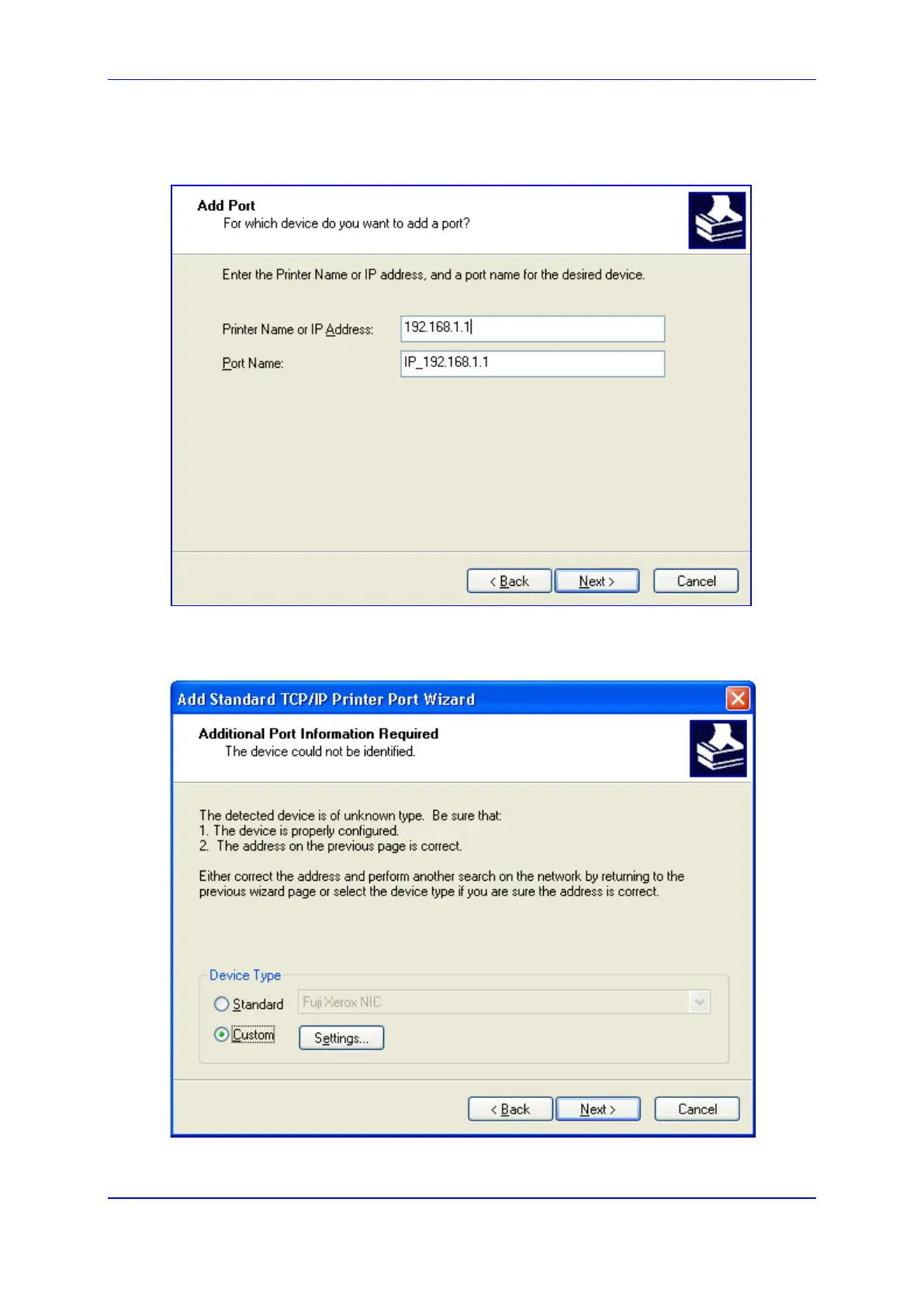User's Manual 17. Add-On Servers and Disk Management
Version 4.4.0 333 MP26x/MP27x
8. Click Next to proceed with the new wizard.
9. In the 'Printer Name or IP Address' field, specify 192.168.1.1, and then click Next.
Figure 17-46: Add Port
10. Select the 'Custom' option, and then click Settings.
Figure 17-47: Additional Port Information
