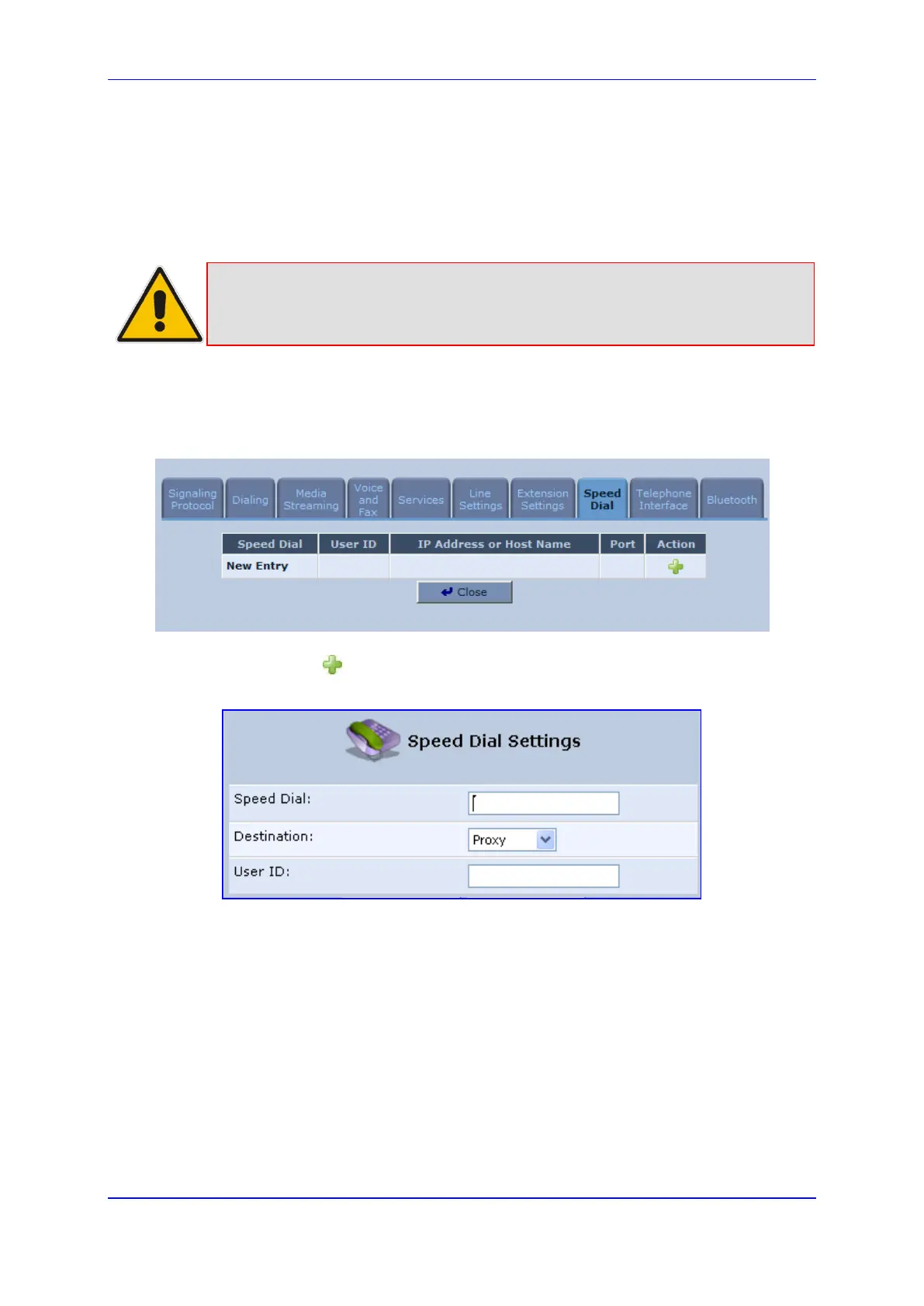User's Manual 9. Configuring VoIP Parameters
Version 4.4.0 121 MP26x/MP27x
9.8 Configuring Speed Dialing
Use the 'Speed Dial Settings' screen to associate a called party's contact parameters
(including the IP address of his/her ATA and Line ID) with a number that you'll dial to call
the called part. The number of speed-dialing codes that can be defined is unlimited. Use
the screen to define a destination type: Proxy, Local Line or Direct Call.
Note: When connecting the device to a World-Wide SIP Server, you don't need to
configure 'Speed Dial Settings'.
To configure speed dialing:
1. In the 'Voice Over IP' screen, click the Speed Dial tab; the following screen appears:
Figure 9-19: Speed Dial Tab Screen
2. Click the New icon; the 'Speed Dial Settings' screen appears.
Figure 9-20: Speed Dial Settings Screen (Proxy Destination)
3. In the ‘Speed Dial’ field, enter the shortcut number (i.e., speed dial) which you dial to
call the party defined below.
4. From the ‘Destination’ drop-down list, select the destination type.
• Proxy: If you select this option (as shown in the figure above), then in the ‘User
ID’ field, enter the user ID to call.
• Local Line: If you select this option, then from the ‘Line’ drop-down list, select the
configured local line on your device.
