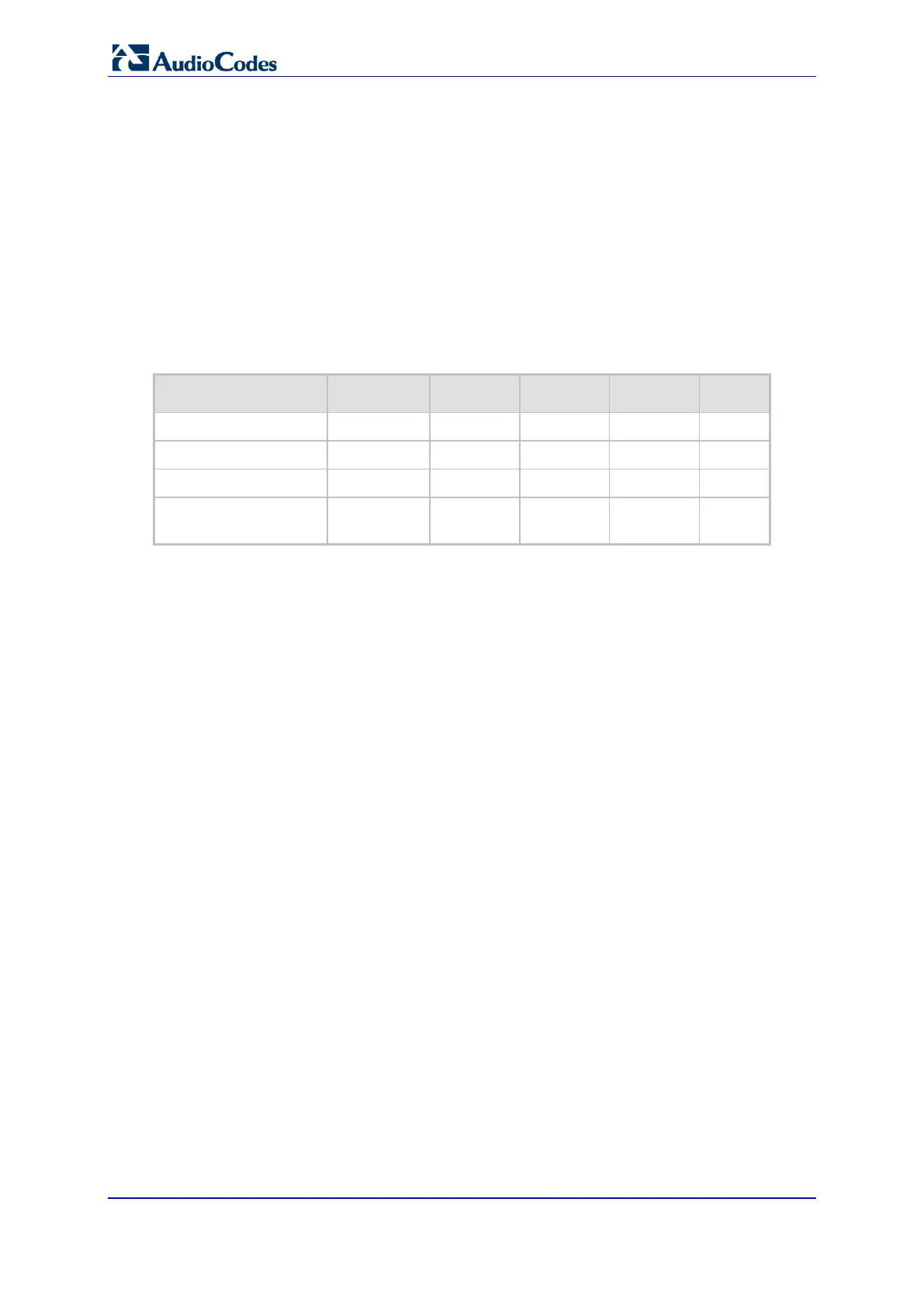User's Manual 236 Document #: LTRT-23510
MP-26x/MP-27x Multimedia Home Gateway
13.4 Remote Configuration and Management Interfaces
The device supports the following remote configuration and management interfaces:
Web server (GUI) over HTTP/HTTPS
TR-069 and TR-104
Syslog
Firmware or configuration file download through HTTP/HTTPS and FTP/TFTP
CLI over Telnet/SSH
The table below lists the possible operations over these different interfaces:
Table 13-5: Operations per Configuration/Management Interface
Operation Web GUI TR-069 Syslog File D/L CLI
Configuration Update
Yes Yes No Yes Yes
Firmware Upgrade
Yes Yes No Yes Yes
Status Monitoring
Yes Yes No No Yes
Debugging and
Diagnostics
Yes No Yes No Yes
Service providers can choose to combine several management interfaces.
13.4.1 Embedded Web Server
The device provides an embedded Web server with a rich Graphical User Interface (GUI).
The Web server can be accessed from the local LAN interface (e.g. by the home user) or
from the WAN interface (e.g. by the service provider support personnel). The Web GUI
provides easy and intuitive configuration of all the device parameters (i.e., VoIP, network
interfaces, security, QoS and advanced system settings). In addition, the Web GUI
provides status monitoring pages, diagnostic pages and enabled firmware upgrade.
Typically, service providers do not want to configure each device manually and therefore,
they do not use the Web server in live deployments. However, the Web server is still useful
for:
Trying different configurations in the lab during the integration phases
Creating mass-configuration template files
Debugging special customer problems (by accessing the Web server from the WAN
interface)
Since the Web server allows all configuration and management operations, it is important
to protect it. The following security measures are available:
The Web server is user and password protected. Several users can be defined. A
special user with limited-access (only to the 'Quick Setup' screen) can be defined.
The access to the Web server can be blocked from the WAN and/or LAN interfaces.
Access to the Web server can be limited to specific IP addresses.
Secured HTTP (HTTPS) is supported. It is possible to enable HTTPS-only, if required.
The HTTP and/or HTTPS port can be modified (from the default 80 and 8080).
