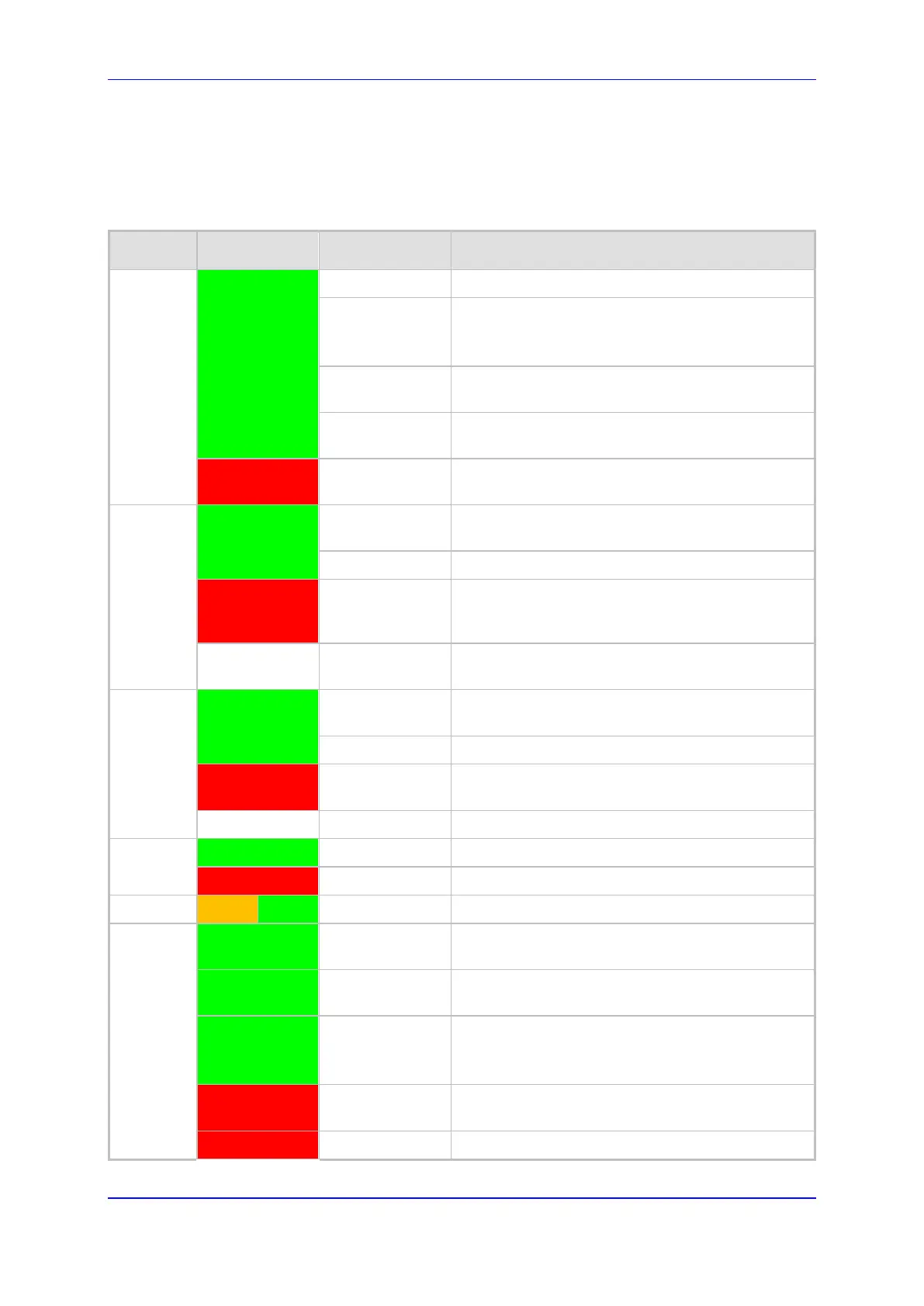User's Manual 3. Hardware Description
Version 4.4.0 31 MP26x/MP27x
3.1.1.2 Front-Panel LEDs Description
The LEDs on the front panel are described for general functionality and for the Automatic
Dialer feature.
Table 3-2: Front-Panel LEDs Description
LED Color State Description
Status Green
On Device start-up successful
Slow Blinking Software upgrade in progress.
Note: During software upgrade, the Broadband and
Phone LEDs also blink green.
Slow Blinking Battery backup is in use and there is no power from
the AC electrical outlet.
Fast Blinking Battery is low and there is no power from the AC
electrical outlet.
Red
On Reboot (automatic, by default) or indicates a
problem
Broadband
Green
On WAN port is successfully connected and IP address
acquired successfully
Blinking Software upgrade in progress
Red
On WAN IP address has not yet been acquired from
the ISP (i.e. in the process of acquiring or has failed
to acquire).
- Off WAN Ethernet cable is not connected – no WAN
link
Phone Green
On All configured phones are registered to the Proxy
server
Blinking Software upgrade in progress
Red
On At least one of the phones failed to register to the
Proxy server
- Off No Proxy server is configured
WiFi Green
On Wi-Fi is enabled and active
Red
Off Wi-Fi is disabled
Orange
Green
Blinking WPS is active
DECT Green
On DECT is enabled and there is at least one
registered handset.
Green
Flashing Base is available for handset registration. To
register a handset, see Section 24.4 on page 405.
Green
Flash Fast Base is being upgraded.
Note: Do not power off the unit during the upgrade
process.
Red
On The base unit is on but no handset is registered to
it.
Red
Flashing Malfunction in DECT cordless phone.
