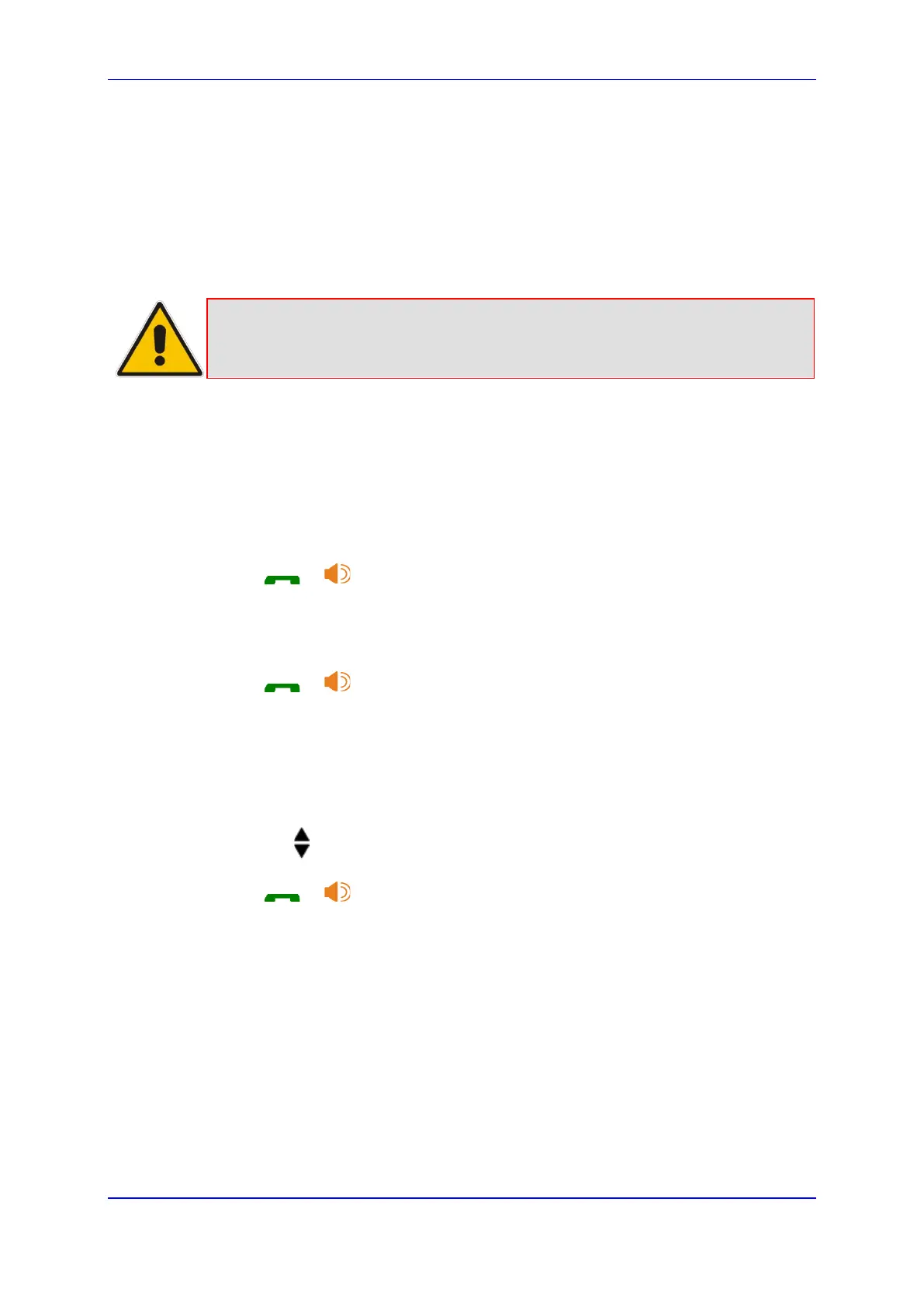User's Manual 25. General Phone Operation
Version 4.4.0 409 MP26x/MP27x
25 General Phone Operation
This chapter describes general phone operation procedures.
25.1 Making an External Call
External calls are calls made to remote parties other than another registered headset (if
any) to the device base.
Note: Your handset automatically displays the duration of every call. This
hours, minutes and seconds format (HH:MM:SS).
25.1.1 Pre-dialing
Preparatory dialing is when you first enter the phone number and only then dial it. This
therefore, allows you to make changes to the number before making the call.
1. Enter the phone number; the number is displayed on the screen. You can make
changes to the number before dialing. Press the Clear softkey to delete digits to the
left of the cursor.
2. Press or to dial the number.
25.1.2 Direct Dialing
Direct dialing is when you activate dialing and only then enter the phone number.
1. Press or to take the line.
2. Enter the phone number; the phone waits a few seconds and then dials the number.
25.1.3 Calling from your Phonebook
If you have added any contacts to your phonebook, you can dial from the phonebook.
1. Press the PB softkey to access the phonebook.
2. Press the navigation keys to choose the desired phonebook entry, and then press
the Select softkey.
3. Press or to dial the selected phonebook entry.
