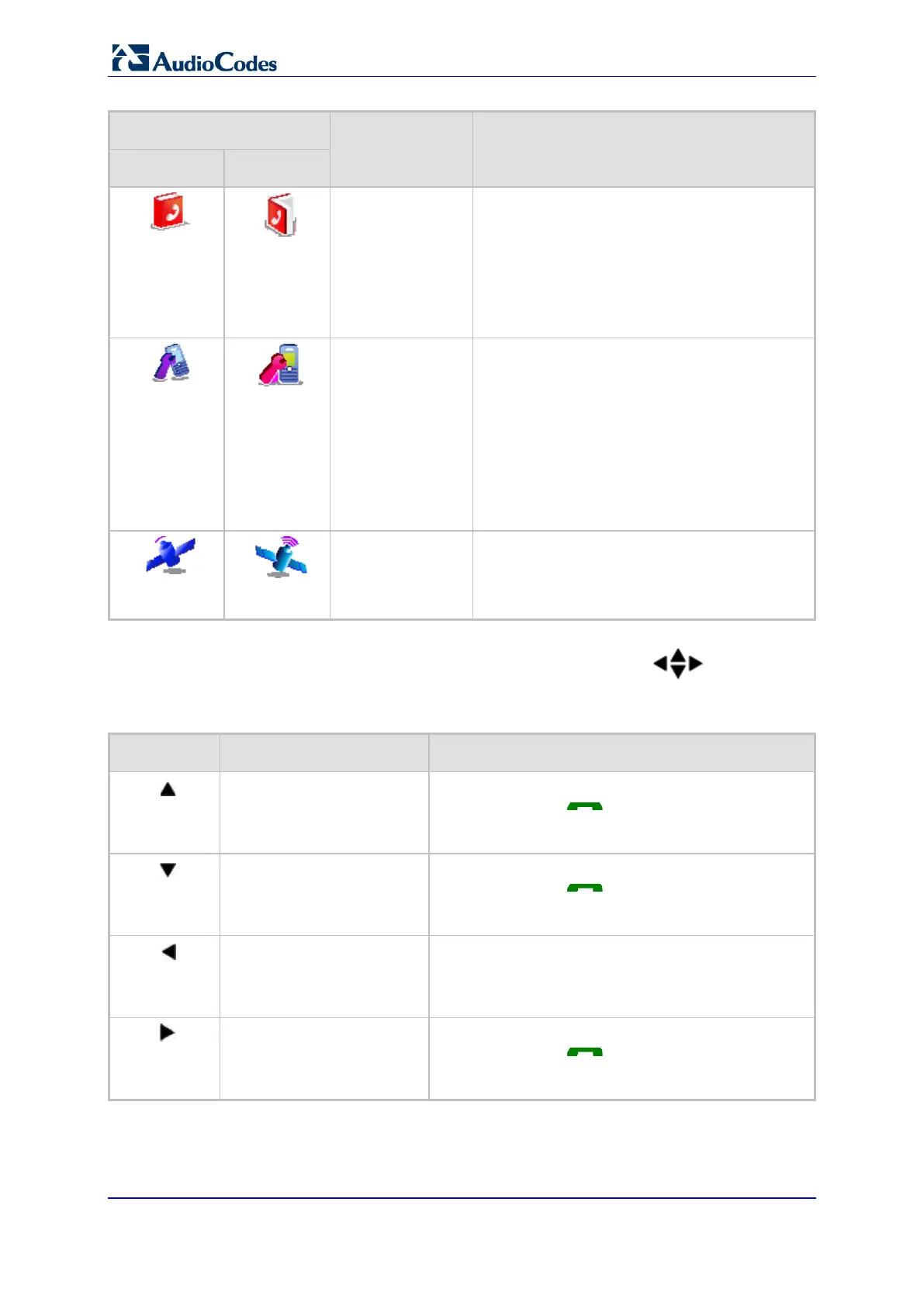User's Manual 402 Document #: LTRT-23510
MP-26x/MP-27x Multimedia Home Gateway
Menu Icon
Menu Name Submenus
Unselected Selected
Phonebook
(See Section 26 on
page 421)
View
Add
Edit
Delete
Delete All
Note: If the Phonebook is empty, then only the
Add submenu appears.
HS Settings
(See Section 30 on
page 435)
Audio Setup
Ring Setup
Tone Setup
Language
Wallpaper
Contrast
Auto Answer
Select Base
HS Default
Registration
Base 1
Base 2
Base 3
Base 4
The following menus or submenus can also be accessed using the
navigation keys
when the phone is in idle mode:
Table 24-4: Handset LCD Menus and Submenus Accessed using Navigation Keys
Pressed Key Accessed Menu/Submenu Description
Redial List
Navigate to the phone number that you want to redial,
and then press the button. For detailed
description on redialing calls, see Section 25.1.5 on
page 410.
Call List
Navigate to the phone number that you want to dial,
and then press the button. For a detailed
description on dialing from the Call List, see Section
25.1.4 on page 410.
Intercom
This submenu allows you to make intercom calls
between handsets. Navigate to the handset that you
want to call. For a detailed description on making
intercom calls, see Section 25.13.1 on page 417.
Missed Calls List
Navigate to the phone number that you want to redial,
and then press the button. For detailed
description on redialing calls, see Section 25.1.5 on
page 410.
