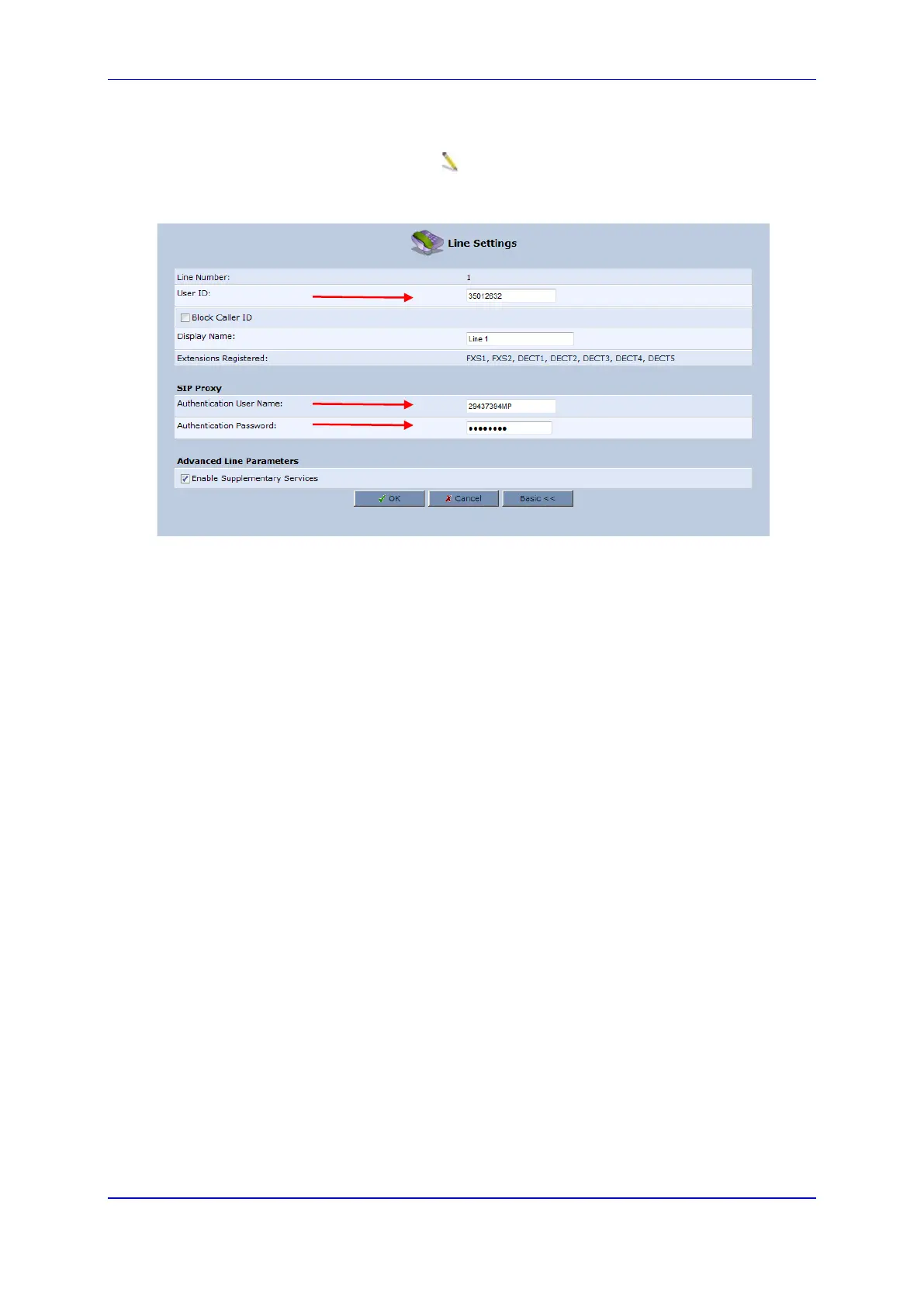User's Manual 4. Device Quick Setup
Version 4.4.0 49 MP26x/MP27x
4. Select the One Line Configuration; the table lists the lines according to the selected
line configuration mode.
5. Click the corresponding Edit icon to configure the line; the following screen
appears:
Figure 4-10: Line Settings
6. In the ‘User ID’ field, enter the phone's VoIP user ID used for identification to initiate
and accept calls.
7. In the ‘Authentication User Name’ field, enter the user name received from your VoIP
service provider.
8. In the ‘Authentication Password’ field, enter the password received from your VoIP
service provider.
9. Click OK.
