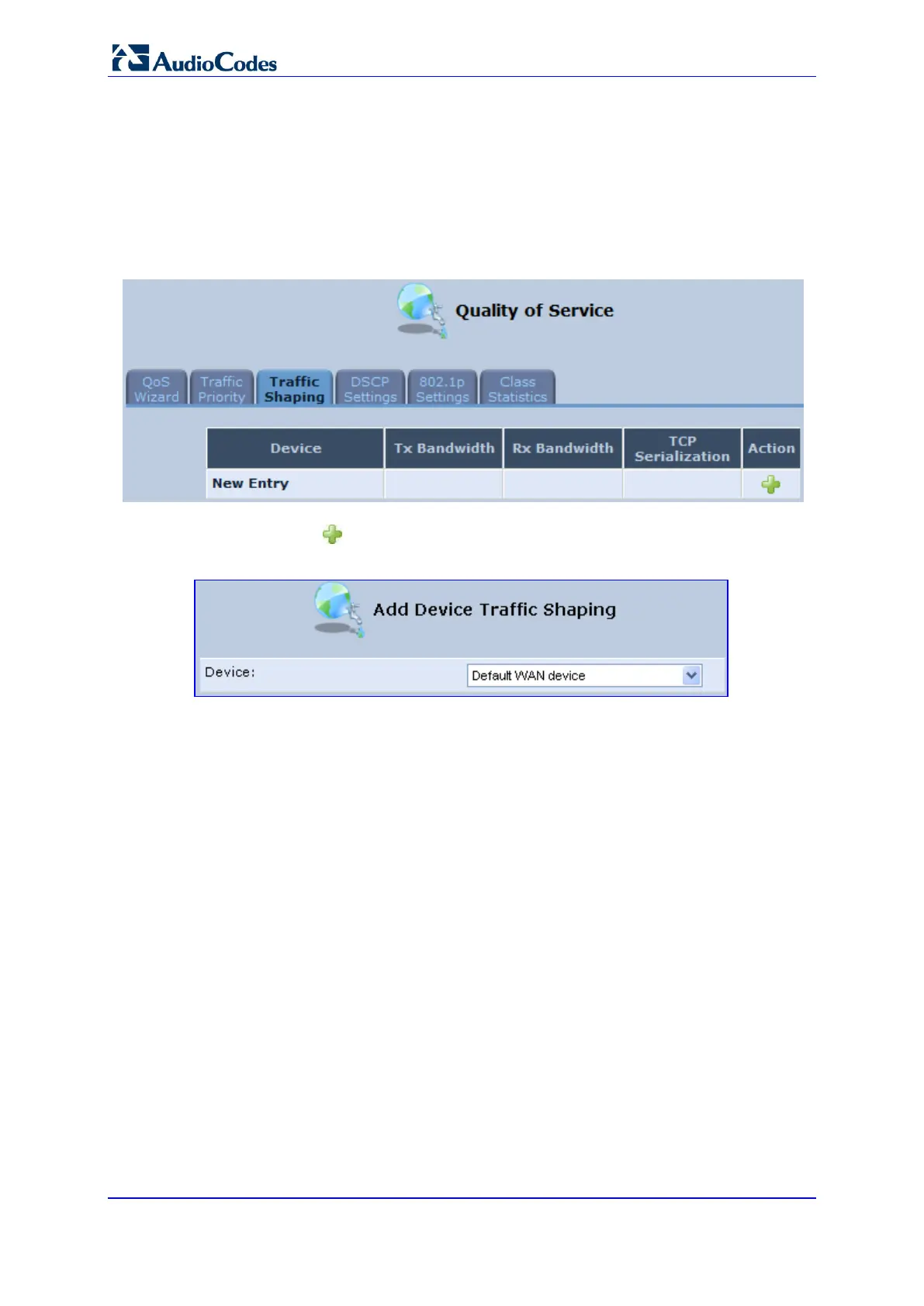User's Manual 138 Document #: LTRT-23510
MP-26x/MP-27x Multimedia Home Gateway
11.2.1 Configuring Traffic Shaping
The procedure below describes how to configure traffic shaping.
To add a traffic shaping device:
1. From the menu bar, click the QoS menu, and then click the Traffic Shaping tab.
Figure 11-2: Quality of Service – Traffic Shaping Screen
2. Click the New icon; the 'Add Device Traffic Shaping’ screen appears.
Figure 11-3: Add Device Traffic Shaping Screen
3. From the ‘Device’ drop-down list, select the device for which you want to shape traffic.
The list includes all interfaces (e.g., All LAN Devices, All WAN Devices) and VPNs
such as PPoE, PPTP and L2TP (if defined). For example, select 'WAN Ethernet', and
then click OK; the ’Edit Device Traffic Shaping’ screen appears.
