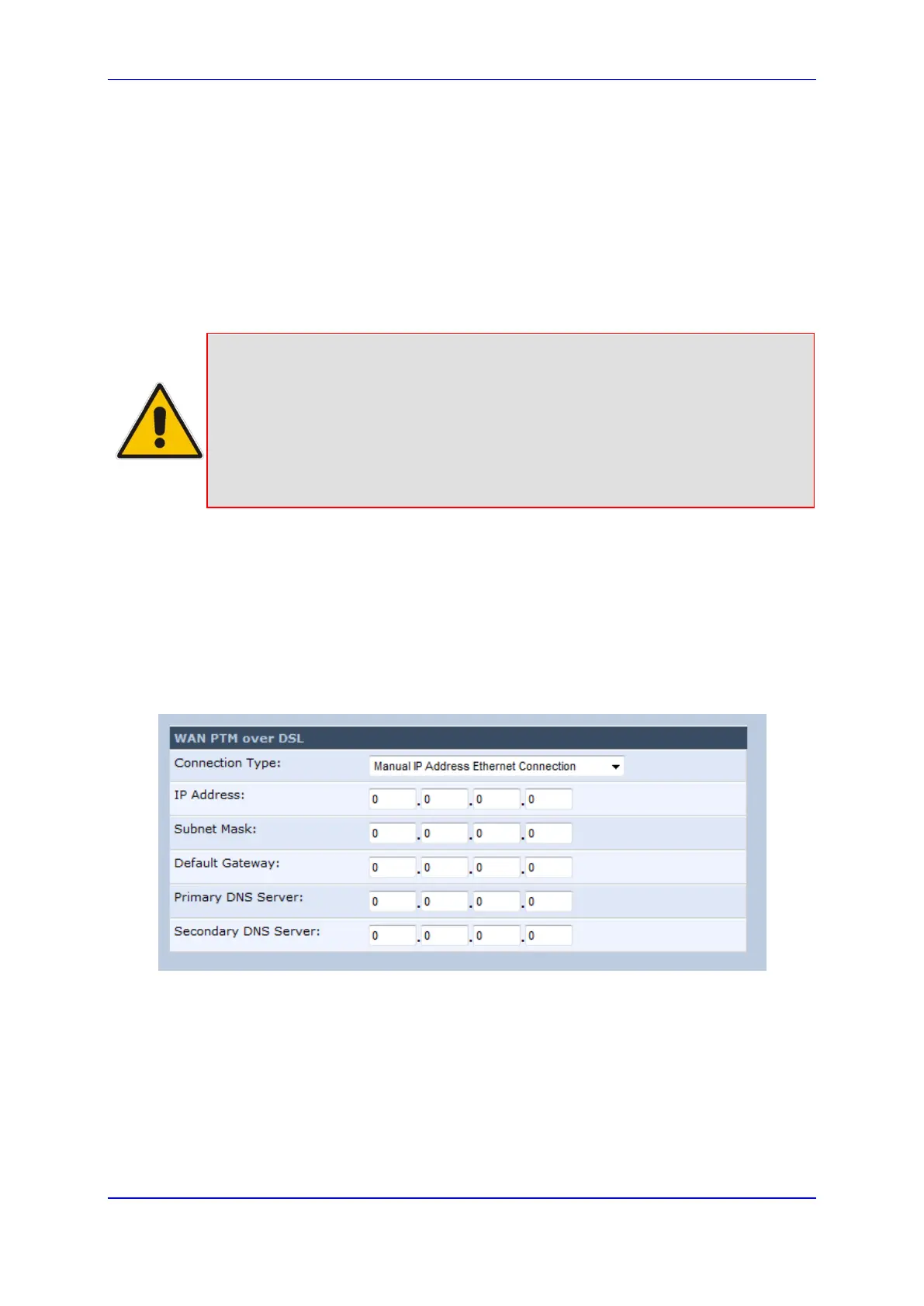User's Manual 8. Setting up your Device
Version 4.4.0 77 MP26x/MP27x
8.1.2 WAN PTM over DSL
The device supports the following WAN PTM over DSL connection types:
Manual IP Address Ethernet Connection
Automatic IP Address Ethernet Connection
Point-to-Point Protocol over Ethernet (PPPoE)
Point-to-Point Tunneling Protocol (PPTP)
Layer 2 Tunneling Protocol (L2TP)
Notes:
• If you do not need an Internet (WAN ATM over DSL) connection, then in
the ‘Quick Setup’ screen, from the ‘Connection Type’ drop-down list,
select ‘No Internet Connection’.
• By default, the ‘Automatic PVC Scan' check box is selected. This means
that the device configures the VPI, VCI, and encapsulation parameters
automatically. To configure these parameters manually, clear this check
box (for more information, see Section 12.1.1.1 on page 157).
8.1.2.1 Manual IP Address Ethernet Connection
The procedure below describes how to connect to the Internet by Manual IP Address
Ethernet Connection.
To configure the Manual IP Address Ethernet Connection:
1. Under the WAN PTM over DSL group, from the 'Connection Type' drop-down list,
select ‘Manual IP Address Ethernet Connection’.
Figure 8-6: PTM Manual IP Address Ethernet Connection
2. According to your ISP's instructions, specify the following parameters:
• IP Address
• Subnet Mask
• Default Gateway
• Primary DNS Server
• Secondary DNS Server
3. Click OK.
