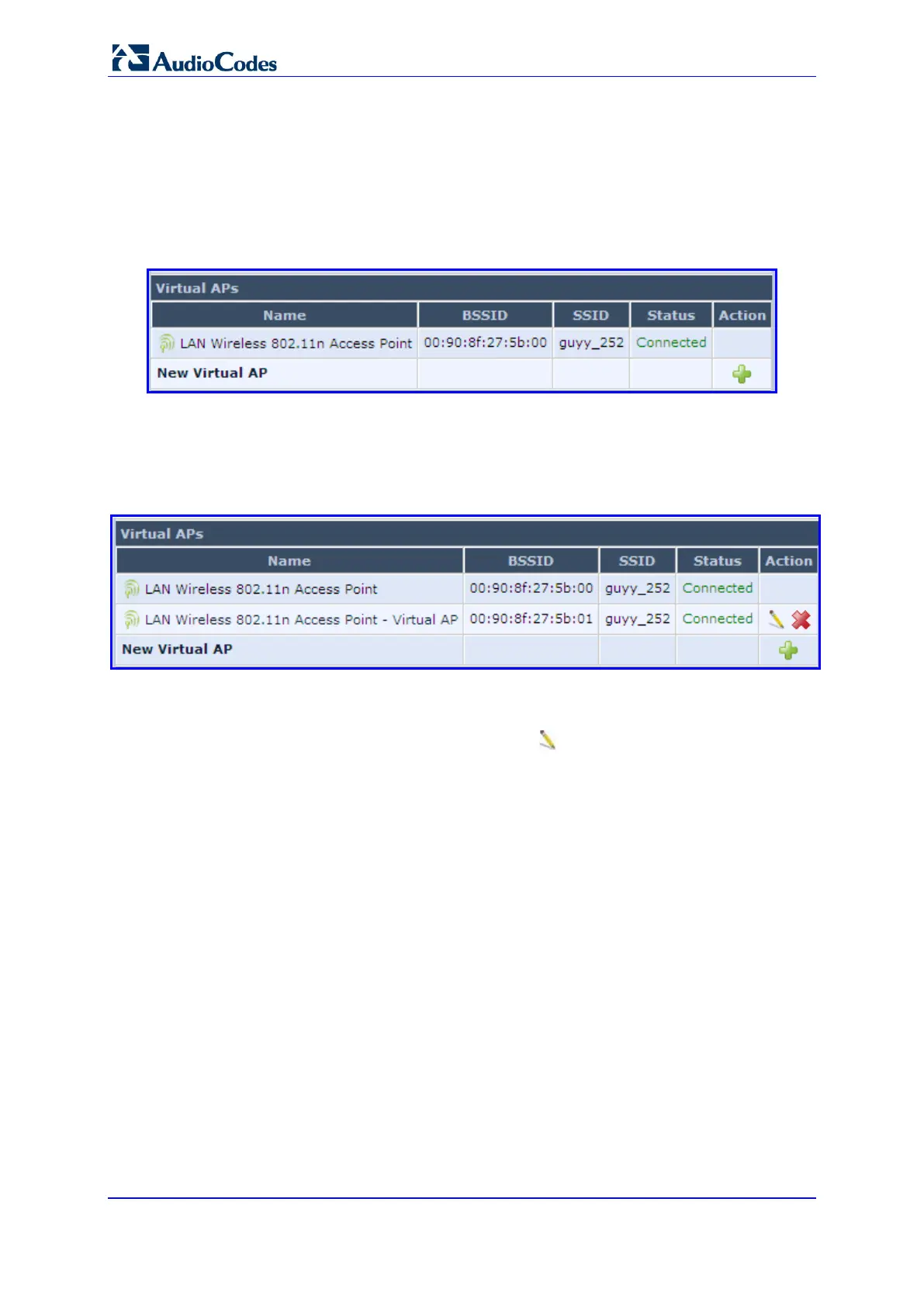User's Manual 194 Document #: LTRT-23510
MP-26x/MP-27x Multimedia Home Gateway
12.2.1.3.6 Adding Virtual Access Points
You can set up multiple virtual wireless LAN's on the device, limited. Such virtual wireless
LANs are referred to as "Virtual APs" (virtual access points). In the Wireless tab's screen,
under the section 'Virtual APs' section, the device's physical wireless access point is
displayed first, and on top of which virtual connections may be created.
Figure 12-61: Virtual APs Table
To create a virtual connection:
1. In the Wireless tab's screen, under the section 'Virtual APs' section, click the New
Virtual AP link; the screen refreshes, displaying the new virtual connection.
Figure 12-62: New Virtual AP
The new virtual connection is also added to the list of connections in the 'Network
Connections' screen (Network Connections menu), and is configurable like any other
connection (by clicking its corresponding Edit icon).
A useful implementation of Virtual AP's is to define a virtual connection with a different
SSID value to dedicate it for guest access. Through this connection, guests are able to
access the WAN, but they are denied access to other wireless LANs provided by the
device. To do so, perform the following:
