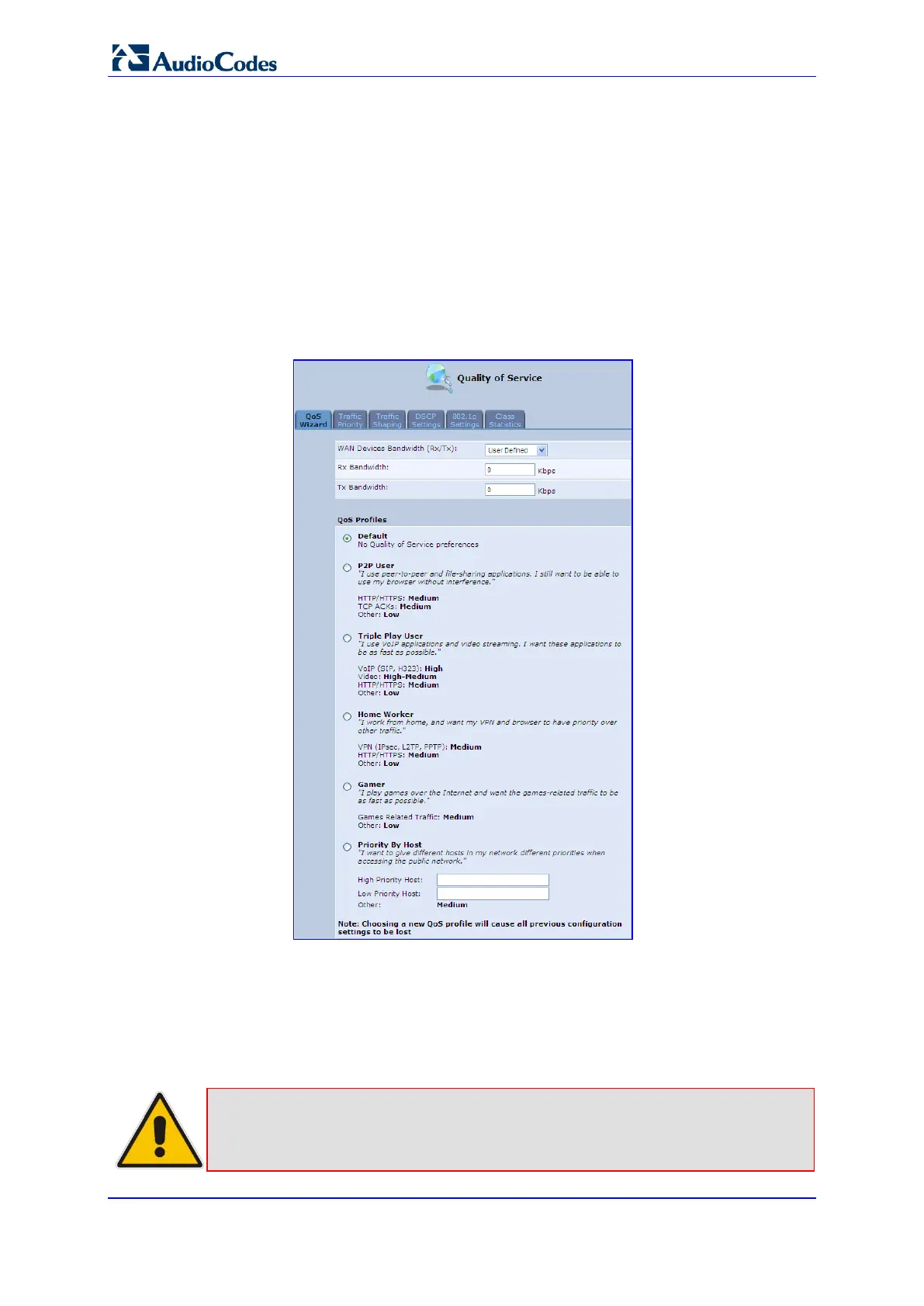User's Manual 136 Document #: LTRT-23510
MP-26x/MP-27x Multimedia Home Gateway
11.1 QoS Wizard
The QoS wizard allows you to configure your QoS parameters according to predefined
profiles, with just a few clicks. A chosen QoS profile automatically defines QoS rules, which
you can view and edit in the rest of the QoS tab screens.
The QoS wizard also allows you to define the WAN bandwidth.
To use the QoS Wizard:
1. From the menu bar, click the QoS menu link; the ‘Quality of Service’ screen appears
with the QoS Wizard tab selected by default.
Figure 11-1: QoS Wizard Tab Screen
2. Define bandwidth limitation. From the 'WAN Devices Bandwidth (Rx/Tx)' drop-down
list, select ‘User Defined’ if you want to define specific Rx and Tx bandwidth
limitations, or select the Rx/Tx optional values provided in the drop-down list.
3. In the QoS Profiles group, select a QoS profile.
4. Click OK.
Note: Selecting a new QoS profile deletes all previous QoS settings.