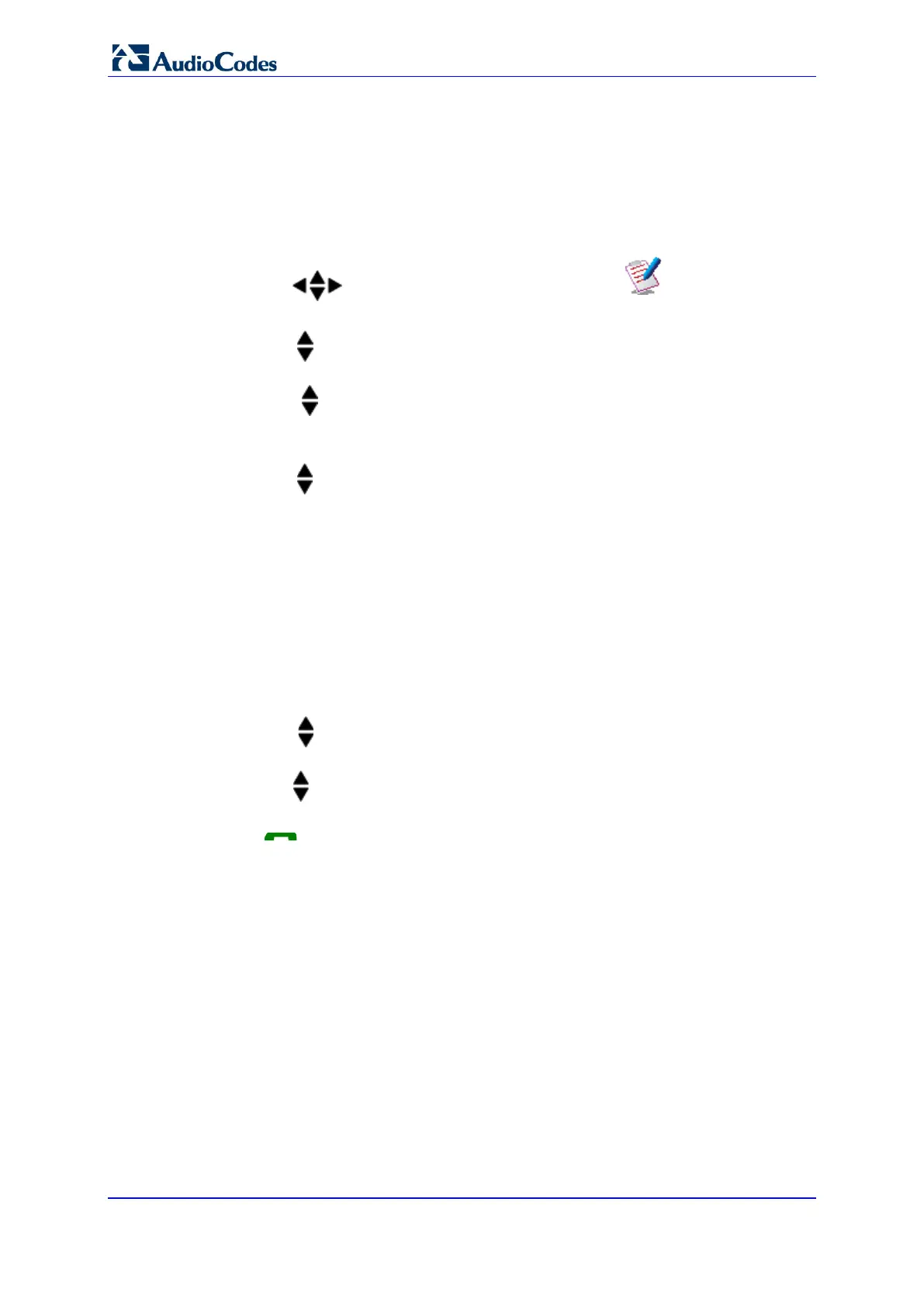User's Manual 426 Document #: LTRT-23510
MP-26x/MP-27x Multimedia Home Gateway
27.2 Saving a Call List Number to the Phonebook
You can save a number in the Call List to your phonebook.
To save a Call List entry to the phonebook:
1. In idle state, press the Menu softkey.
2. Press the
navigation keys to scroll to the Call List
icon.
3. Press the Select softkey to access the Call List.
4. Press the navigation keys to choose the required Call List option (see previous
Section)
5. Press the navigation keys to choose the entry that you want to add to the
phonebook, and then press the Select softkey.
6. Press the Menu softkey.
7. Press the navigation keys to choose the Add to PB option, and then press the
Select softkey; the phonebook is accessed, prompting you to enter the contact’s
details (the phone number as appearing in the Call List is automatically entered in the
phonebooks Number field). For a description on adding contacts to the phonebook,
see Section 26.1 on page 421.
27.3 Dialing a Call List Number
You can dial a number listed in the Call List.
To dial a number listed in the Call List:
1. Access the Call List menu (see Section 27.1 on page 425).
2. Press the navigation keys to choose the required Call List option (e.g., Missed
Calls), and then press the Select softkey.
3. Press the navigation keys to choose the entry that you want to dial, and then press
the Select softkey.
4. Press to dial the number.
