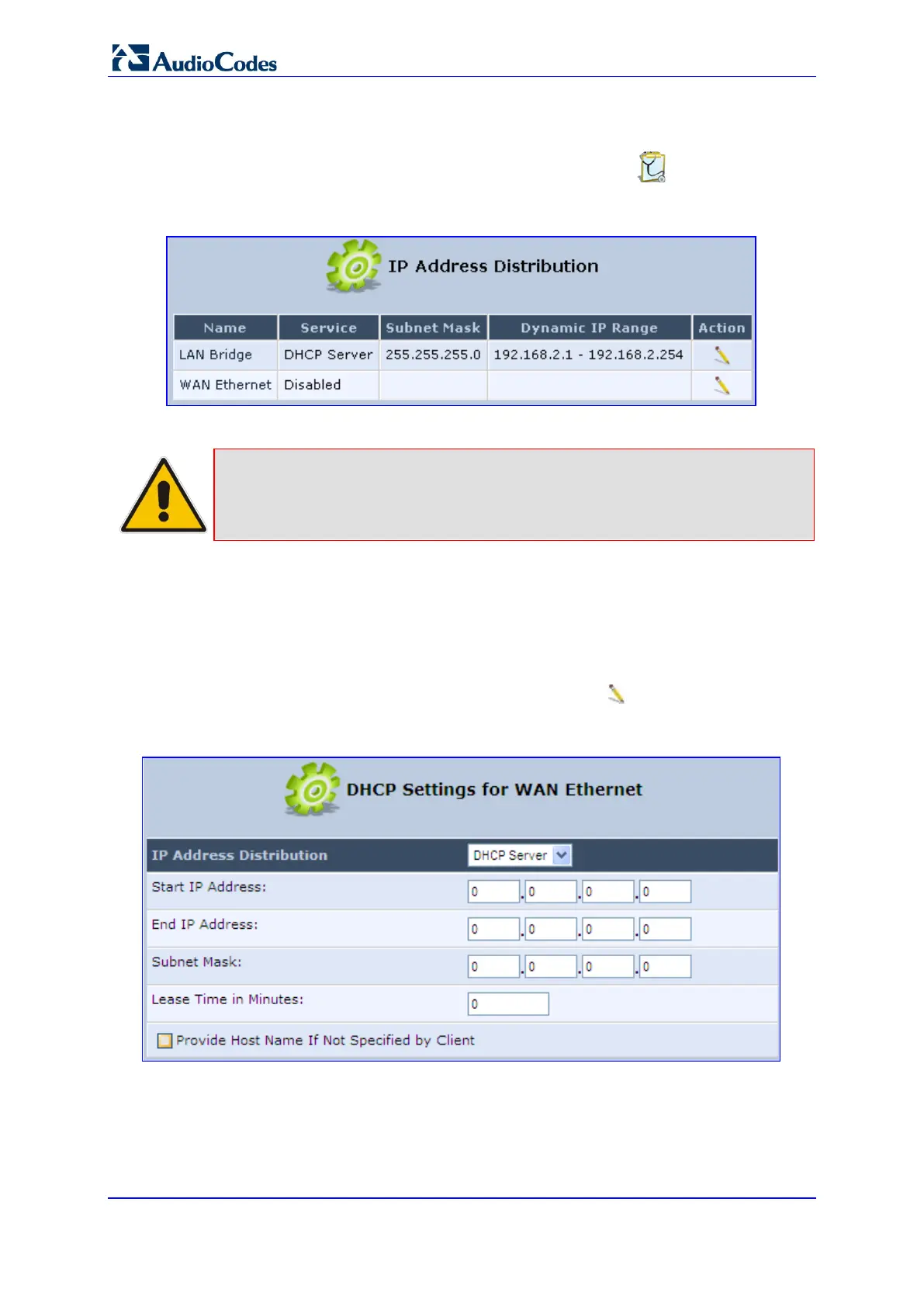User's Manual 282 Document #: LTRT-23510
MP-26x/MP-27x Multimedia Home Gateway
To view services currently provided by the DHCP server:
In the 'Advanced' screen, click the IP Address Distribution icon; the 'IP Address
Distribution' screen appears.
Figure 15-1: DHCP Server Summary
Note: If the 'Service' column displays “Disabled”, then DHCP services are not being
provided to hosts connected to the network through the device interface. This
means that the device does not assign IP addresses to these computers,
which is useful if you wish to work with static IP addresses only.
15.1.1 Configuring the DHCP Server
The procedure below describes how to edit a service provided by the DHCP server.
To edit the DHCP server settings for a device:
1. In the 'IP Address Distribution' screen, click the Edit icon corresponding to the
entry that you want to edit; the DHCP Server settings for this device are displayed.
Figure 15-2: DHCP Settings Screen
2. From the 'IP Address Distribution' drop-down list, select whether to disable the device
DHCP server, or enable DHCP (the device serves as a DHCP server or DHCP relay).
