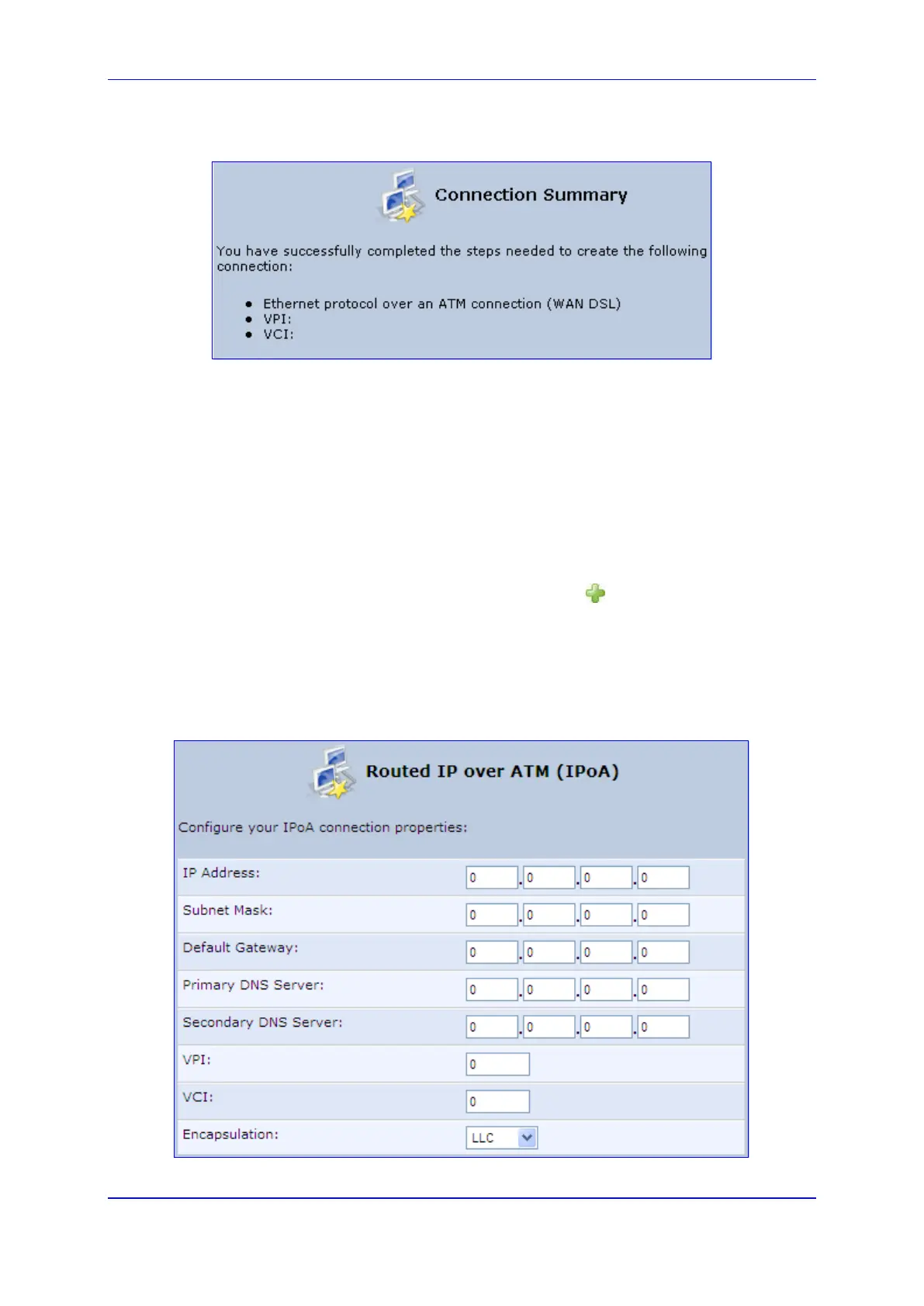User's Manual 12. Network Connections
Version 4.4.0 163 MP26x/MP27x
5. Click Next; the 'Connection Summary' screen appears:
Figure 12-15: Connection Summary Screen
6. Select the 'Edit the Newly Created Connection' check box if you want to perform
additional configurations after clicking Finish.
7. Click Finish to save the settings; the new ETHoA connection is added to the ‘Network
Connections’ screen.
12.1.1.5 IPoA
Routed IP over ATM (IPoA) is a standard for transmitting IP traffic in an ATM network.
To create an IPoA connection:
1. In the 'Network Connections' screen, click the New icon; the 'Connection Wizard'
screen appears.
2. Select the Advanced Connection option, and then click Next; the ‘Advanced
Connection' screen appears.
3. Select the Routed IP over ATM (IPoA) option, and then click Next; the ‘Routed IP
over ATM (IPoA)’ screen appears.
Figure 12-16: Routed IP over ATM (IPoA) Screen
