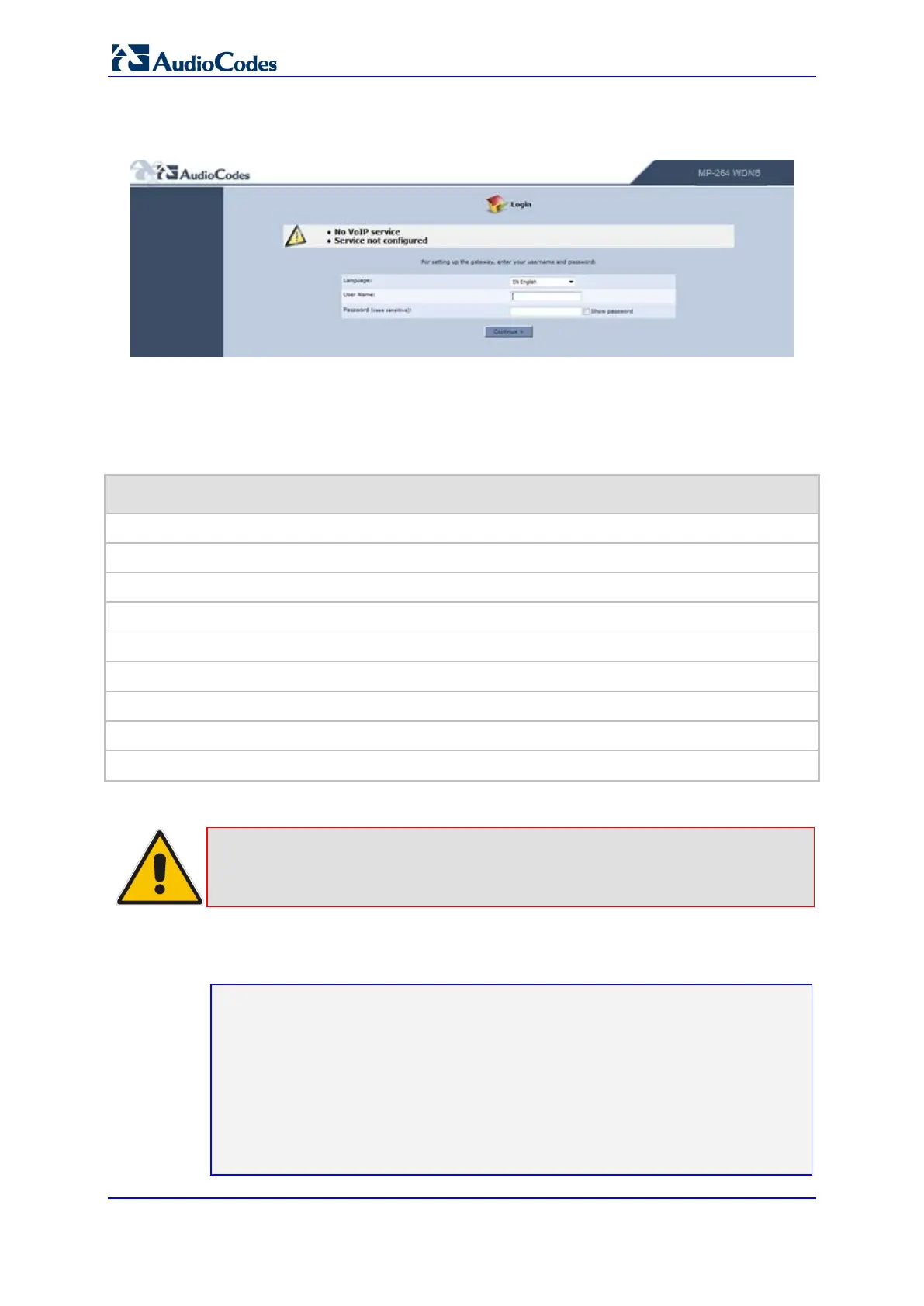User's Manual 384 Document #: LTRT-23510
MP-26x/MP-27x Multimedia Home Gateway
The following page appears if the VoIP service is not configured correctly:
Figure 21-2: Example - No VoIP Service / Service Not Configured Error
The following table lists different error voice messages that can be heard on DECT
handsets and FXS ports.
Table 21-2: LST Voice Messages
Description
Please make sure the xDSL cable between the device and the xDSL wall jack is properly connected.
Please make sure the device is properly connected to an xDSL line.
Authentication Error
Bad Internet Connection
Please check Internet connection's User and Password.
Please make sure the external modem is properly connected to the wall xDSL or cables jack.
Please make sure the external modem is powered up and the Ethernet cable is connected.
No Internet Connection
Service not configured
Note: For customization of HTML pages and voice notifications (for LST), contact
AudioCodes.
LST is disabled by default, and configurable under this section in the configuration file:
MP264> conf print internal/lst/
(lst
(enabled(0))
(adsl_cable_qos
(line_attenuation
(downstream(60))
(upstream(60))
)
(snr_margin
(downstream(6))
