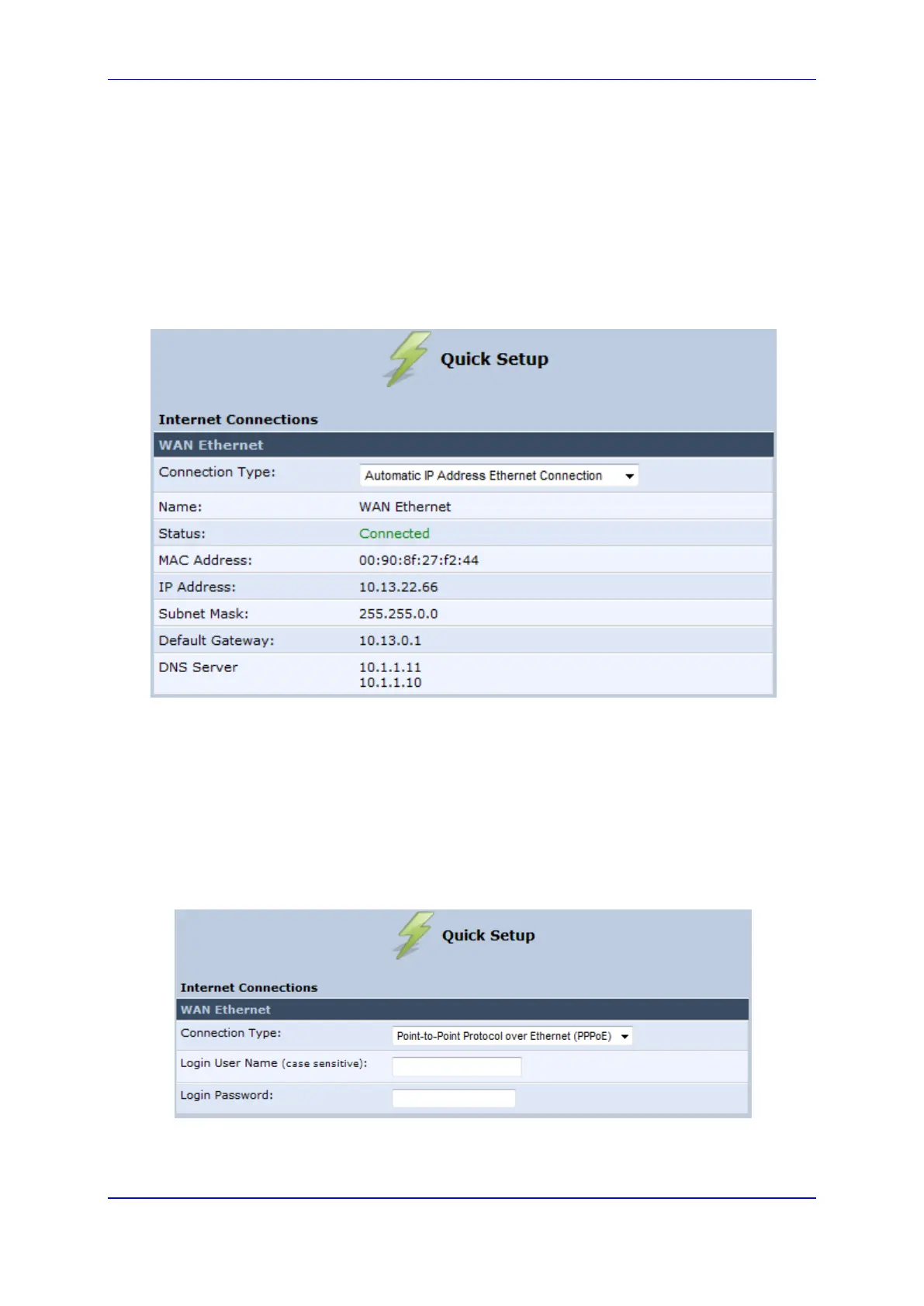User's Manual 8. Setting up your Device
Version 4.4.0 81 MP26x/MP27x
8.1.3.2 Automatic IP Address Ethernet Connection
The procedure below describes how to connect to the Internet by automatically obtaining a
WAN IP address and DNS IP address from a DHCP server on the WAN. This method is
the default connection type.
To configure automatic IP address connection:
Under the WAN Ethernet group, from the 'Connection Type' drop-down list, select
‘Automatic IP Address Ethernet Connection'.
Figure 8-12: Automatic IP Address WAN Ethernet Connection
8.1.3.3 PPPoE
The procedure below describes how to connect to the Internet by PPPoE
To configure PPPoE connection:
1. Under the WAN Ethernet group, from the 'Connection Type' drop-down list, select
'Point-to-Point Protocol over Ethernet (PPPoE)'.
Figure 8-13: PPPoE WAN Ethernet Connection
2. Configure the PPPoE login username and password (provided by your ITSP).
