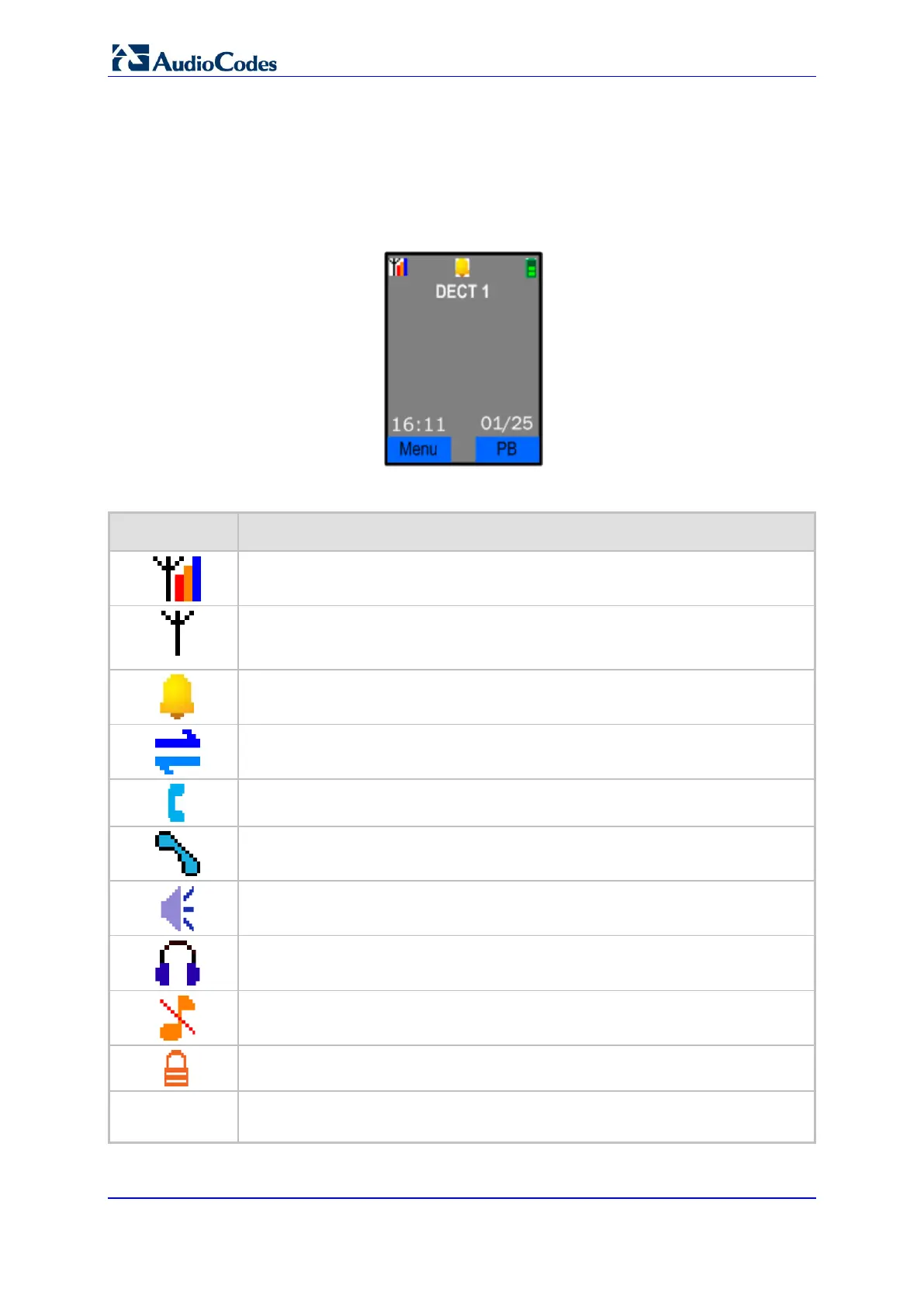User's Manual 400 Document #: LTRT-23510
MP-26x/MP-27x Multimedia Home Gateway
24.3.2 Handset LCD Screen Description
The handset LCD provides various icons that are displayed according to the current status
and operational mode of the phone. An example of the phone’s LCD is shown below and
the icons are described in the table below.
Figure 24-6: Areas of the Handset LCD Screen
Table 24-2: Handset LCD Icon Descriptions
Icon Description
Steady when the handset is in range of the base. Additional bars (red, orange, and
blue) are displayed as the signal strength increases.
Flashes when the handset is not registered to the base, in marginal range or out of
range of the base. When the handset is out of range, the LCD displays “Out of
Range” message.
The alarm is set. When the alarm time is reached, this icon flashes. This icon
disappears when the alarm is off.
Intercom is in progress.
Phone is ringing (i.e., incoming call).
Call is in progress.
Hands-free is in use.
Headset is in use.
Ringer is switched off.
Keypad is locked.
HD
Current call is high definition (HD) voice quality
Note: HD calls require the G.722 or AMR-WB codecs.
