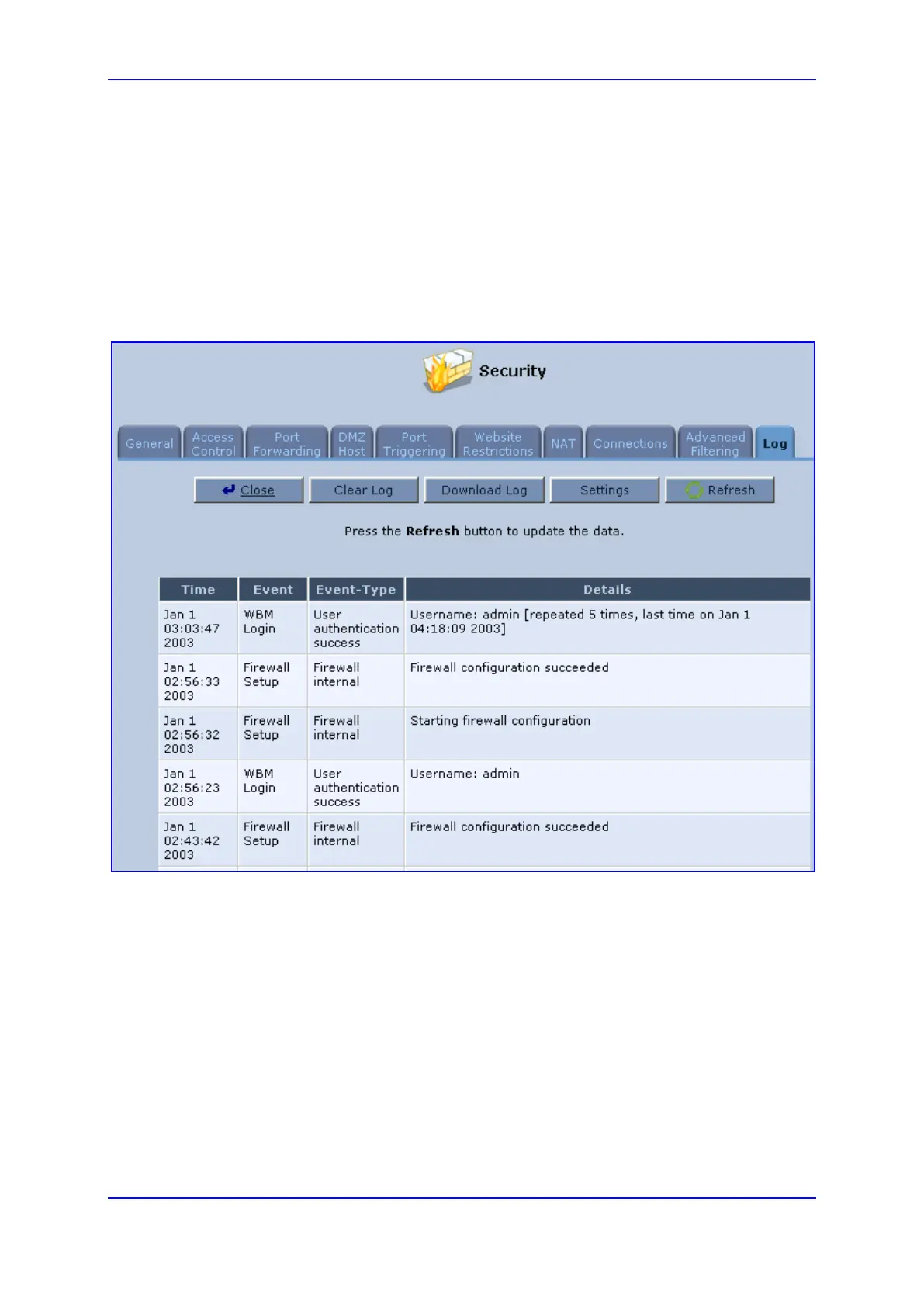User's Manual 14. Security
Version 4.4.0 277 MP26x/MP27x
14.10 Viewing the Security Log
The Security log displays a list of firewall-related events, including attempts to establish
inbound and outbound connections, attempts to authenticate at an administrative interface
(Web-based management or Telnet terminal), firewall configuration and system start-up.
To view the Security Log:
1. From the menu bar, click the Security menu, and in the screen 'Security', click the
Log tab; the screen 'Log' opens.
Figure 14-29: Security Log
