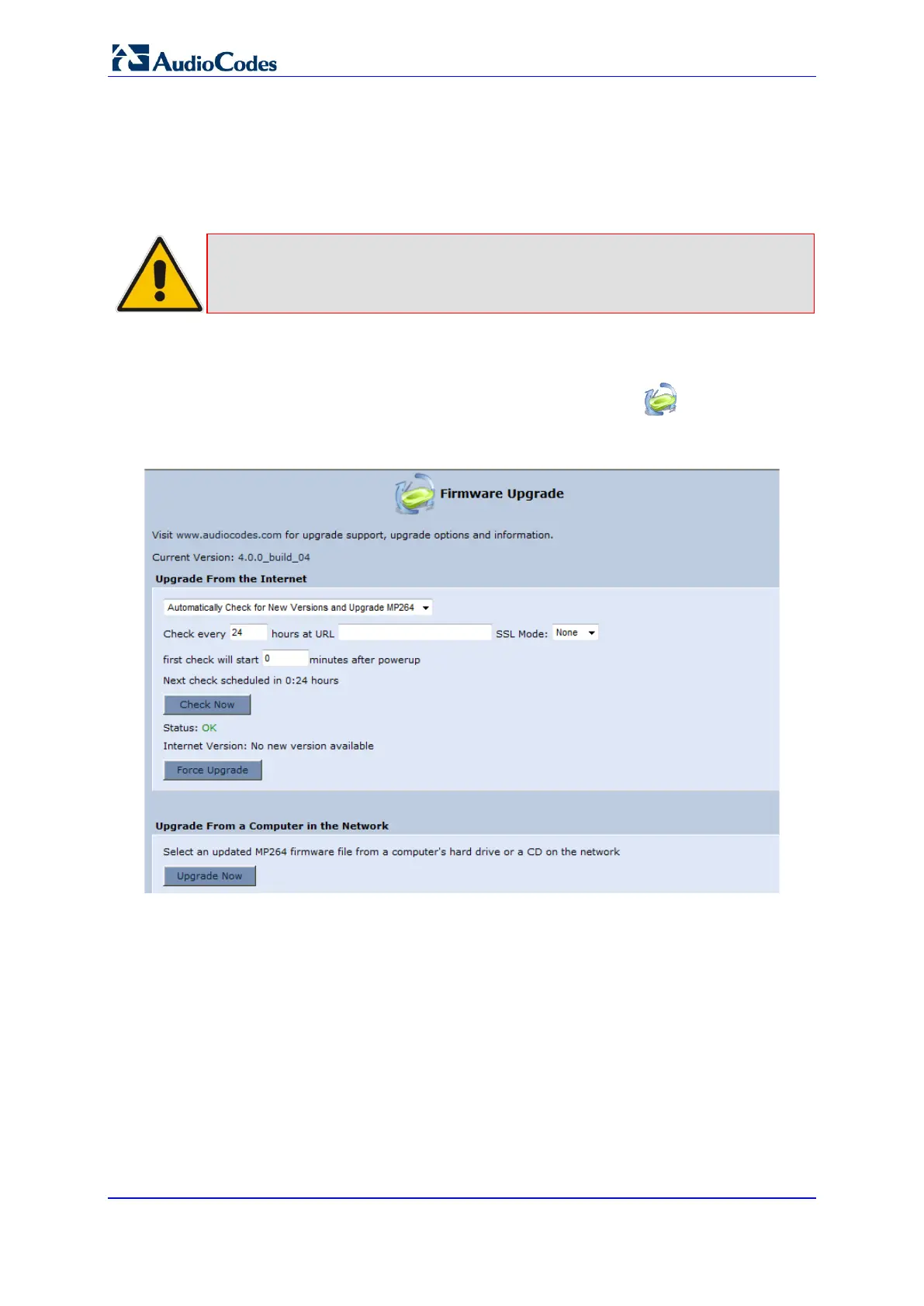User's Manual 362 Document #: LTRT-23510
MP-26x/MP-27x Multimedia Home Gateway
19.6.1 Upgrading the Device from a Computer on the Network
The procedure below describes how to upgrade the device from a software image file
located on a local computer or network.
Note: You can only use files with an *.rmt extension when performing the firmware
upgrade procedure.
To upgrade the device software image using a locally available .rmt file:
1. In the 'Advanced' screen, click the Firmware Upgrade icon; the ‘MP264
Firmware Upgrade' screen appears.
Figure 19-14: Firmware Upgrade Screen (e.g., MP-264)
