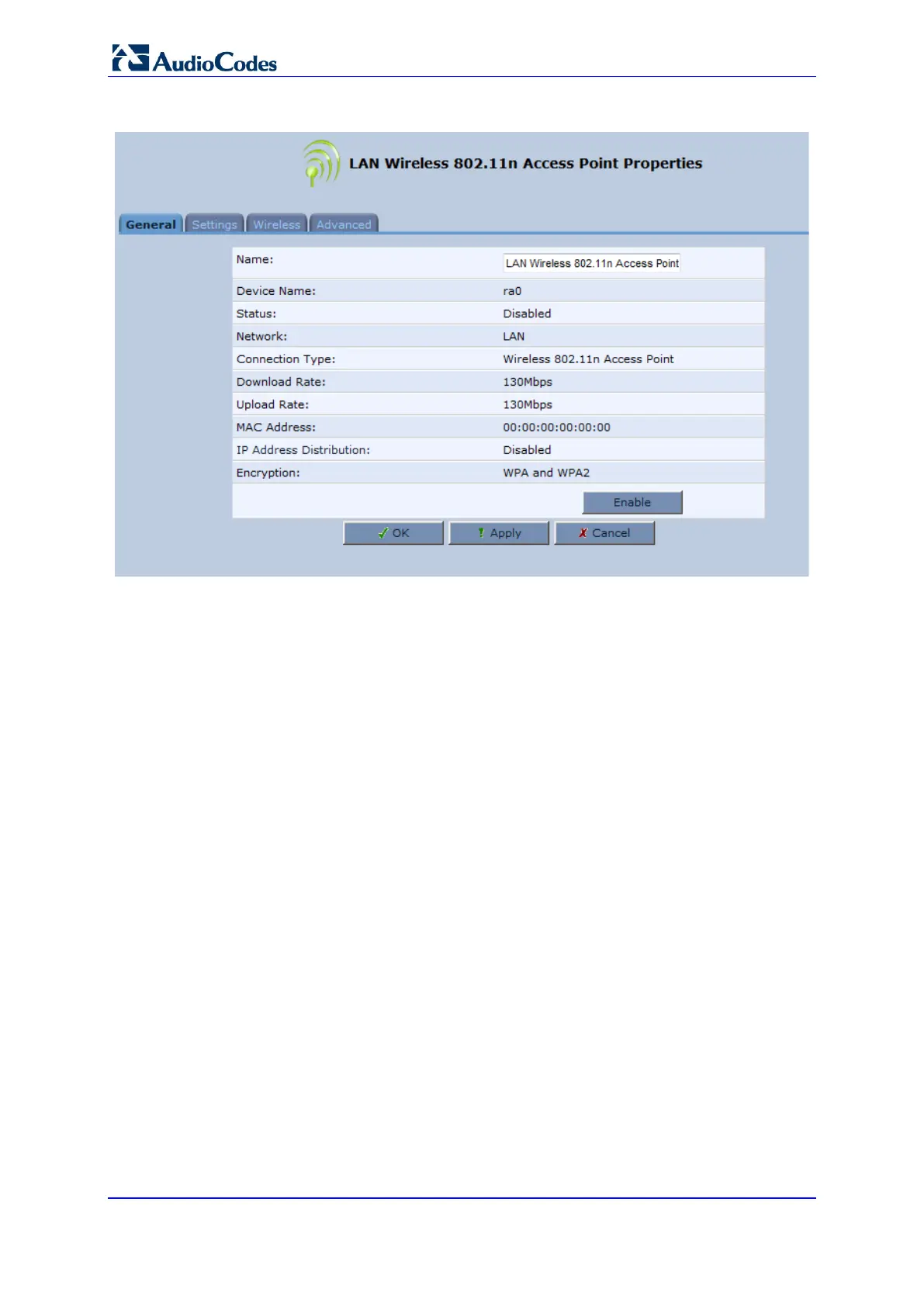User's Manual 178 Document #: LTRT-23510
MP-26x/MP-27x Multimedia Home Gateway
Figure 12-41: LAN Wireless 802.11n Access Point Properties (General Tab) Screen
3. In the ‘Name’ field, enter an arbitrary name for your wireless network.
The General tab also allows you to enable or disable the wireless connection (for more
information, see Section 12.2.1.1 on page 178). In addition, it displays various statistics
such as download and upload rate, and whether encryption is enabled or disabled. These
parameters can be configured using the other tabs, as described in the subsequent
sections.
12.2.1.1 Enabling and Disabling the Wireless Network
Once you have configured the device wireless network connection, you can enable and
disable it, as required.
To enable or disable the wireless network, do one of the following:
Press the WiFi button located on the front panel of the device (see Section 3.1.1 on
page 29)
In the ‘LAN Wireless 802.11n Access Point Properties (General Tab)’ screen (see
Section
Figure 12-41 on page 178), click the Enable or Disable button.
In the 'Quick Setup' screen (see Figure 8-1 on page 74), under the Wireless group,
select the Enable Wireless check box.
