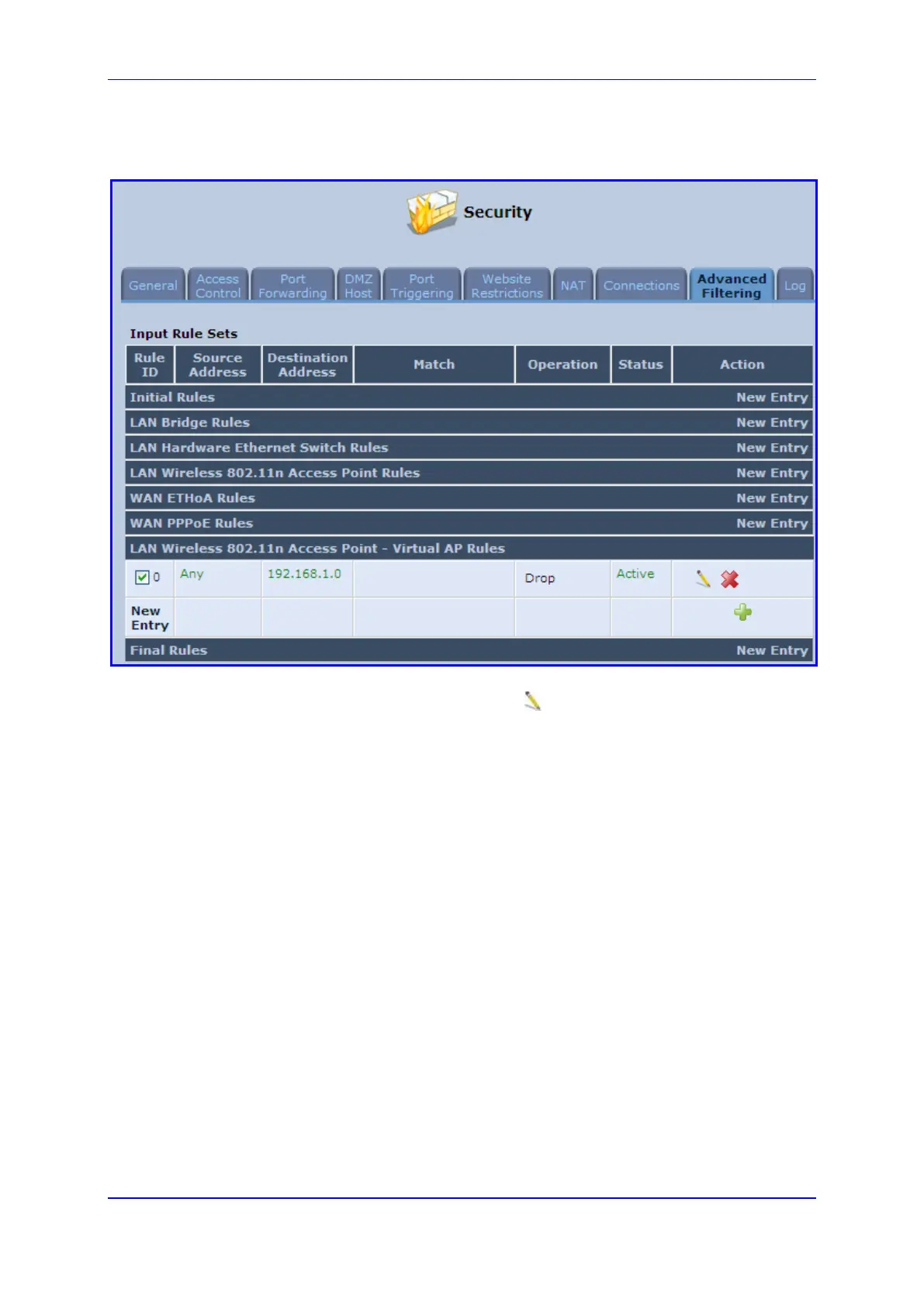User's Manual 12. Network Connections
Version 4.4.0 195 MP26x/MP27x
2. Set a firewall rule that blocks access to all other device LANs (Security menu >
Advanced Filtering tab).
Figure 12-63: Firewall Blocking Access to All Other LANs
3. In the Wireless tab's screen, click the Edit icon corresponding to the Virtual AP to
open the virtual connection's 'LAN Wireless 802.11n Access Point - Virtual AP
Properties' screen:
a. In the 'Internet Protocol' section under the 'Settings' sub-tab, enter an IP address
for the connection by selecting 'Use the Following IP Address'.
b. In the 'IP Address Distribution' section, select 'DHCP Server' and enter the IP
range from which IP addresses will be granted to wireless guests.
c. Click OK.
