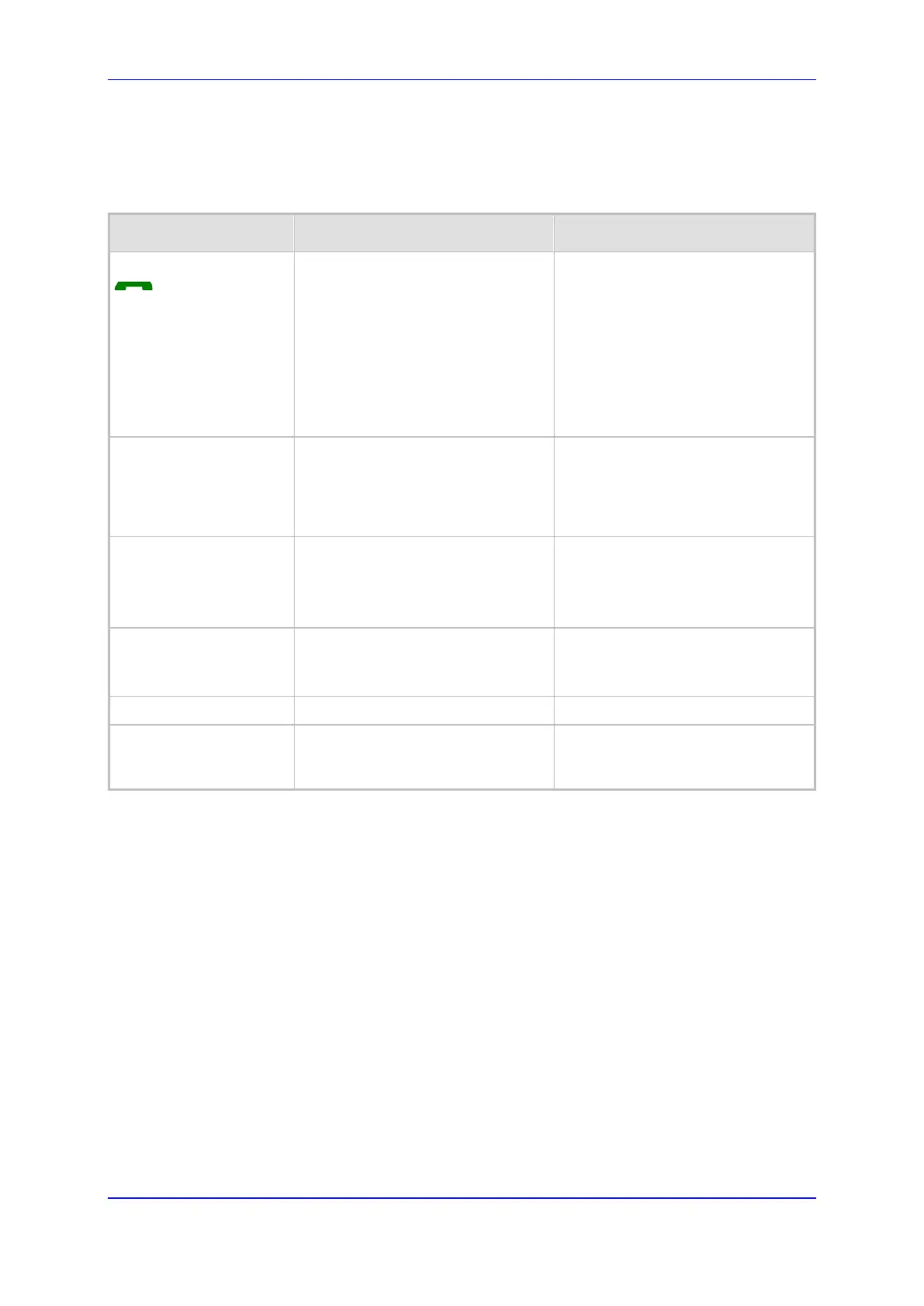User's Manual 33. Troubleshooting
Version 4.4.0 449 MP26x/MP27x
33 Troubleshooting
If you have difficulty with your phone, please try the suggestions listed below:
Table 33-1: Troubleshooting
Problem Possible Cause Solution
No Dialing Tone when
Pressed
1 The connection cord of the base
unit is not plugged in.
2 The adapter cord is not plugged
in correctly in the base unit.
3 The line is busy, as another
handset is used.
4 Wrong connection cord (no Euro
AS).
1 Check the connections. Unplug
and plug back in the mains.
Check that the telephone line
cord has been plugged into the
base unit and the phone socket.
2 Check the base unit plug and the
220V plug (remove and plug-in).
3 Wait until the line is unoccupied.
4 Use the original connection cord.
When Connected to
PBX, No Connection
and/or Wrong
Connection After
Dialing
Dialing prefix is required. Insert the dialing prefix
Phone Displays
"Searching"
1 Base unit out of range.
2 Base unit not connected to
mains.
1 Reduce the range between the
handset and base.
2 Connect base unit to mains.
Unable to Make Calls
Service not activated or wrong
operator or wrong setting
Check your subscription with
network or change the dial mode.
No Display
Empty battery Recharge battery.
No Conference Call
Incorrect or no configuration for
conference call feature
Ensure that 3 Way Conference is
configured in the Web interface
(Voice Over IP > Services tab).
