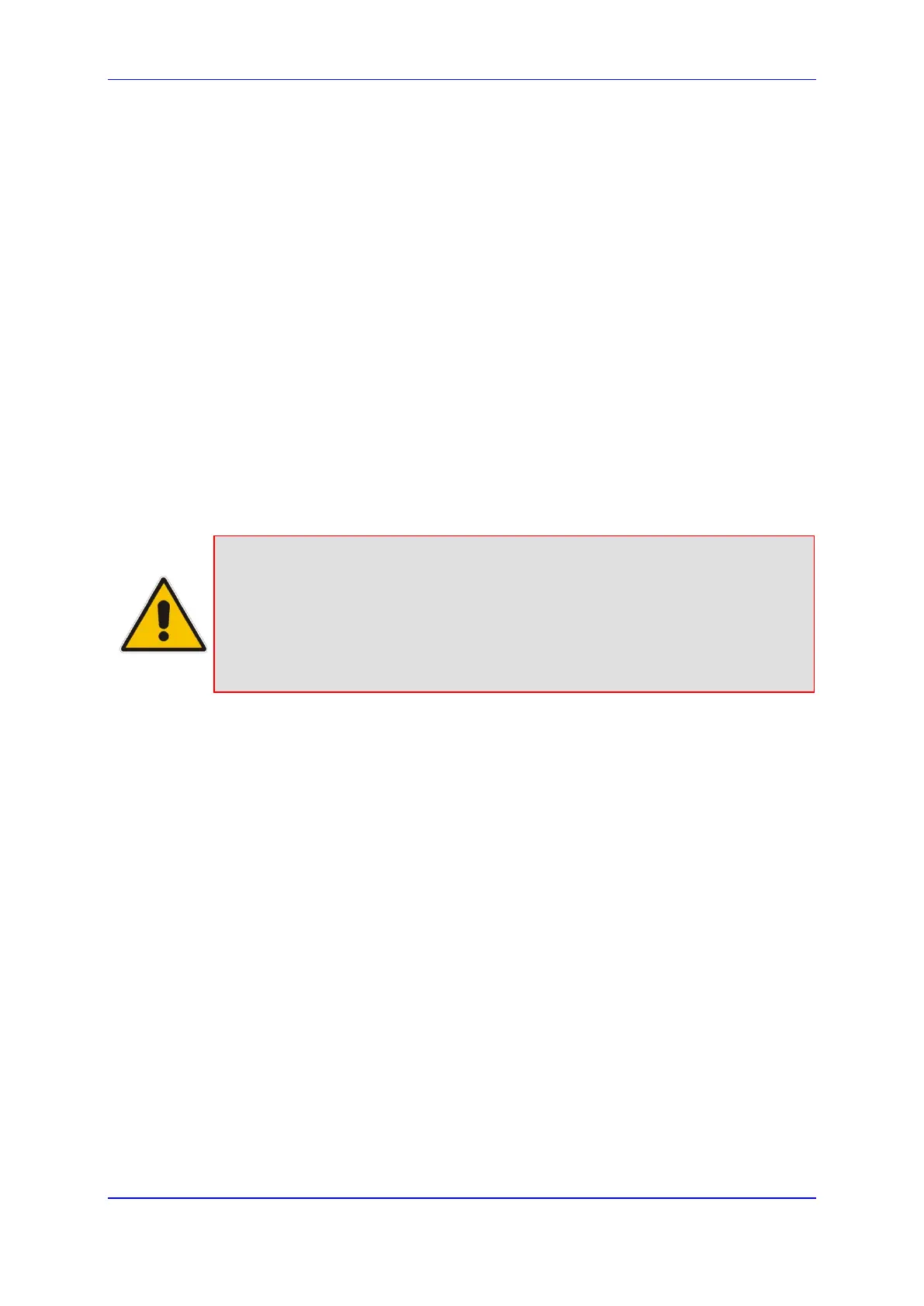User's Manual 9. Configuring VoIP Parameters
Version 4.4.0 89 MP26x/MP27x
9 Configuring VoIP Parameters
The VoIP parameters are mainly configured in the 'Voice over IP' screen. This screen is
accessed by clicking the Voice over IP menu in the side menu bar. The ‘Voice over IP'
screen provides tabs for configuring the following:
Signaling protocol (i.e., Session Initiation Protocol / SIP) – see Section 9.1 on page 89
Dialing – see Section 9.2 on page 96
Media streaming – see Section 9.3 on page 102
Voice and fax – see Section 9.4 on page 104
Supplementary services – see Section 9.5 on page 108
Line settings – see Section 9.6 on page 110
Line extensions – see Section 9.7 on page 119
Speed dials – see Section 9.8 on page 121
Telephone interfaces – see Section 9.9 on page 123
Bluetooth – see Section 9.10 on 124
In addition to the above, you can select the region in which your device is located so that
your analog telephone complies with the line standards (e.g., line impedance) of the area.
For more information, see Section 9.10.5 on page 129.
Notes:
• By default, the ‘Voice over IP’ screens initially display only basic
parameters. To view all the parameters, click the Advanced button
required screen.
• Once you have configured the VoIP parameters, you can start using your
analog telephones, as described in Chapter 9.10.6 on page 130. For
using your DECT handset(s), see Part II.