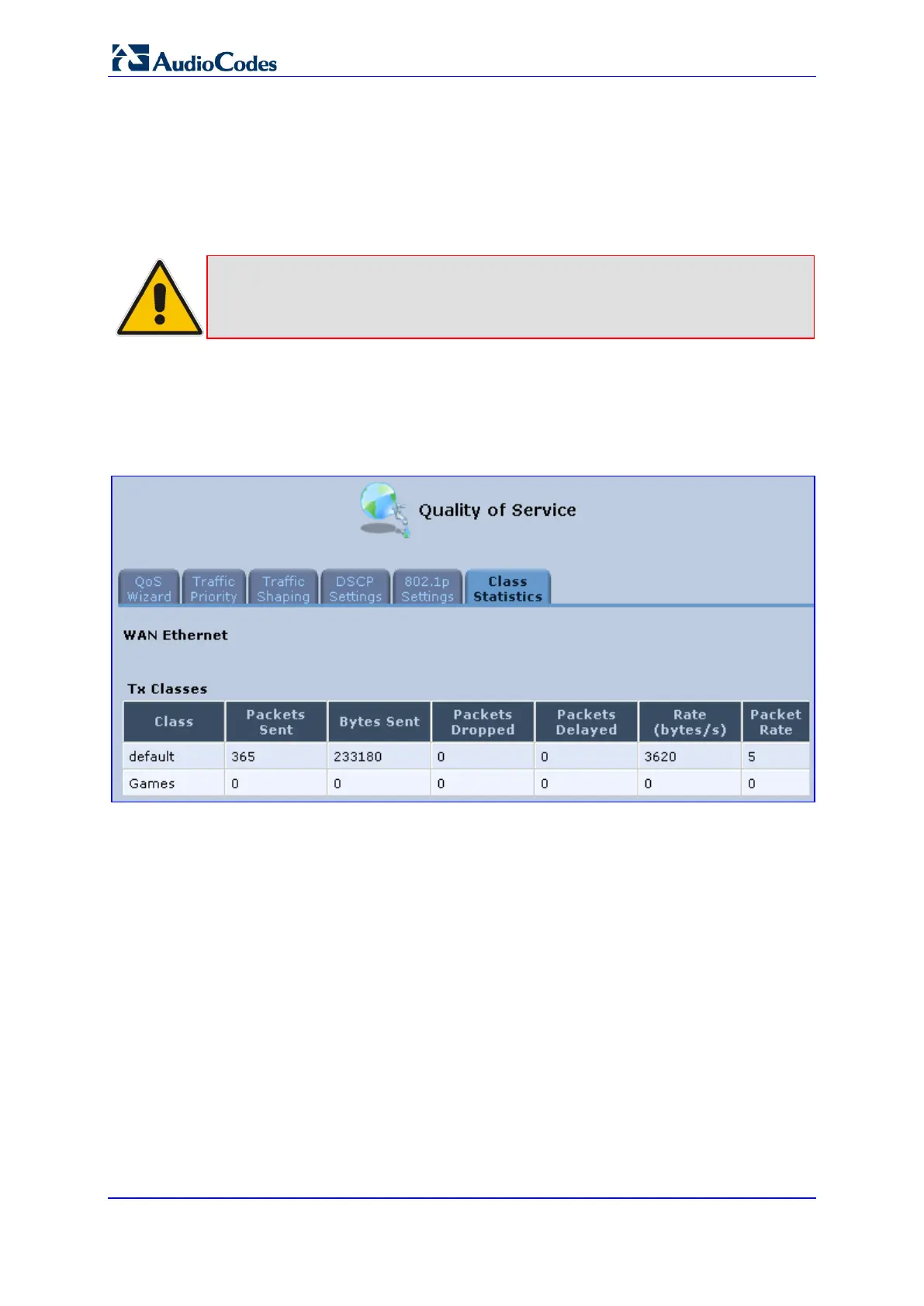User's Manual 150 Document #: LTRT-23510
MP-26x/MP-27x Multimedia Home Gateway
11.6 Configuring Class Statistics
The device provides accurate, real-time information on the traffic passing through your
defined device classes. For example, the amount of packets sent, dropped, or delayed are
just a few of the parameters that you can monitor per each shaping class.
Note: Class statistics are available only if you have defined
(otherwise no information is displayed).
To view your class statistics:
From the menu bar, click the QoS menu link, and then click the Class Statistics tab;
the following screen appears:
Figure 11-12: Class Statistics Screen
