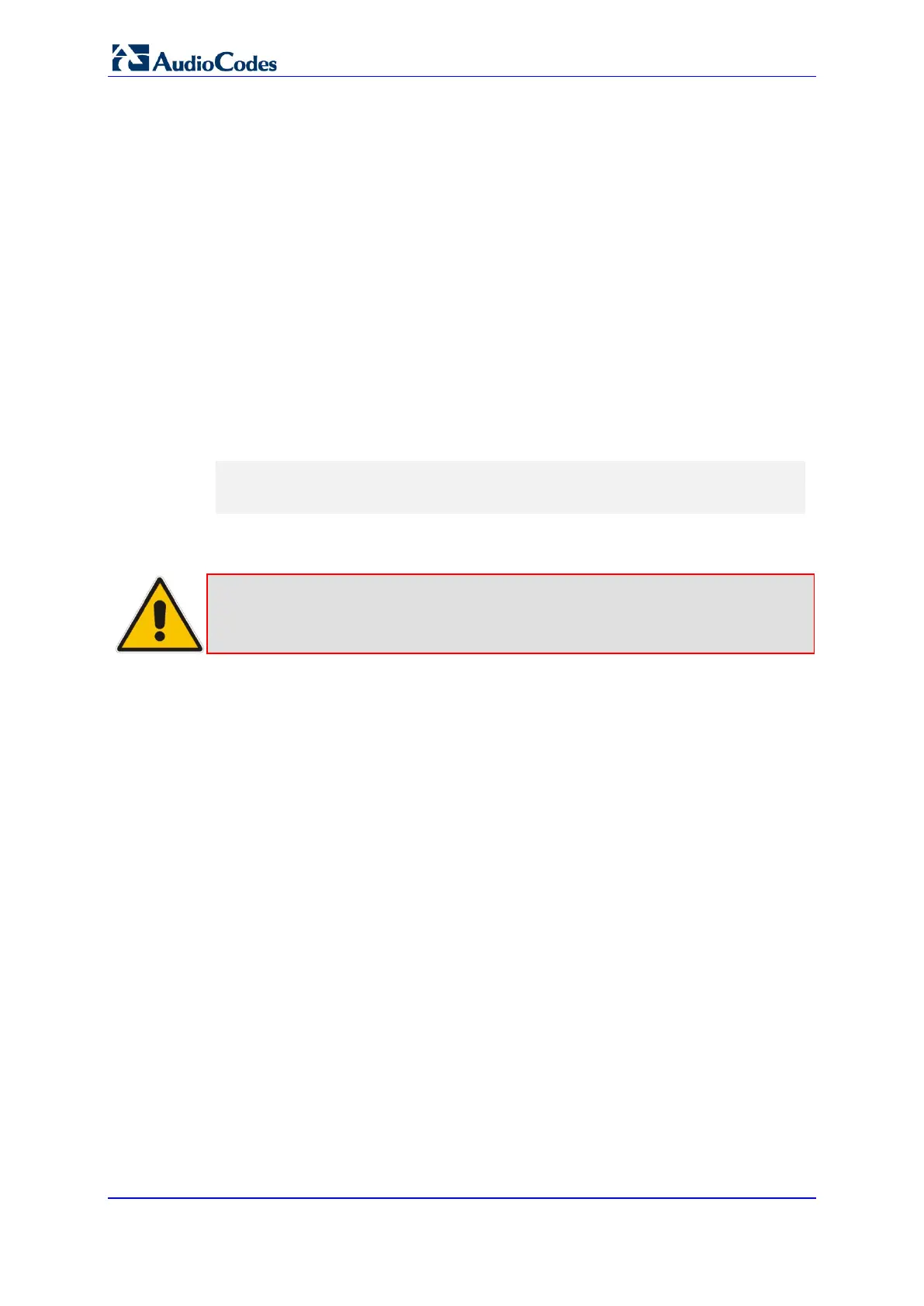User's Manual 360 Document #: LTRT-23510
MP-26x/MP-27x Multimedia Home Gateway
19.5.4 Automatic Upload using SIP NOTIFY Message
You can enable automatic configuration update for the device from a remote server, using
the SIP NOTIFY message. The contents of the configuration file can initiate (“push”) the
remote server to update the device to a desired configuration version.
To “push” a configuration file when a change of parameter is needed:
1. Create a new configuration file with the required change.
2. Place the file on the HTTP server.
3. Send the SIP NOTIFY message to the device; the device integrates the contents of
the new file and reboots.
To “push” a configuration file and initiate an upgrade or downgrade:
1. Create a new configuration file that includes two important entries:
a. In rg_conf/rmt_upd/chech_sync_version, configure the details of the version to
which you want the device to upgrade or downgrade, for example:
(rmt_upd
(check_sync_version(2.6.0_build_1))
)
b. You may need to update the URL address from where the device is downloading
the firmware (the path is configured in rmt_upd/url).
Note: In the case of a downgrade, the service provider MUST provide a configuration
file based on a template that matches the version to which the device is
downgrading.
2. Place the file on the HTTP server.
3. Send the SIP NOTIFY message to the device; the device integrates the contents of
the new file and reboots. After rebooting, the device compares the currently running
version with the version which is configured in rmt_upd/chech_sync_version and then
determines whether to connect to the rmt_upd/url for downloading the new *.rmt file.
Once the file is downloaded, its headers are parsed, and only if it represents the same
version which was configured in the value of rmt_upd/chech_sync_version, does the
upgrade/downgrade process begin.